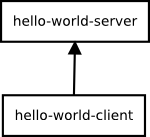disnix-proxy-example
This is a trivial example case to demonstrate how upgrades can be made completely atomic by means of a TCP proxy. The example system consists of a very simple server and client communicating through a TCP socket.
By using an alternative composition, a proxy is being used for communication between the server and client, which is notified by Disnix before the upgrade starts. The proxy then drains connections during the upgrade. In this phase, Disnix waits until there are no activate connections before it starts the actual upgrade.
New connections made by a client during this phase are queued. If there are no activate connections the upgrade starts. After the upgrade the proxy is notified to accept connections again.
We can also deploy a variant of the system in which the server is activated on demand and self terminates if there are no open connections.
Architecture
The picture above shows the architecture of this example, consisting of a server and a client. The server is a daemon listening for messages from the client. If the server receives 'hello', it will respond by returning a 'Hello world' message.
In the above picture, the architecture is extended with a proxy. This proxy is notified by Disnix if an upgrade starts, draining the connections to make an upgrade completely atomic.
Usage
This example comes in three variants: you just deploy only the server and
client (without a proxy), include a proxy that monitors connections (and prevents
the system from being upgraded if somebody is connected), and a variant in which
the server is started on-demand as soon as somebody connects to it (this works
only when using systemd as a process manager).
Moreover, there are two kinds of deployment recipes containing all neccessary Disnix models, such as a services, infrastructure and distribution models required for deployment:
- The
deployment-simple/DistributedDeploymentfolder contains simple recipes that work with any basic installation of Disnix on any system. It uses theprocessDysnomia module to manage the process life-cycles. - The
deployment/DistributedDeploymentfolder contains more advanced recipes using the experimental nix-processmgmt framework that can work with all kinds of process managers, such as sysvinit, systemd, launchd and supervisord.
Deployment using Disnix in a heterogeneous network
For this scenario only installation of the basic Disnix toolset is required.
First, you must manually install a network of machines running the Disnix service. Then you must adapt the infrastructure model to match to properties of your network and the distribution model to map the services to the right machines.
The variant without proxy can be deployed by running the following command:
$ disnix-env -s services-without-proxy.nix -i infrastructure.nix -d distribution-without-proxy.nixThe variant with proxy can be deployed by running the following command:
$ disnix-env -s services-with-proxy.nix -i infrastructure.nix -d distribution-with-proxy.nixThe variant supporting systemd socket activation and self termination can be deployed by running the following command:
$ disnix-env -s services-with-socketactivation.nix -i infrastructure.nix -d distribution-without-proxy.nixThe above example only works on Linux distributions having systemd as its service manager.
Hybrid deployment of NixOS infrastructure and services using DisnixOS
For this scenario you need to install a network of NixOS machines, running the
Disnix service. This can be done by enabling the following configuration option
in each /etc/nixos/configuration.nix file:
$ services.disnix.enable = true;You may also need to adapt the NixOS configurations to which the network.nix
model is referring, so that they will match the actual system configurations.
The system including its underlying infrastructure can be deployed by using the
disnixos-env command. The following instruction deploys the variant without a
proxy:
$ disnixos-env -s services-without-proxy.nix -n network.nix -d distribution-without-proxy.nixThe following instruction deploys the variant with a proxy:
$ disnixos-env -s services-with-proxy.nix -n network.nix -d distribution-with-proxy.nixThe variant with socket activation can be deployed as follows:
$ disnixos-env -s services-with-socketactivation.nix -n network.nix -d distribution-without-proxy.nixDeployment using the NixOS test driver
This system can be deployed without adapting any of the models in
deployment/DistributedDeployment. By running the following instruction, the
variant without the proxy can be deployed in a network of virtual machines:
$ disnixos-vm-env -s services-without-proxy.nix -n network.nix -d distribution-without-proxy.nixBy running the following instruction, the variant with proxy can be deployed in a network of virtual machines:
$ disnixos-vm-env -s services-with-proxy.nix -n network.nix -d distribution-with-proxy.nixThe variant with socket activation can be deployed as follows:
$ disnixos-vm-env -s services-with-socketactivation.nix -n network.nix -d distribution-without-proxy.nixThe disadvantage of using the virtualization extension is that no upgrades can be performed and thus the locking mechanism cannot be used.
Deployment using NixOps for infrastructure and Disnix for service deployment
It's also possible to use NixOps for deploying the infrastructure (machines) and let Disnix do the deployment of the services to these machines.
A virtualbox network can be deployed as follows:
$ nixops create ./network.nix ./network-virtualbox.nix -d vboxtest
$ nixops deploy -d vboxtestThe services without proxy can be deployed by running the following commands:
$ export NIXOPS_DEPLOYMENT=vboxtest
$ disnixos-env -s services-without-proxy.nix -n network.nix -d distribution-without-proxy.nix --use-nixopsThe variant with proxy can be deployed by running the following commands:
$ export NIXOPS_DEPLOYMENT=vboxtest
$ disnixos-env -s services-with-proxy.nix -n network.nix -d distribution-with-proxy.nix --use-nixopsThe socket activation variant can be deployed as follows:
$ export NIXOPS_DEPLOYMENT=vboxtest
$ disnixos-env -s services-with-socketactivation.nix -n network.nix -d distribution-without-proxy.nix --use-nixopsRunning the system
After the system has been deployed, the hello world client can be started from the command-line to the machine on which it is deployed, by typing the following instruction:
$ /nix/var/nix/profiles/disnix/default/bin/hello-world-clientBy typing: 'hello' the server returns 'Hello world'. By typing 'quit' the clients disconnects.
If the system is using the proxy, try to upgrade the system while a client is connected, e.g. by moving the hello world server from one machine to another. You will notice that the upgrade does not start while the client is still connected. If you try to connect to the server with another client, the connection is queued. If you disconnect the client, then the upgrade will start.
License
This package is released under the MIT license.