Animated Play and Pause Button written in Swift, using CALayer, CAKeyframeAnimation.
- Only using CAShapeLayer, CAKeyframeAnimation. not from image object.
- iOS 8.0+
- Swift 2.0+
- ARC
##Installation
####CocoaPods available on CocoaPods. Just add the following to your project Podfile:
pod 'AnimatablePlayButton'
use_frameworks!
####Carthage To integrate into your Xcode project using Carthage, specify it in your Cartfile:
github "suzuki-0000/AnimatablePlayButton"
let button = AnimatablePlayButton(frame: CGRectMake(0, 0, 44, 44))
button.bgColor = .blackColor()
button.color = .whiteColor()
self.view.addSubview(button)button.addTarget(self, action: Selector("tapped:"), forControlEvents: .TouchUpInside)func tapped(sender: AnimatablePlayButton) {
if sender.selected {
sender.deselect()
} else {
sender.select()
}
}available under the MIT license. See the LICENSE file for more info.