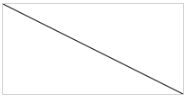The HTML <canvas> element is used to draw graphics on a web page.
points to be noted down while creating canvas elements
- The HTML
<canvas>element is used to draw graphics on a web page. - The
<canvas>element is only a container for graphics. - You must use JavaScript to actually draw the graphics.
- A canvas is a rectangular area on an HTML page.
- By default, a canvas has no border and no content.
The markup looks like this:
<canvas id="myCanvas" width="200" height="100" style="border:1px solid #000;">
</canvas>var canvasId = document.getElementById("myCanvas");
var context = canvasId.getContext("2d");
context.moveTo(0,0);
context.lineTo(200,100);
context.stroke();points to be noted down while creating SVG elements
- SVG stands for Scalable Vector Graphics
- SVG is used to define graphics for the Web
- SVG is a W3C recommendation
- The HTML
<svg>element is a container for SVG graphics.
<!DOCTYPE html>
<html>
<body>
<svg width="100" height="100">
<circle cx="50" cy="50" r="40" stroke="green" stroke-width="4" fill="yellow" />
</svg>
</body>
</html>| Canvas | SVG |
|---|---|
| No support for event handlers | Support for event handlers |
| You can save the resulting image as .png or .jpg | |
| Resolution dependent | Resolution independent |