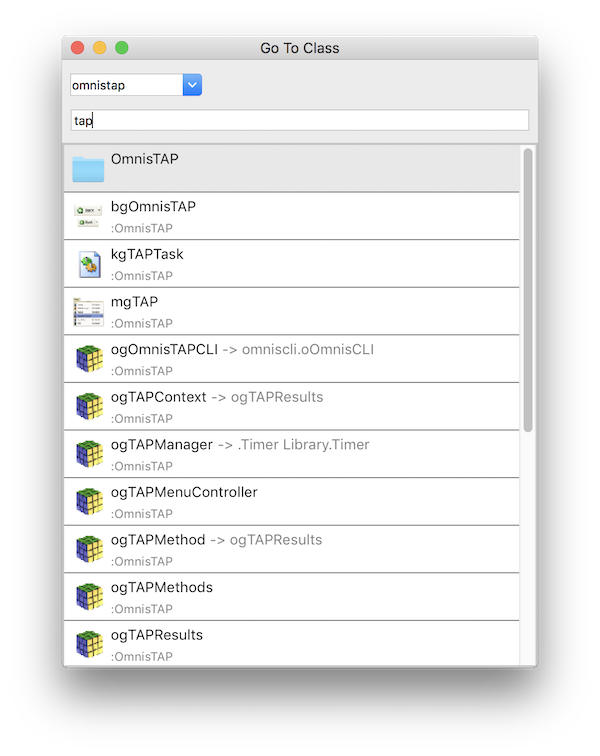A utility for quickly opening Omnis windows.
- Download
lib/go_to_class.lbs - Drop in your
startupfolder
- Go to Tools -> Add-Ons -> Go to Class... or use the
command-gorctrl-gkeyboard shortcut - Select your library
- Type to find your classes
- Classes will be matched by names containing your search text
- Press F3 to modify the class or F8 to modify the methods
Please see our guide to contributing.