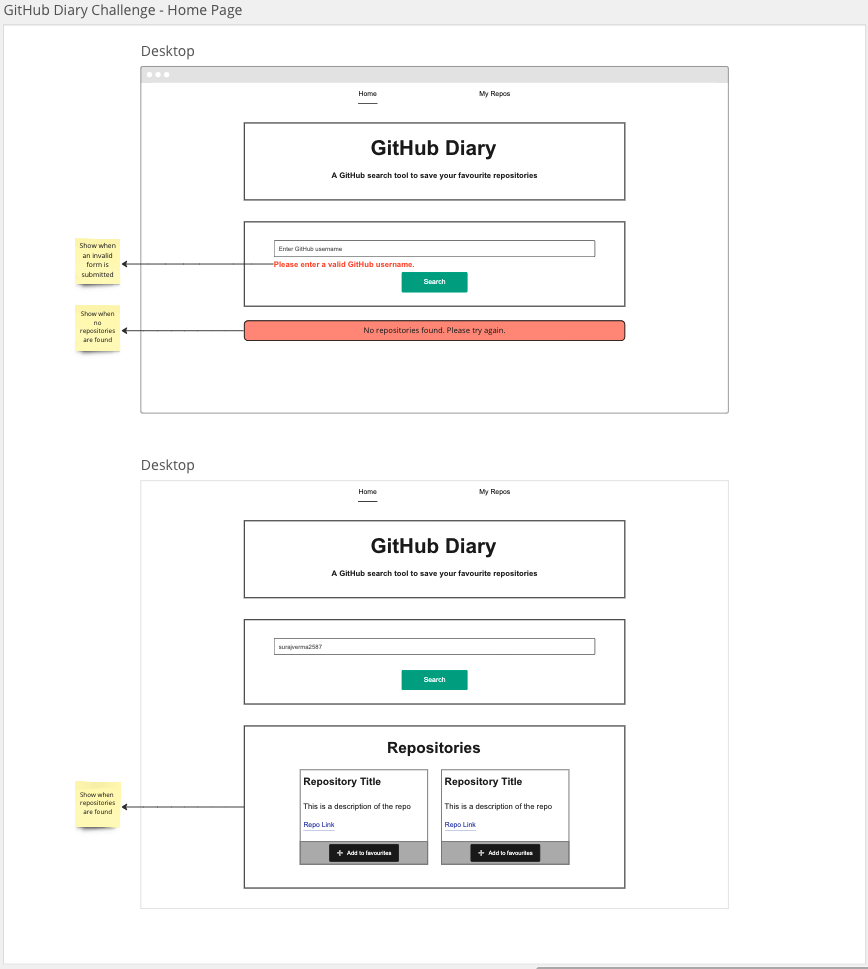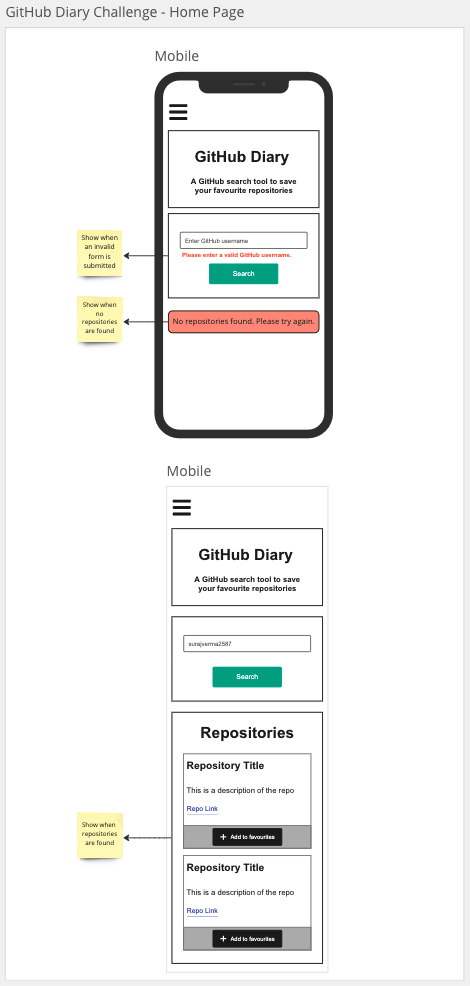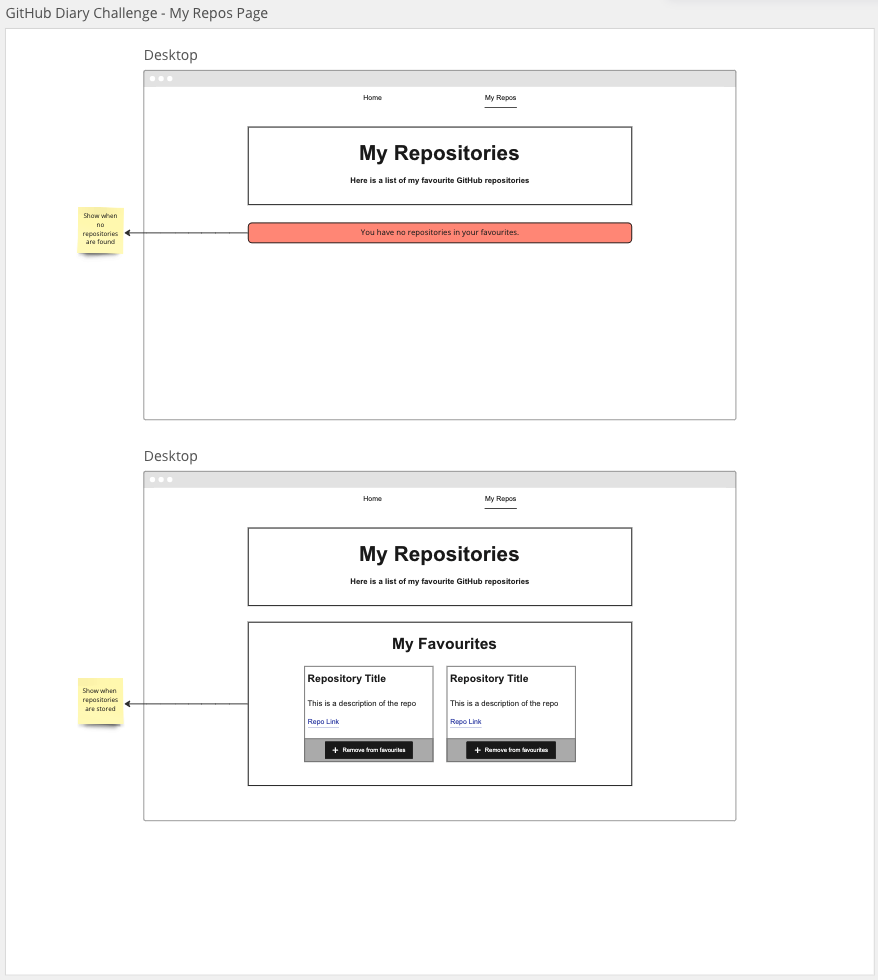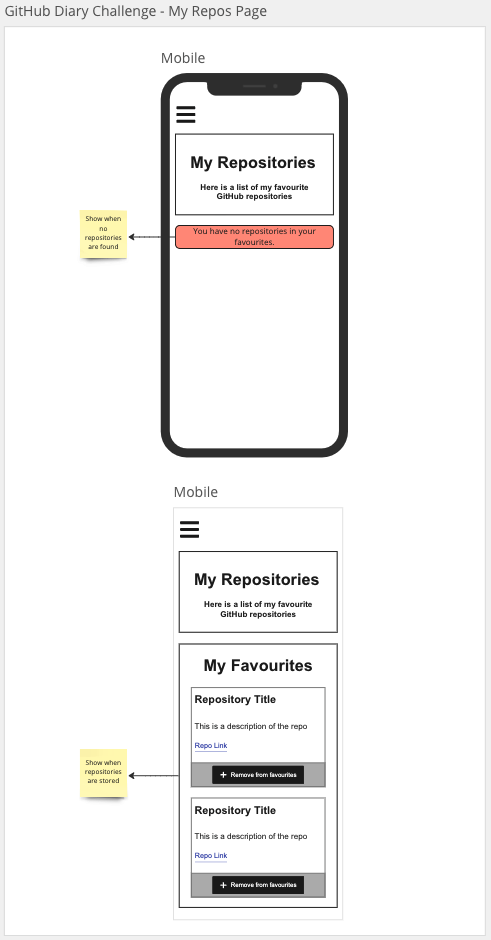As a user I should be able save my favourite GitHub repositories
- User should be able to search for repositories with a valid GitHub username
https://api.github.com/users/{username}/repos - Search form should have validation where github username is required else an error message should be displayed
"Please enter a valid username." - Repositories should be presented as many cards keeping in mind responsive layouts
- Each repository must be presented as a card with the following information:
- Repo name
- Repo url
- Description
- If the number of repositories returned from the API is 0 then the user should be presented with an alert
"No repositories found." - Each repo card should contain a button
"Add to favourites" - When user clicks on "Add to favourites" button the repository information is stored in local storage
- User should be able to navigate using a nav bar
- When the user navigates to the favourites page if there are no favourites then the a message should be displayed
"You have no repositories stored in your favourites." - When the user clicks on the delete button in the favourites repository card that particular repository should be removed from local storage
- User must also be presented with a button to clear all favourites
- Home page must contain a banner and a search form along with the list of repositories
- Favourites page must contain a list of repositories
-
Navigate to your
coding_bootcampworkspace:
cd ~/coding_bootcamp
-
Create a react project using the
create-react-appscript and use your own app name:
npx create-react-app your-app-name
cd your-react-app
-
Create a repository in GitHub and enter the "Repository name" as the same name as your react app.
-
In the terminal within your react app enter the commands provided by GitHub. The first command points your local repository to the remote GitHub, the second command sets your branch as
mainand the last command pushes all your local changes to the remote repository
git remote add origin git@github.com:YOUR_GITHUB_USERNAME/your-app-name.git
git branch -M main
git push -u origin main
-
Once you refresh your GitHub page on the web browser you will see all your local files in GitHub.
-
You can now proceed to work locally and add commit and push code regularly during development
- CSS framework: Bootstrap 5
- Colour palette: coolors
- Icons: font-awesome icons | CDN
- React docs