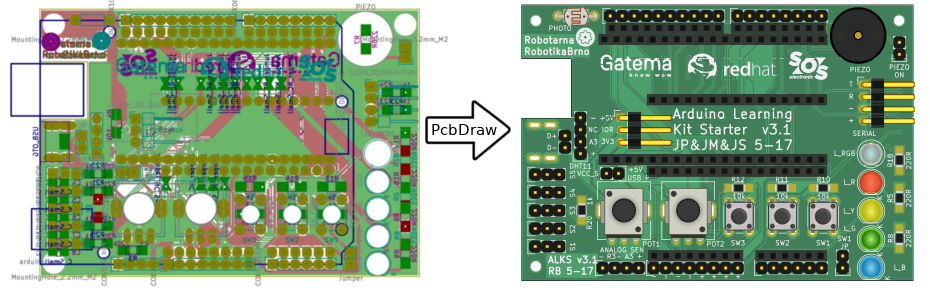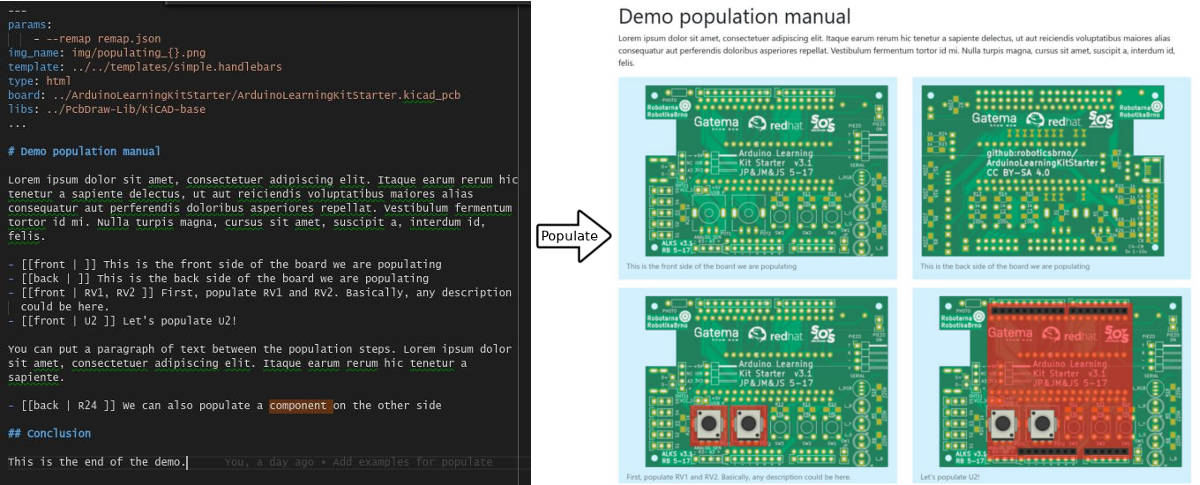PcbDraw
Convert your KiCAD boards into nice looking 2D drawings suitable for pinout diagrams. Never draw them manually again!
This small Python script takes a KiCAD board (.kicad_pcb file) and produces a 2D nice looking drawing of the board as an SVG file. This allows you to quickly and automatically create awesome pinout diagrams for your project. These diagrams are much easier to read than a labeled photo of a physical board or an actual KiCAD design.
You and your users will love them!
PcbDraw also comes with a small utility called Populate which allows you to easily specify & maintain nice looking HTML or Markdown population manuals.
Installation
PcbDraw is a stand-alone CLI tool distributed as a Python package. Read more details in the installation guide.
Usage
There are two separate guides:
There are also examples of usage in the examples directory.
PcbDraw seems to be broken!
Please, read FAQ first. If it does not answer your problem, feel free to open issue on GitHub.
Running with KiCAD nightly (v5.99)
If you would like to use PcbDraw with KiCAD nightly, you can! Just point environmental variable PYTHON_PATH to the correct path to the nighly module. E.g., on Ubuntu:
PYTHONPATH=/usr/lib/kicad-nightly/lib/python3/dist-packages pcbdraw --help
Contributing
Feel free to submit issues and pull requests!
Future Work
- make reasonably complete module library