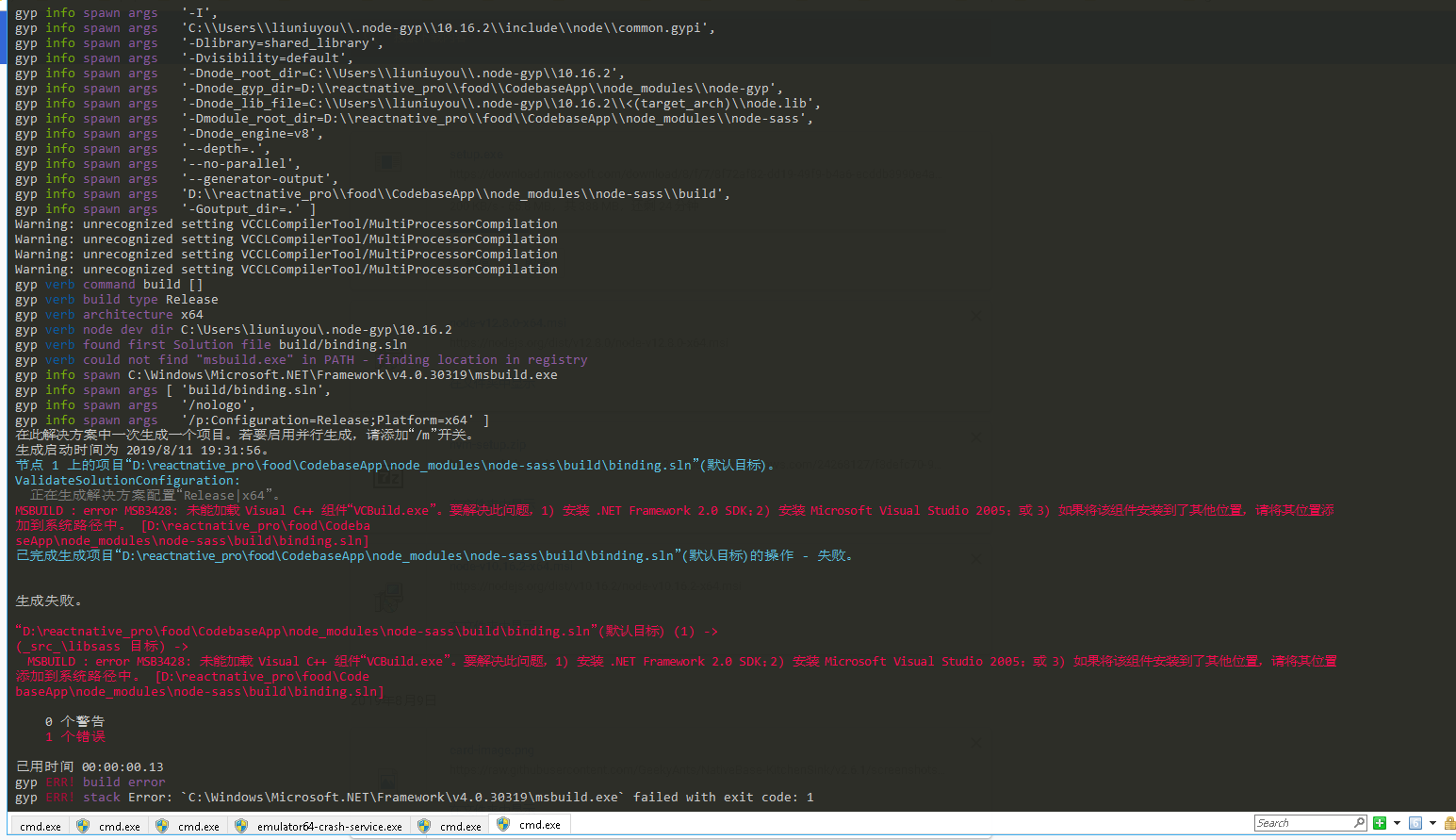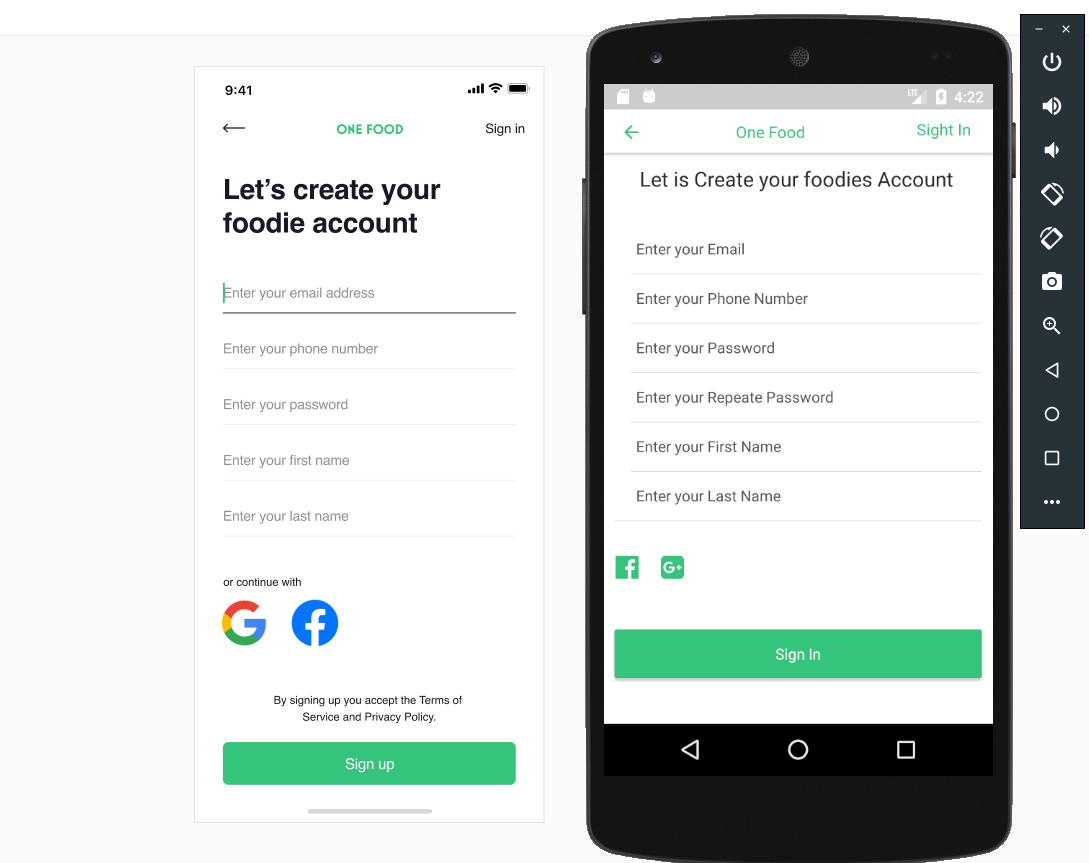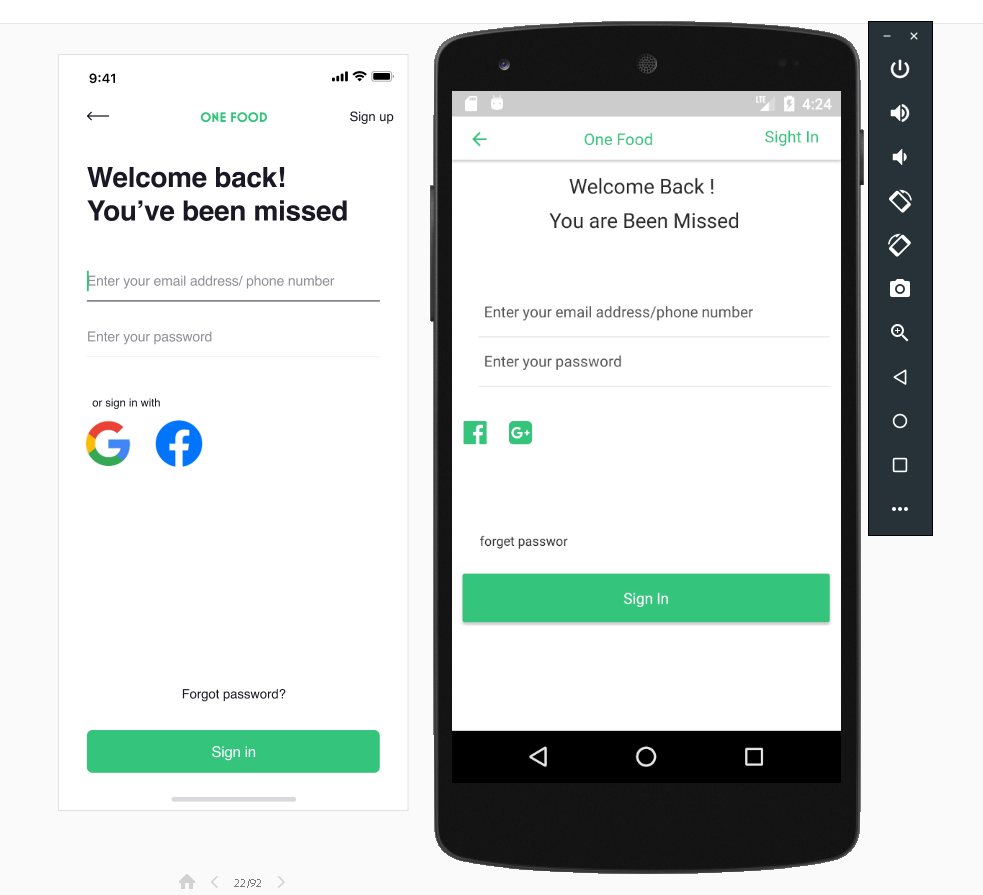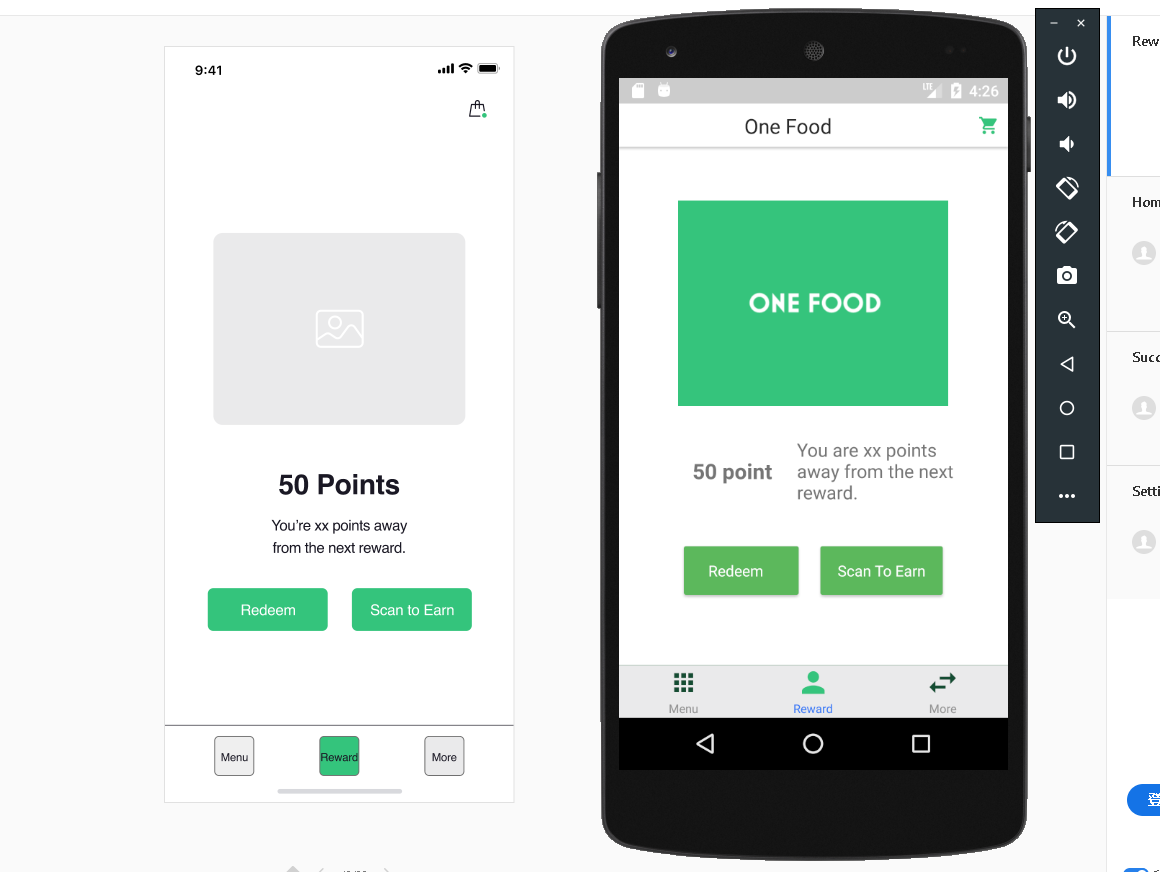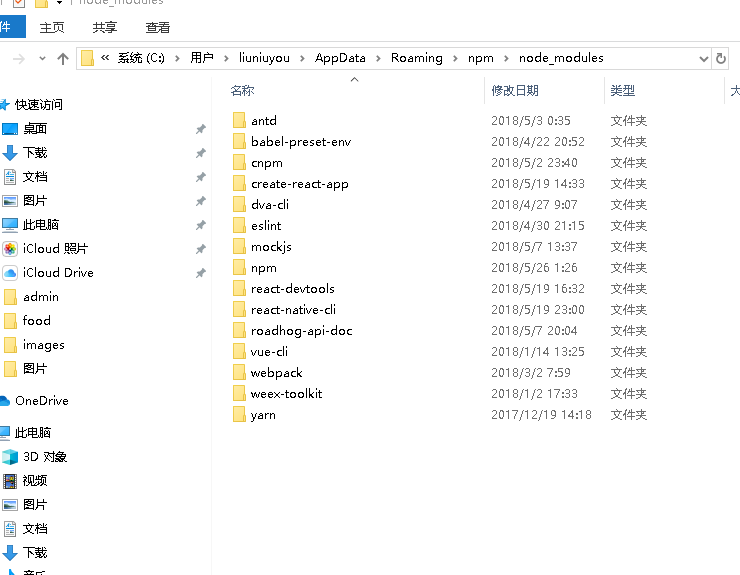Restaurant App
BoilerPlate Used React Native https://github.com/kaushiknishchay/React-Native-Boilerplate
BoilerPlate Used React.JS https://github.com/Codebrahma/Codebrahma-React-Boilerplate
安装
- run
npm installoryarn install
运行
- run
yarn androidoryarn iosto run on device or emulator
运行web
- run
yarn start:web
工程结构
/android - React native android source code
/app - React native specific code
/base_components - reusable react native components
/components - react native components
/screens - connected to store components
/App.js - App Root component
/router.js - route config
/assets - contains image and fonts
/ios - React native ios source code
/src
/actions - all redux actions
/constants - colors and Assets
/reducers - all reducers
/sagas - all redux sagas
/service - API methods
/store - store config
/utils - some utility functions
/web - react js web specific code
/screens - connected to store components
/components - react components
/base_components - reusable react components
/App.js - App Root component
/routes.js - route config
/webpack - webpack config
截图 - Native App
开发
-
forward: PC->Phone 作为Client客户端,可以任意访问Phone上的 Server 服务器 reverse:反向代理 Phone->PC 8081端口的服务就是React Native项目的一个本地服务器, 用于提供JSBundle包和一些静态资源
adb forward tcp:8888 tcp:8888 adb reverse tcp:8097 tcp:8097 adb reverse tcp:8081 tcp:8081 -
调试工具
配置:”scripts”: {“react-devtools”:” react-devtools”}
npm install -g react-devtools npm install -g react-native npm run react-devtools -
android avd 命令无效,可以重启使得环境变量彻底生效
adb devices
-
bundle
React-native bundle --platform Android --dev false --entry-file index.js --bundle-output android/app/src/main/assets/index.android.bundle --assets-dest android/app/src/main/res -
打开模拟器
D: cd D:\sdk\tools\ emulator.exe -netdelay none -netspeed full -avd api23 -partition-size 2048 emulator.exe -netdelay none -netspeed full -avd API2301打开模拟机dev
C:\Users\liuniuyou\.android\avd\API2301.avd adb shell input keyevent 82模拟器上想要访问PC本地的localhost的话,要用10.0.2.2,
z有一些可能是10.0.0.2,模拟器会映射到PC本地的localhost
-
native-base 库定制界面
生成ui界面
node node_modules/native-base/ejectTheme.js import CustomVariables from './native-base-theme/variables' import getTheme from './native-base-theme/components' import { Container, Content, Text, StyleProvider } from 'native-base'; <StyleProvider style={getTheme(material)}> <StyleProvider style={getTheme(CustomVariables)}> </StyleProvider> import {StyleSheet, TouchableOpacity, View} from 'react-native' transparent -
-
图标库
http://fontawesome.dashgame.com/ https://fontawesome.com/icons?d=gallery&c=buildings https://rn.mobile.ant.design/components/icon-cn/
-
-
调试分支 git调试
新建远程零时分支 git checkout -b tmp
把新建的本地分支push到远程服务器,远程分支与本地分支同名(当然可以随意起名):
git push origin tmp:tmp
合并分支 git merge
删除指定的远程分支 git push origin --delete tmp
删除指定的本地分支 git branch -d tmp -
npm 设置
npm get registry https://registry.npmjs.org/ yarn config set registry https://registry.npmjs.org/ npm config set registry http://registry.npmjs.org/ npm config set registry http://registry.npm.taobao.org/ -
npm 语法
cnpm install node-sass -g npm install -g node-gyp 查看所有版本 npm view(info) npm versions npm info expo@30.0.0 npm info npm npm ls expo -gnpm --version 6.5.0 node --version v10.16.2 npm install --save-dev webpack-cli@3.3.6 && npm install --save-dev jest@24.8.0 && npm install --save-dev css-loader@3.2.0 && npm install --save-dev optimize-css-assets-webpack-plugin@5.0.3 && npm install --save-dev webpack-bundle-analyzer@3.4.1 && npm install react-native@0.60.4 <Scene key="welcomeScreen" component={WelcomeScreen} /> <Scene key="Reward" component={RewardScreen} title="Reward" icon={RewardIcon} /> -
线上
http://47.74.240.50:8080/ -
备注
更好的版本请切换到 rn0.60 上版本 分支 rn0.60Stable