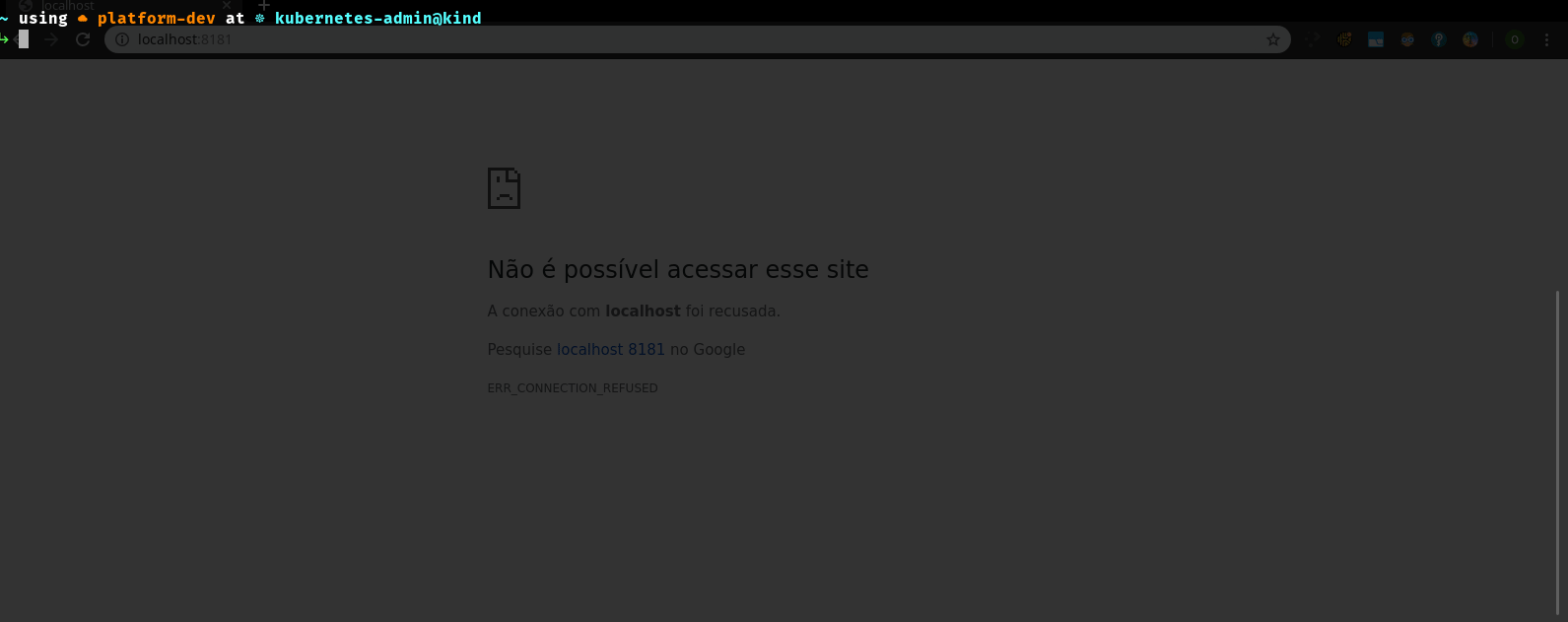KPF is a tool to assist in port redirects made through port-forward kubectl, keeping the current state and giving it a more refined control, being able to even save a state of several active redirects and restore them later, among other functions.
curl -L https://github.com/supermock/kpf/releases/download/v1.4.5/kpf -o /usr/local/bin/kpf
chmod +x /usr/local/bin/kpfNote: If you have installed the completions of kubectl and you are not able to access the kpf command, add to your bashrc or zshrc
unalias kpf
Adding a port forward from:
-
Interactive (need fzf dependency)
kpf
-
Command
# In this example I am adding a port forward to the Kubernetes Dashboard kpf add kube-system k8s-app=kubernetes-dashboard 8443Use help flag for more documentation
kpf -h add [KPF] Supported types: [KPF] - svc or service [KPF] - rs or replicaset [KPF] - deploy or deployment [KPF] Samples: [KPF] - kpf add [namespace] [pod-selector] [port] [KPF] - kpf add [namespace] [service-name] [port] svc [KPF] - kpf add [namespace] [replicaset-name] [port] rs [KPF] - kpf add [namespace] [deployment-name] [port] deploy [KPF] kpf add [namespace] [selector] [port or local_port:cluster_port] [type?]
Listing port forwards
kpf listRemoving a port forward
kpf del kube-system k8s-app=kubernetes-dashboardSaving a current port forward state
kpf state save my-forwardsRestoring port forward from state
kpf state restore my-forwardsUpdate kpf to another version (Supported after 1.2.2)
kpf update 1.4.5For more information, see the help...
MIT