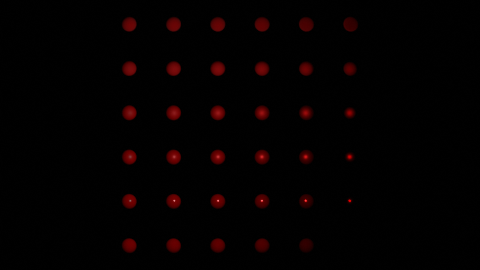This repo contains scripts to generate blender files that can be used for testing renderers.
Most of it will use content provided elsewhere. Much of the time it can be imported into blender, and it may look ok, but often it has problems. The goal of the scripts here is to import the upstream data and fix it so that the resulting file is similar quality to if it had been authored in blender in the first place.
For most scripts, they can be passed to blender to produce a scene and save it to a .blend file.
To do this, run blender -b -P generate.py. (assuming blender is on your PATH)
On macOS, the binary is embedded in the .app file. So run something like
/Applications/Blender.app/Contents/MacOS/Blender -b -P generate.py
There may be instructions in subdirectories that describe specific steps for building that particular scene.
"Amazon Lumberyard Bistro, Open Research Content Archive (ORCA)" (http://developer.nvidia.com/orca/amazon-lumberyard-bistro)
The scripts work with v5.2 which was current as of Dec 7, 2021.
This test scene does not use upstream assets. It programmatically generates spheres with varying metalness and roughness. It is intended to be used to verify basic correctness of simple PBR rendering.
In general, you can create an empty blender file, go to the Scripting tab in blender, create a script, copy/paste an existing script, and hit run. This is a good way to get started and iterate on a script.
If you'd like to edit the script outside of blender, you can grab the fake-bpy-module-x-yy via pip
for completion/linting in the editor of your choice (see https://github.com/nutti/fake-bpy-module)
Once you're happy with the results and want to share your script
- Save your script to a separate python file
- Add a readme with instructions/licensing info
Art assets from outside sources are under various licenses indicated above.
All materials original to this repo not covered under other licenses (such as scripts that generate blender files) are licensed under either of:
- Apache License, Version 2.0, (LICENSE-APACHE or http://www.apache.org/licenses/LICENSE-2.0)
- MIT license (LICENSE-MIT or http://opensource.org/licenses/MIT)
at your option.
The data you generate with these scripts is 100% yours and we make no license claims against it, but we do appreciate a mention if you feel it appropriate to do so!
Unless you explicitly state otherwise, any contribution intentionally submitted for inclusion in the work by you, as defined in the Apache-2.0 license, shall be dual licensed as above, without any additional terms or conditions.
See LICENSE-APACHE and LICENSE-MIT.