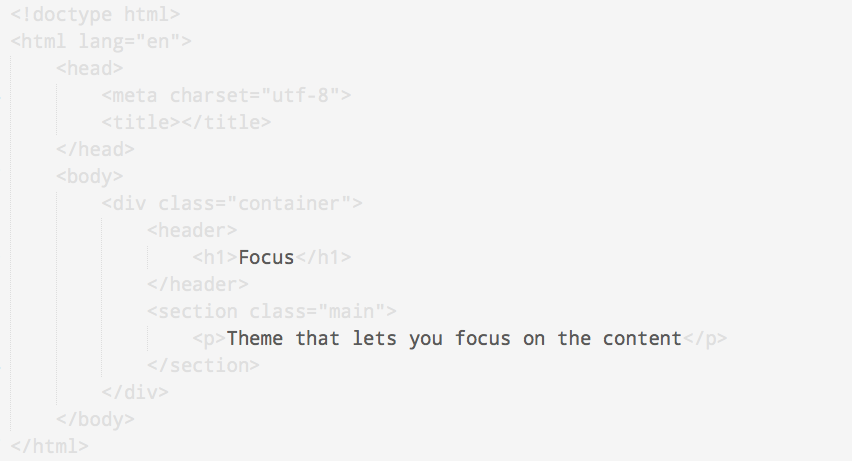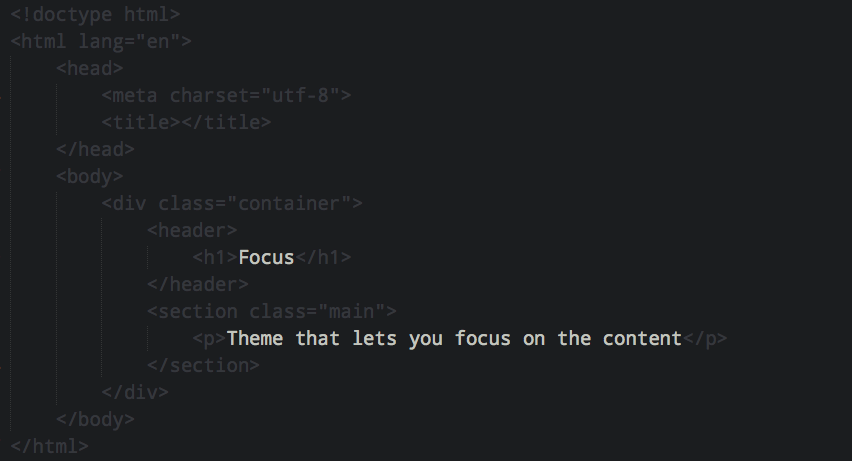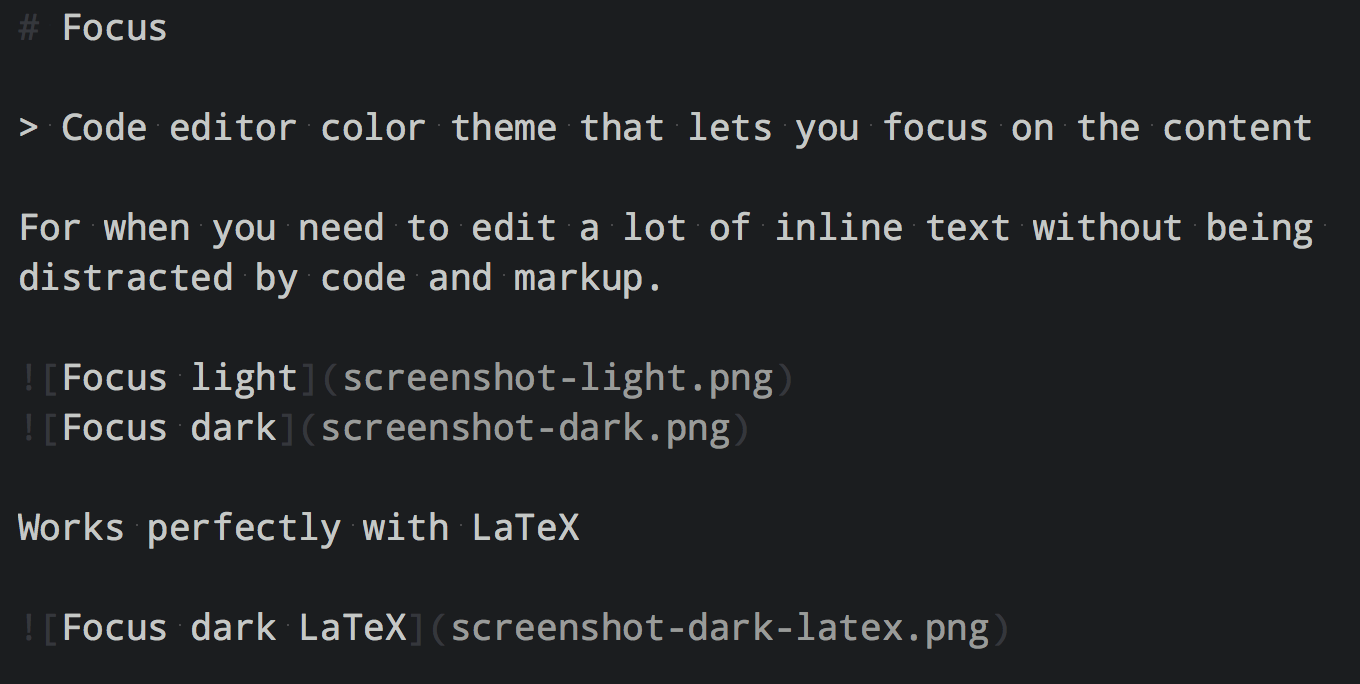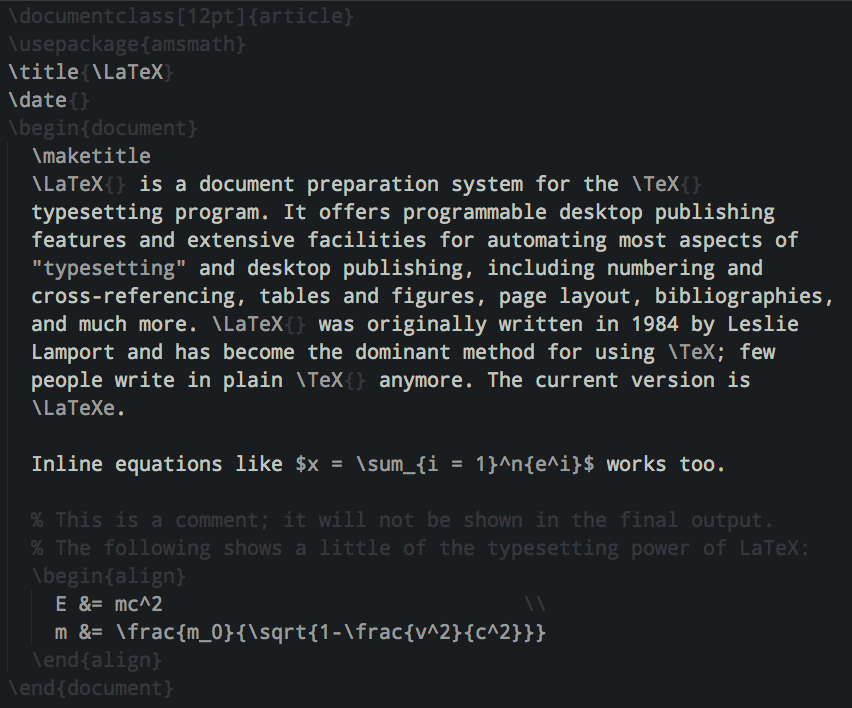Code editor color theme that lets you focus on the content
For when you need to edit a lot of inline text without being distracted by code and markup.
Install Focus with Package Control and restart Sublime.
See atom-focus-dark and atom-focus-light.
See vscode-focus-dark and vscode-focus-light.
Copy the .tmTheme files to ~/Library/Application Support/Textmate/Managed/Bundles/Themes.tmbundle.
Copy the .tmTheme files to ~/Library/Application Support/TextMate/Themes.
Copy the contents of the vim folder to ~/.vim/colors.
A lot more editors support the .tmTheme format. Google it if you're not using any of the above editors.
I would be more than happy to accept PRs for ports to other editors that doesn't support .tmTheme.
In Sublime, click on some syntax, then press Ctrl+Shift+P to see the scope in the statusbar.
MIT © Sindre Sorhus