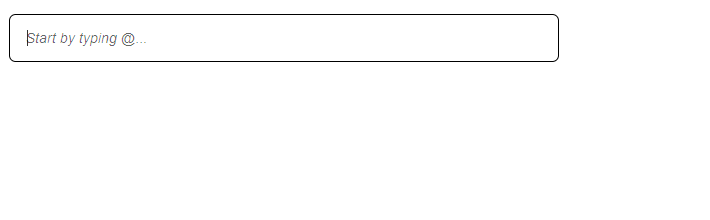Quill Mention
Quill Mention is a module to provide @mentions functionality for the Quill rich text editor.
Demo
https://afconsult.github.io/projects/quill-mention/
Getting Started
Install
Install with npm:
npm install quill-mention --saveInstall with Yarn:
yarn add quill-mentionExample
const atValues = [
{ id: 1, value: 'Fredrik Sundqvist' },
{ id: 2, value: 'Patrik Sjölin' }
];
const hashValues = [
{ id: 3, value: 'Fredrik Sundqvist 2' },
{ id: 4, value: 'Patrik Sjölin 2' }
]
const quill = new Quill('#editor', {
modules: {
mention: {
allowedChars: /^[A-Za-z\sÅÄÖåäö]*$/,
mentionDenotationChars: ["@", "#"],
source: function (searchTerm, renderList, mentionChar) {
let values;
if (mentionChar === "@") {
values = atValues;
} else {
values = hashValues;
}
if (searchTerm.length === 0) {
renderList(values, searchTerm);
} else {
const matches = [];
for (i = 0; i < values.length; i++)
if (~values[i].value.toLowerCase().indexOf(searchTerm.toLowerCase())) matches.push(values[i]);
renderList(matches, searchTerm);
}
},
},
}
});Settings
| Property | Default | Description |
|---|---|---|
source(searchTerm, renderList, mentionChar) |
null |
Required callback function to handle the search term and connect it to a data source for matches. The data source can be a local source or an AJAX request. The callback should call renderList(matches, searchTerm); with matches of JSON Objects in an array to show the result for the user. The JSON Objects should have id and value but can also have other values to be used in renderItem for custom display. |
renderItem(item, searchTerm) |
function |
A function that gives you control over how matches from source are displayed. You can use this function to highlight the search term or change the design with custom HTML. |
allowedChars |
[a-zA-Z0-9_] |
Allowed characters in search term triggering a search request using regular expressions |
minChars |
0 |
Minimum number of characters after the @ symbol triggering a search request |
maxChars |
31 |
Maximum number of characters after the @ symbol triggering a search request |
offsetTop |
2 |
Additional top offset of the mention container position |
offsetLeft |
0 |
Additional left offset of the mention container position |
mentionDenotationChars |
["@"] |
Specifies which characters will cause the mention autocomplete to open |
Authors
Fredrik Sundqvist (MadSpindel)
See also the list of contributors who participated in this project.
License
This project is licensed under the MIT License - see the LICENSE file for details