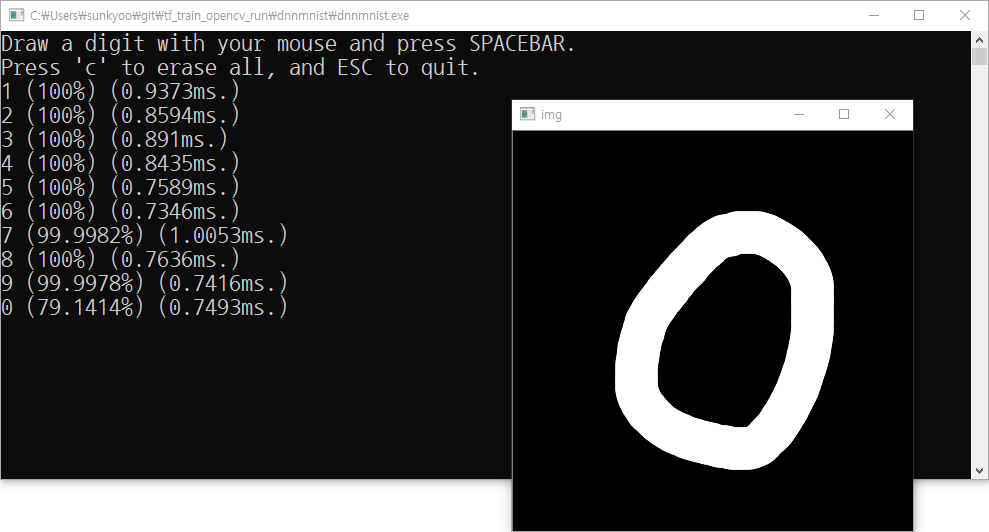- Windows 10 x64
- Visual Studio 2017 (15.9.x)
- OpenCV 4.0.0 (%OPENCV_DIR% should be set, e.g. C:\opencv\build)
- Python 3.6 (Anaconda3 5.1.0)
- Tensorflow 1.12.0
- Run python mnist_cnn.py in a command window. mnist_cnn.pb file will be created.
- Open ./dnnmnist/dnnmnist.sln file with Visual Studio 2017
- Build the dnnmnist solution as Release mode.
- Copy ./dnnmnist/x64/Release/dnnmnist.exe file to ./dnnmnist/ folder
- Run ./dnnmnist/dnnmnist.exe!! (dnnmnist.exe looks for mnist_cnn.pb file in the parent folder)
- A Makefile is added to ./dnnmnist folder, so you can build ./dnnmnist/dnnmnist executable file with make command.
- Tensorflow and OpenCV 4.0.0 (or above) are required.