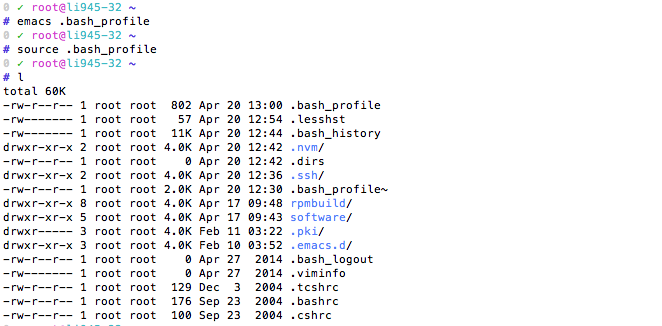Simple yet useful bash_profile
- Copy the content in
bash_profile.txtand add it into your.bash_profilein your home folder(Usually you could open withvim ~/.bash_profile). Or you should add it to your.profileunder your home folder. Refer to this Why ~/.bash_profile is not getting sourced when opening a terminal? - Use
source ~/.bash_profileto make it take effect. Then you could uselto see the colorful terminal.
Add a shell script to avoid the copy/paste work.