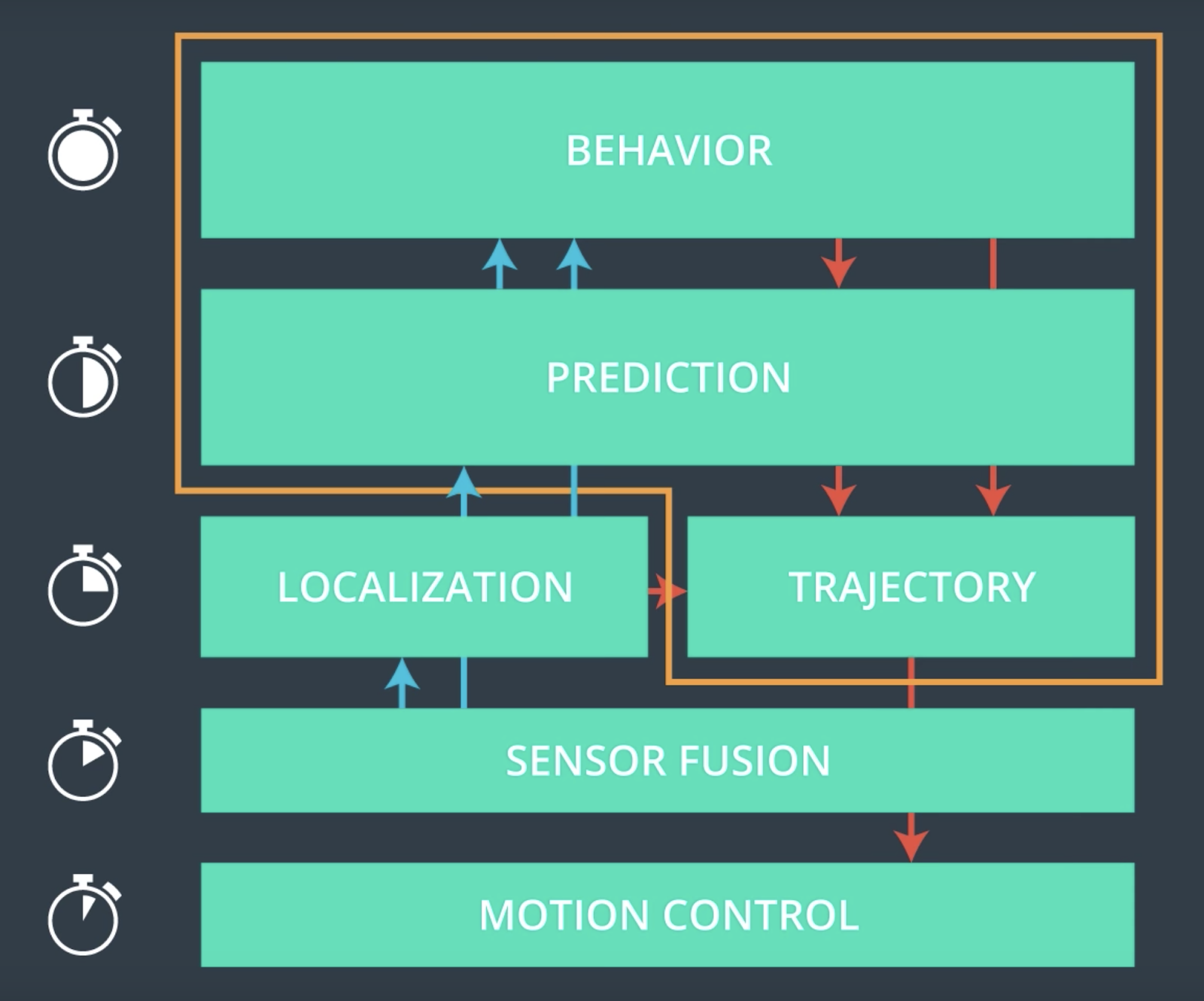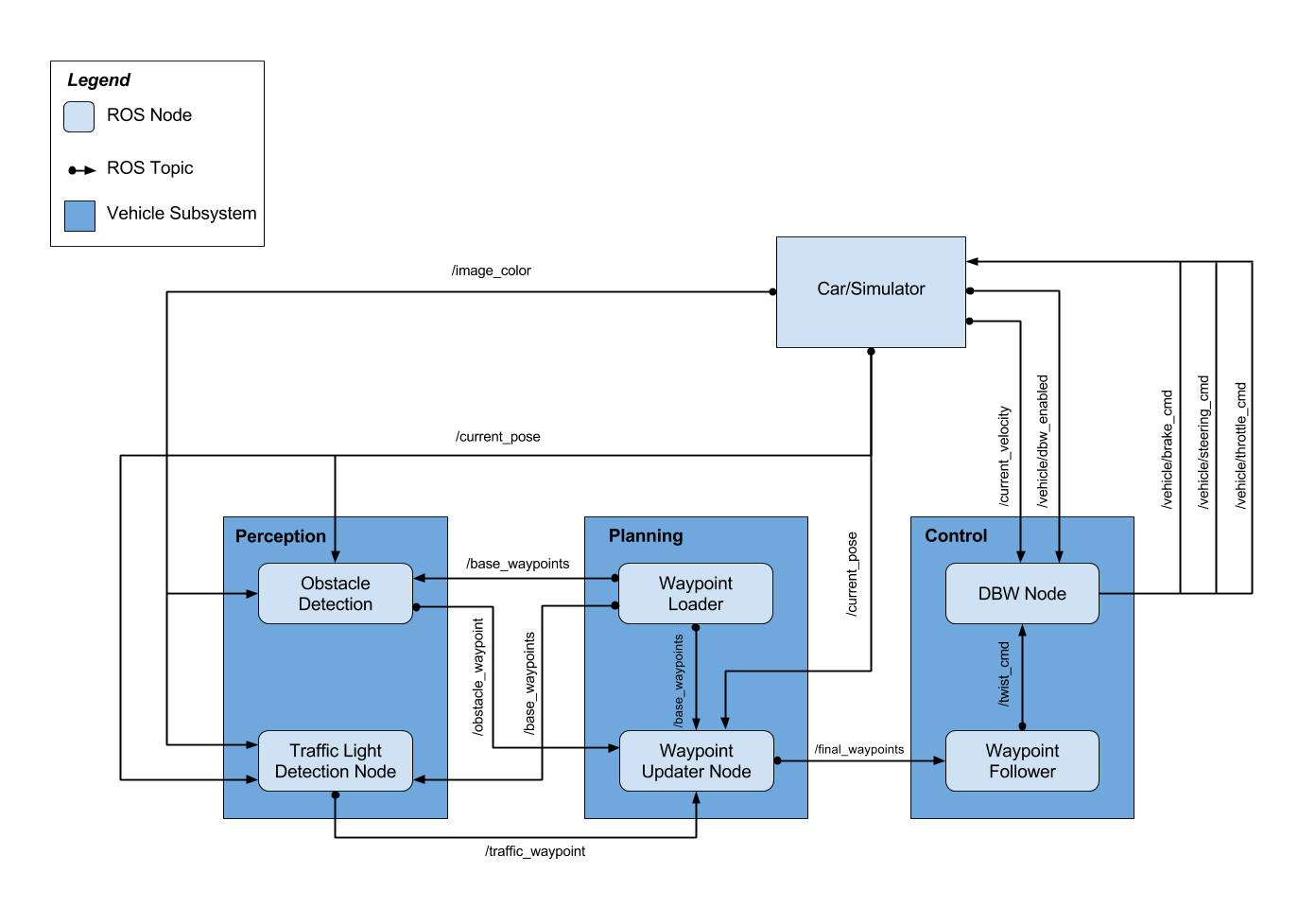In this project we develop a system which integrates multiple components to drive Carla, the Udacity self-driving car, around a test track.
| Name | Udacity Account Email Address |
|---|---|
| Wubai Zhou | zhouwubai@gmail.com |
| Cheryl Anne E. de la Cruz | cherylestacio@gmail.com |
| Michael Butler | michaelcbutler@gmail.com |
| Sunil S Nandihalli | sunil.nandihalli@gmail.com |
| Cory Yee | corknelius@gmail.com |
Download two models for simulation and real test site seperately
Rename both models to frozen_inference_graph.pb and put them in folder models/ssd_sim or
models/ssd_real seperately. (please create the folder if it does not exist)
This is the project repo for the final project of the Udacity Self-Driving Car Nanodegree: Programming a Real Self-Driving Car. For more information about the project, see the project introduction here.
Please use one of the two installation options, either native or docker installation.
-
Be sure that your workstation is running Ubuntu 16.04 Xenial Xerus or Ubuntu 14.04 Trusty Tahir. Ubuntu downloads can be found here.
-
If using a Virtual Machine to install Ubuntu, use the following configuration as minimum:
- 2 CPU
- 2 GB system memory
- 25 GB of free hard drive space
The Udacity provided virtual machine has ROS and Dataspeed DBW already installed, so you can skip the next two steps if you are using this.
-
Follow these instructions to install ROS
- ROS Kinetic if you have Ubuntu 16.04.
- ROS Indigo if you have Ubuntu 14.04.
-
- Use this option to install the SDK on a workstation that already has ROS installed: One Line SDK Install (binary)
-
Download the Udacity Simulator.
Build the docker container
sudo docker build . -t capstoneRun the docker file
sudo docker run -p 4567:4567 -v $PWD:/capstone -v /tmp/log:/root/.ros/ --rm -it capstoneTo set up port forwarding, please refer to the instructions from term 2
- Clone the project repository
git clone https://github.com/udacity/CarND-Capstone.git- Install python dependencies
cd CarND-Capstone
pip install -r requirements.txtCAEd NOTE Make sure you're using Python2. Run which python to see what was set. You may need to edit your ./bashrc file to see if a miniconda or anaconda environment is forcing you to use a specific version of python. Also see which folder your /usr/bin/python is pointing.
- Make and run styx
cd ros
catkin_make
source devel/setup.sh
roslaunch launch/styx.launch- Run the simulator
- Download training bag that was recorded on the Udacity self-driving car.
- Unzip the file
unzip traffic_light_bag_file.zip- Play the bag file
rosbag play -l traffic_light_bag_file/traffic_light_training.bag- Launch your project in site mode
cd CarND-Capstone/ros
roslaunch launch/site.launch- Confirm that traffic light detection works on real life images