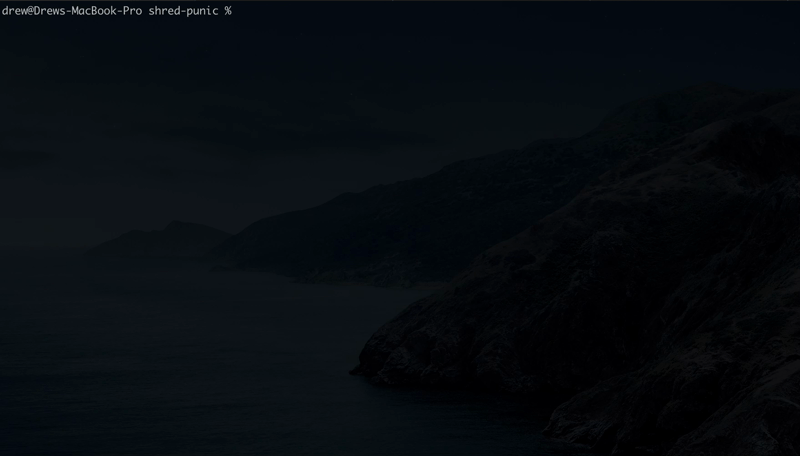Punic is a remote caching CLI built for Carthage
that exclusively supports Apple's .xcframeworks.
Features
- ✅ Easy remote caching via AWS S3
- ✅ Easy CI/CD integration
- ✅ Support for versioned dependencies
Please give us a ⭐️ if you find this CLI useful!
brew tap summerlabs/homebrew-punic
brew install punicAWS Credentials
Make sure you have your AWS config and credentials setup.
They are keys that Punic uses to upload your frameworks into AWS
and will be automatically setup for you when you run aws configure.
Here is an example after you run the setup successfully.
~/.aws/config
[default]
region = us-west-1
output = json~/.aws/credentials
[default]
aws_access_key_id = {SOME_ACCESS_KEY_ID}
aws_secret_access_key = {SOME_SECRET_KEY}Punic looks for a Punfile in your top-level project to determine which dependencies to download
as well as configuring the path of your local cache.
Example Punfile
# Configure Punic
configuration:
# save dependencies into this AWS bucket directory
#
# ie. //some-remote-bucket/1.0.1/Alamofire/Alamofire.xcframework
#
# defaults to `output`
#
prefix: 1.0.1
# local cache location
local: ~/Library/Caches/Punic
# output cache location
output: Carthage/Build
# aws bucket location
s3Bucket: some-remote-bucket
# Search your output directory for these .xcframeworks
dependencies:
# single framework definition
- AlamoFire:
- name: AlamoFire
# support for explicit versioning
version: 0.1.9
# multiple frameworks definition sometimes created by one library
- CocoaLumberjack:
# having no version defaults to a versionless dependency cache
- name: CocoaLumberjack
- name: CocoaLumberjackSwift
- name: CocoaAsyncSocket
version: {COCOA_VERSION}we also support basic templating with environment variables the best way to do this is create a .env file and source it before running punfile
After building your .xcframeworks using
carthage update --use-xcframeworksThey will be located in the top level Carthage/Build directory.
Download .xcframeworks
punic downloadUpload .xcframeworks
punic uploadMiscellaneous
# The `output cache` is the Carthage/Build folder
# ignore the local cache and zip directly from the output cache
punic upload --ignore-local
# ignore the local cache and download anyway then copy
punic download --ignore-local
# ignore the output cache and copy anyway
punic download --ignore-output
# use an override cache prefix
punic {command} --cache-prefix {some_other_path_key}
# target specific dependencies
punic {command} --dependencies Alamofre,CocoaLumberjackPunic is capable of copying the downloaded/cached frameworks into a
separate folder, you don't have to necessarily use Carthage/Build if you
want to copy the files into a separate directory for your own reasons.
Feel free to change the output key in the Punfile to achieve this.
Punic is a new framework that was made to help our team
achieve remote caching with Apple's latest .xcframework change.
If you find any issues using the CLI, don't hesitate to open one up
to help us bug splash.
For all you Rust developers, feel free to contribute to this framework
and help us grow the CLI.