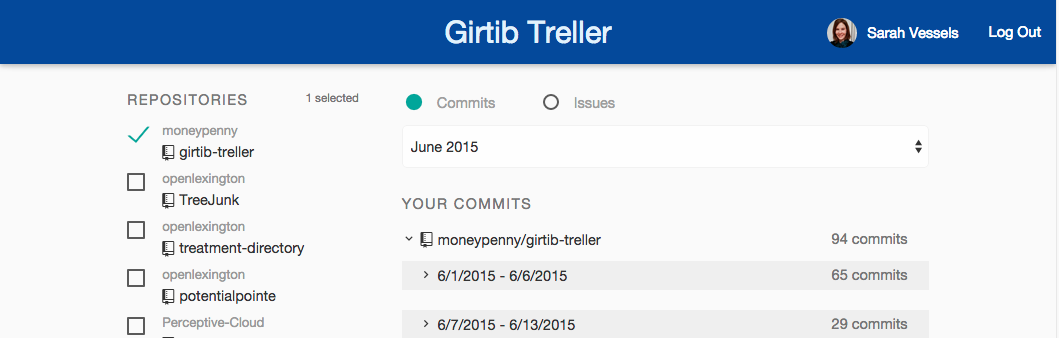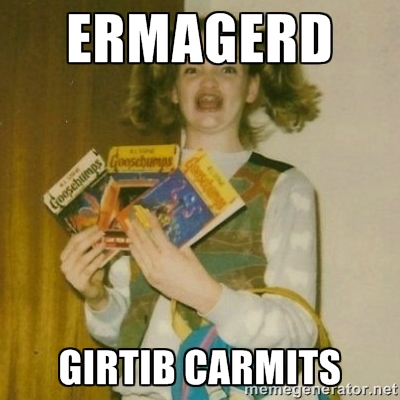Register a Github application.
For local development, set its 'Authorization callback URL' to
http://localhost:5000/auth/github/callback For deployment, its callback URL
will be whatever your host is plus /auth/github/callback
cp env.sh.example env.sh
cp app/scripts/config.json.example app/scripts/config.json
Update env.sh to fill in the client ID from your new Github app as well
as your client secret. You also need a session key in env.sh; you can run
openssl rand -base64 40 to generate a random session key.
bundle install
npm install
foreman start -f Procfile.dev
Visit localhost:3001 in your browser.
- Create a new app on Heroku.
git remote add heroku git@heroku.com:yourherokuapp.githeroku config:add BUILDPACK_URL=https://github.com/heroku/heroku-buildpack-ruby.githeroku config:set RACK_ENV=productionheroku config:set GITHUB_CLIENT_ID=your_github_app_client_idheroku config:set GITHUB_CLIENT_SECRET=your_github_app_client_secretheroku config:set SESSION_KEY="your_session_key"heroku config:set FRONT_END_URL=url_to_your_heroku_appgit push heroku masterheroku ps:scale web=1
./deploy.sh