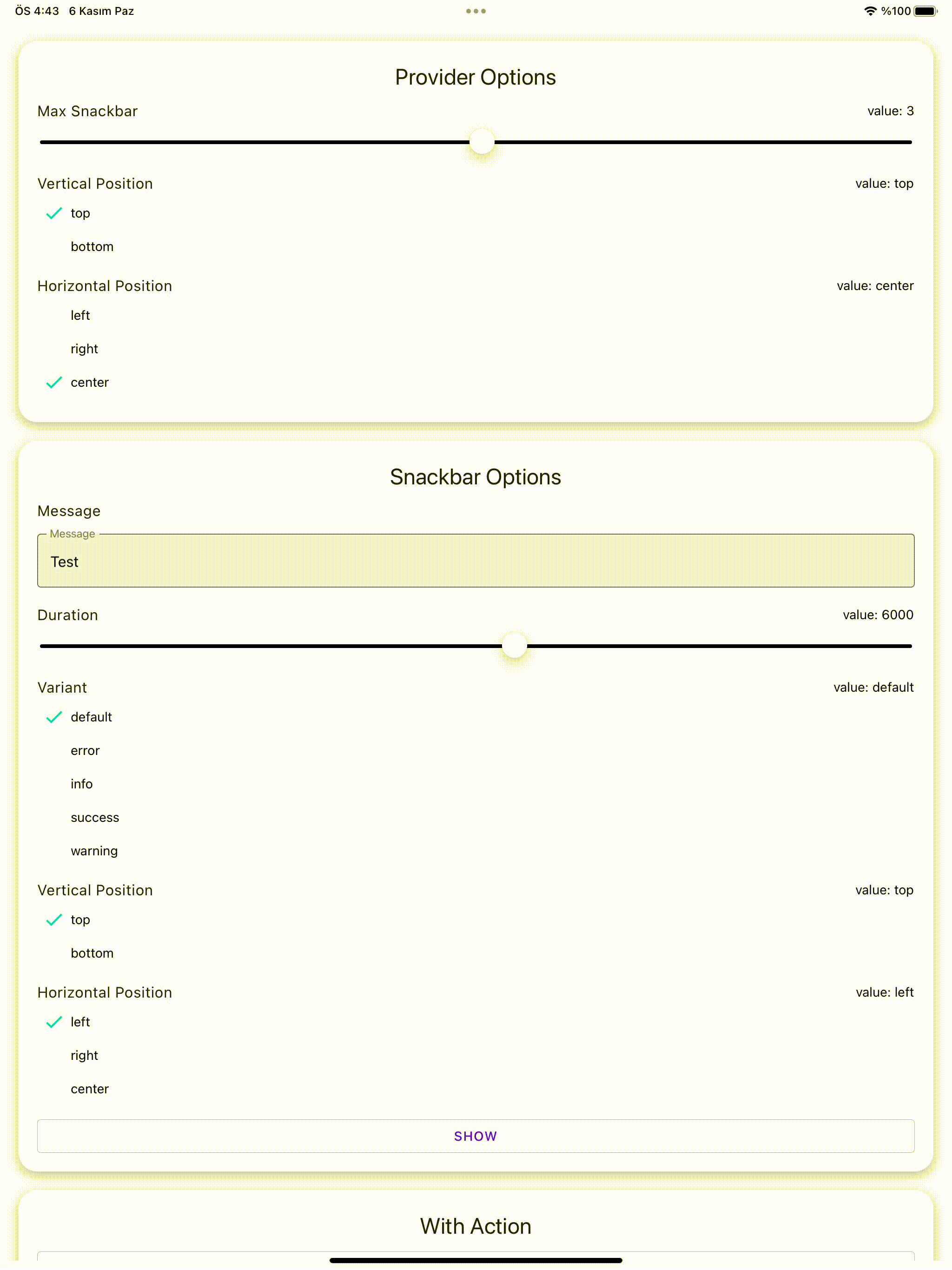This library is a React native library which allows you to use react-native-paper snackbar component with great functionality.
npm:
npm install react-native-paper-snackbar-stackyarn:
yarn add react-native-paper-snackbar-stackWrap your root component in SnackbarProvider from react-native-paper-snackbar-stack. While it uses react-native-paper, it also requires Provider from react-native-paper to wrap itself.
import { SnackbarProvider } from 'react-native-paper-snackbar-stack';
import * as React from 'react';
import { Provider } from 'react-native-paper';
export default function App() {
return (
<Provider>
<SnackbarProvider maxSnack={2}>{/** Body component*/}</SnackbarProvider>
</Provider>
);
}Now, useSnackbar can be used in the body of the SnackbarProvider.
import { useSnackbar } from 'react-native-paper-snackbar-stack';
import { Button } from 'react-native-paper';
export default function SnackbarTest() {
const { enqueueSnackbar, closeSnackbar } = useSnackbar();
const [snackbarId, setSnackbarId] = useState('');
const handleOpenSnackbar = () => {
const id = enqueueSnackbar({
message: 'This is an example snackbar',
variant: 'info',
});
setSnackbarId(id);
};
const handleCloseSnackbar = () => {
closeSnackbar(snackbarId);
};
return (
<View>
<Button onPress={handleOpenSnackbar}>Show</Button>
<Button onPress={handleCloseSnackbar}>Close</Button>
</View>
);
}-
childrenThe part that can access all functionalities of the package.
Type:
React.ReactNode -
maxSnackMaximum number of displayed snackbars at a time.
Type:
numberDefault:
1 -
stylecustom style for snackbar container
Type:
ViewStyle -
wrapperStylecustom style for snackbar wrapper
Type:
ViewStyle -
and
Common Props
-
messageThe string that is displayed in the snackbar
Type:
string -
durationThe number of milliseconds to close snackbar automatically
Type:
number -
actionThe action button that will be shown on the right of the message. It will close the snackbar on pressed.
Type:
SnackbarProps['action'] -
and
Common Props
-
keyThe unique identifier for a snackbar. It is returned from
enqueueSnackbarcall.
-
variantPrestyled snackbar variants
Type:
'default' | 'success' | 'error' | 'warning'Default:
'default' -
verticalVertical position of the snackbar.
Type:
'bottom' | 'top'Default:
'bottom' -
horizontalHorizontal position of the snackbar.
Type:
'left' | 'center' | 'right'Default:
'center' -
transitiontransition effect when snackbar opens/closes
Type:
'fade' | 'slide' | 'zoom'Default:
'fade'
To use example app in expo go, scan the qr code in the mobile device.
See the contributing guide to learn how to contribute to the repository and the development workflow.
MIT
Made with create-react-native-library