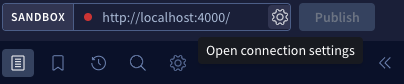The API is built using the Apollo GraphQL server, which requires nodeJS v14 or later. Install dependencies with npm:
npm installBefore starting up the server, you need to configure the base URL of FOLIO's Okapi endpoint. This can be done by setting the environment variable OKAPI_BASE_URL or by creating a config/local.json file to store your configuration:
cp config/default.json config/local.jsonThen, you can get a development server started quickly with:
npm run start:devOr with docker compose:
docker compose upOnce the server is running, you can use the web interface to explore and build queries. In order to enable schema introspection, you need to configure Apollo to send the okapi_username and okapi_password headers with each request. You can do this by updating the connection settings at the top of the query explorer:
The GraphQL API is constructed based on FOLIO's published API schemas, in a process that involves several steps. In most cases, this pipeline will be automated for you and run when files are modified if you use the start:dev command. See package.json for commands that invoke the various steps in the pipeline separately.
The schemas are generated from the RAML files published by FOLIO using a script in the scripts directory. The script corrects for some eccentricities in FOLIO's published JSON schemas, and then uses the json-schema-to-graphql-types library to output a GraphQL schema to stdout.
To update the schemas FOLIO publishes from upstream, or to pull down types for a new module, you need to set the FOLIO_ROOT environment variable to point to a place where you can clone FOLIO repositories. You will need to clone each of the repositories listed in json-schemas/. For example, within this directory, you could create a "roots" folder and clone each required folio repository into it, and set export FOLIO_ROOT=/path/to/roots
├── roots │ ├── acq-models │ ├── mod-circulation │ ├── mod-circulation-storage │ ├── ...
Make sure that you check out the FOLIO repositories to the commit that matches the currently deployed versions so the schemas are compatible with what's actually deployed. You can see which versions are currently deployed by browsing the FOLIO instance's /settings/about page, for example https://folio-test.stanford.edu/settings/about and searching for each module. Then, compare that version with what you checked out from Github. If there is a mismatch between what's deployed and the tag you've checked out, check out the proper branch before moving on.
Then, cd into the json-schemas directory and follow those instructions. See the instructions in json-schemas/README.md for updating the schemas. This will copy just the needed JSON schemas into the json-schemas/ directory so that they can be turned into a GraphQL schema (see below).
The last_synced_metadata file in json-schemas/ contains a list of the repositories and commits that were used to generate the schemas.
To add a new type to the schema, you need to add it to the allowlist of enabled types in the definition for queryType near the bottom of the script:
const queryType = new GraphQLObjectType({
name: 'Query',
fields: () => ({
// ...
// add new types here
// ...
})
})You can invoke the script with:
npm run update-graphql-schemaWarning The library is currently not compatible with GraphQL v16, so you need to edit
node_modules/@lifeomic/json-schema-to-graphql-types/src/converter.jsand make some changes in order to run the script. See the notes on PR #71 for details.
This will output the schema to stdout. You can redirect it to a file if you want to save it:
npm run update-graphql-schema > new_schema.graphqlOnce this is done, the existing src/schema.graphql file can be updated with the new contents.
You can copy/paste the contents of new_schema.graphql into src/schema.graphql starting at line 53, between the headings:
############################
# BEGIN AUTOGENERATED SCHEMA
############################
and
##########################
# END AUTOGENERATED SCHEMA
##########################
Warning Take care to preserve the custom portions of the existing
schema.graphqlfile, which are not generated by the script. These include thescalars at the top,CqlParamsinput type,Querytype, and all schema extensions identified withextendat the bottom.
After updating the schema, proceed to regenerate the Typescript types (see below).
The GraphQL schema is used to generate Typescript types for the API. This is done using the GraphQL Code Generator libraries. The configuration for this is in codegen.yml.
You can regenerate types (after e.g. updating the schema) with:
npm run codegenThis will automatically overwrite the relevant files in src/. The build command will run this automatically before compiling the Typescript code (see below).
The Typescript code is compiled to Javascript using the Typescript compiler. The configuration for this is in tsconfig.json and tsconfig-build.json.
You can compile the Typescript code with:
npm run compileThis will output the compiled Javascript to the dist/ directory.
Code is linted with eslint in CI. To run the linter locally:
npm run lintCode is tested with jest in CI. To run the tests locally:
npm testThe app is deployed as a Docker container. Github actions automatically builds the image and publishes it to docker hub. Docker Hub then sends a webhook to Jenkins, which then deploys the new container. If you want to manually push the image to the server, you can do this:
ssh graphql@sul-folio-graphql-test.stanford.edu \
'docker pull suldlss/folio-graphql:latest && \
docker rm $(docker stop $(docker ps -a -q --filter="name=folio-graphql")) && \
docker run -d --env-file ./.env -p 4000:4000 --name folio-graphql suldlss/folio-graphql:latest'In case you want to deploy a specific tagged version of folio-graphql you can specify the version, for example:
ssh graphql@sul-folio-graphql-test.stanford.edu \
'docker pull suldlss/folio-graphql:v2024-03-04 && \
docker rm $(docker stop $(docker ps -a -q --filter="name=folio-graphql")) && \
docker run -d --env-file ./.env -p 4000:4000 --name folio-graphql suldlss/folio-graphql:v2024-03-04'Alternately, you can replay a previous deploy using the Jenkins UI.