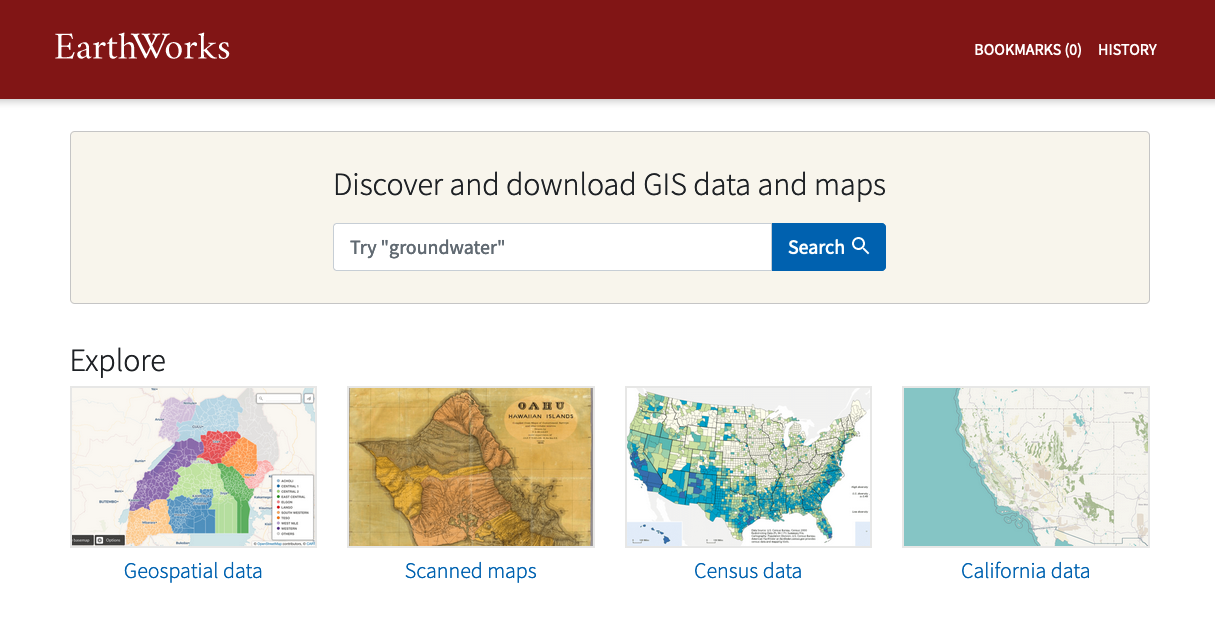Geospatial discovery application for Stanford University Libraries, built using GeoBlacklight.
- Ruby 3.1 or 3.2. Other versions may work but are unsupported.
Pull down the code:
git clone git@github.com:sul-dlss/earthworks.gitYou can do this by either running them directly on your dev machine, or by running them in containers using Docker (you should choose one or the other)
Start an Apache Solr instance using solr_wrapper:
solr_wrapperA more production-like setup using Redis and Postgresql is available via Docker. To start the stack:
docker compose upTo have the app use the Postresql container instead of SQLite, uncomment the DATABASE_URL line in the .env[.test] file(s) (in the project root).
To have the app use the Redis container, uncomment the REDIS_URL, REDIS_HOST, and REDIS_PORT lines in the .env[.test] file(s).
The Solr connection info is the same regardless of whether it's run using solr_wrapper or Docker.
Alternatively, you could specify those env vars by prefixing the rails command with them, to (for example) run the app once using Postgres while generally defaulting to SQLite (e.g. DATABASE_URL='postgresql://earthworks:earthworks@localhost/earthworks?pool=5' bin/rails server).
Next, run the setup script:
bin/setupFinally, start the development web server:
bin/rails serverTo add a small amount of test records to the Solr index, you can use the seed task:
bin/rake geoblacklight:solr:seedYou can also fetch records from OpenGeoMetadata using GeoCombine:
export OGM_PATH=tmp/opengeometadata # location to store data
bin/rake geocombine:clone[edu.nyu] # pull data from NYU
bin/rake geocombine:index # index data in SolrAt Stanford, geospatial data is transformed and indexed by the gis-robot-suite.
You can run the full suite of tests with the ci command. Do not run this while ssh tunneled as it may delete the production index!
bin/rake ciThere is also a separate suite of "data integration" tests, which are intended to be run against a production search index.
export TEST_SOLR_URL=http://example.com:8080/solr/core_name
bin/rake integration