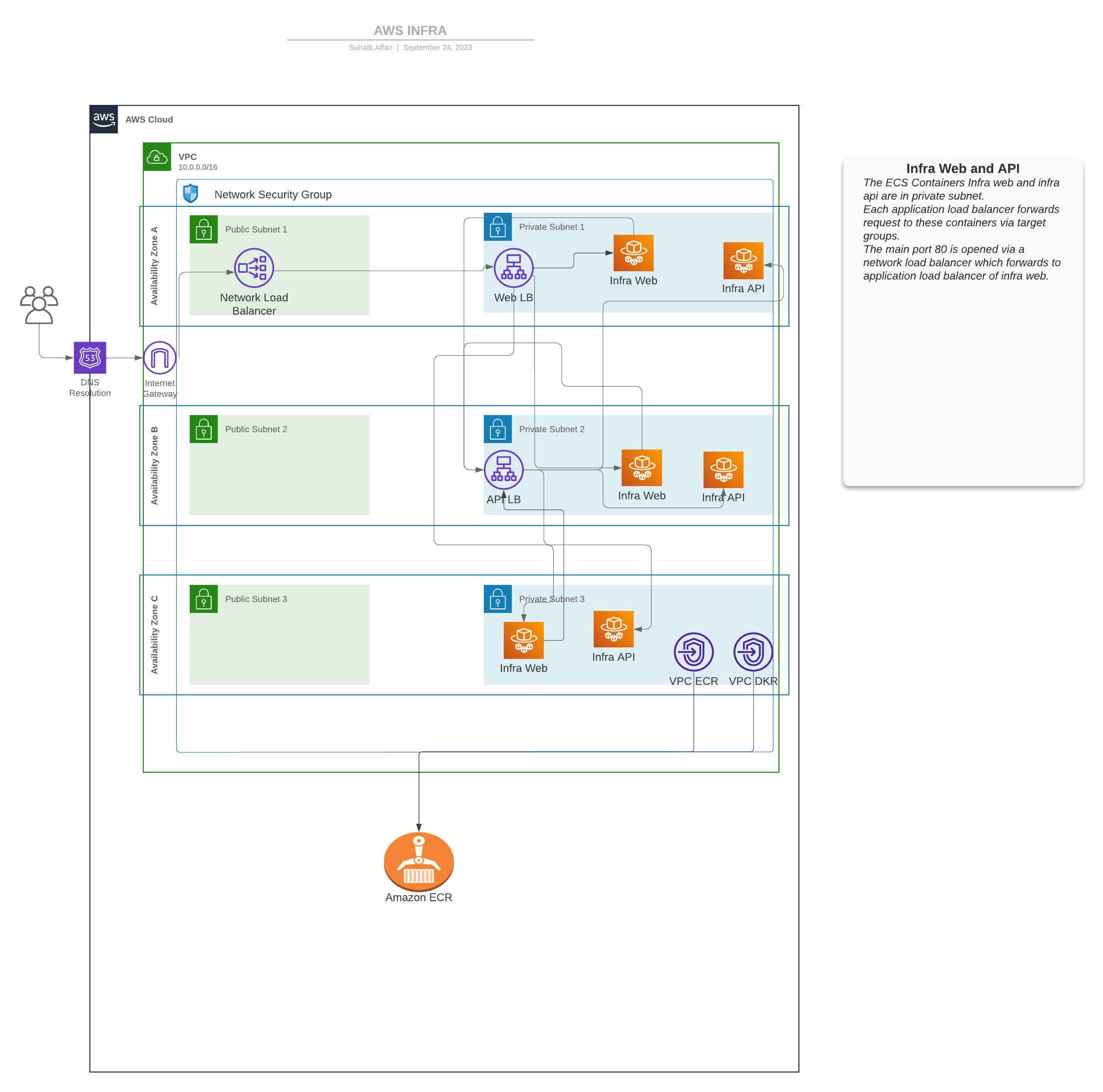install docker on your machine: Install Docker
Open terminal and run:
docker-compose up
Open a web browser and navigate to
http://localhost:3000
- Web: ASP.NET Core 5.0 Web APP
- this application requires an environment variabled called "ApiAddress" which will be the address of the Web Api.
- API: ASP.NET Core 5.0 Web API
- Make sure the aws and pulumi is configured.
- Make sure to have Node installed
- Run
cd infra - Run
npm install - Assuming ca-central-1 as the default aws region.
- Setup pulumi with the token.
- Run
pulum stack init prod - Run
pulum up - Check the preview:
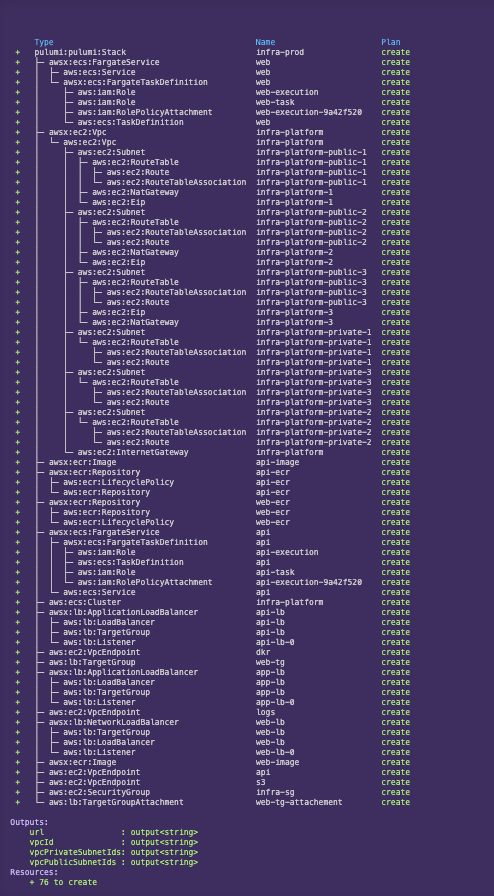
- Once completed, use the loadbalancer url from the output to check the deployment.