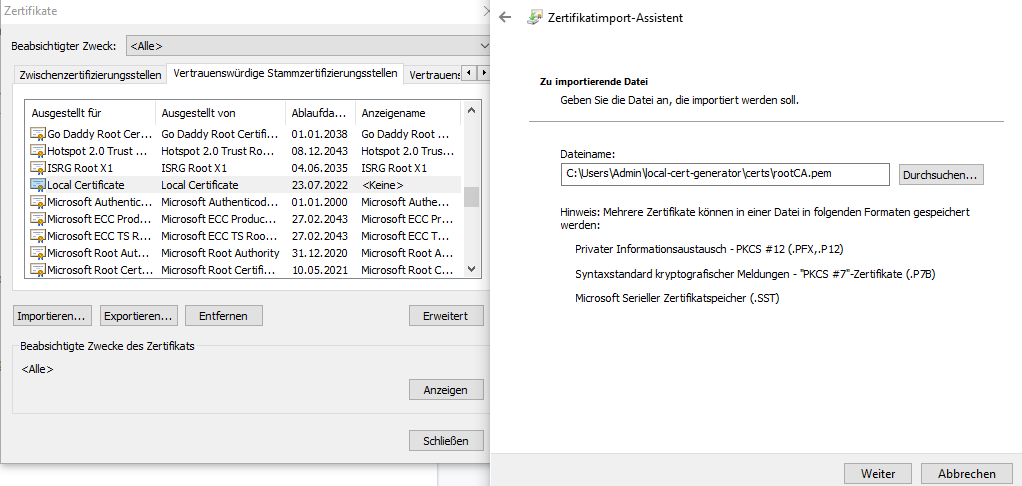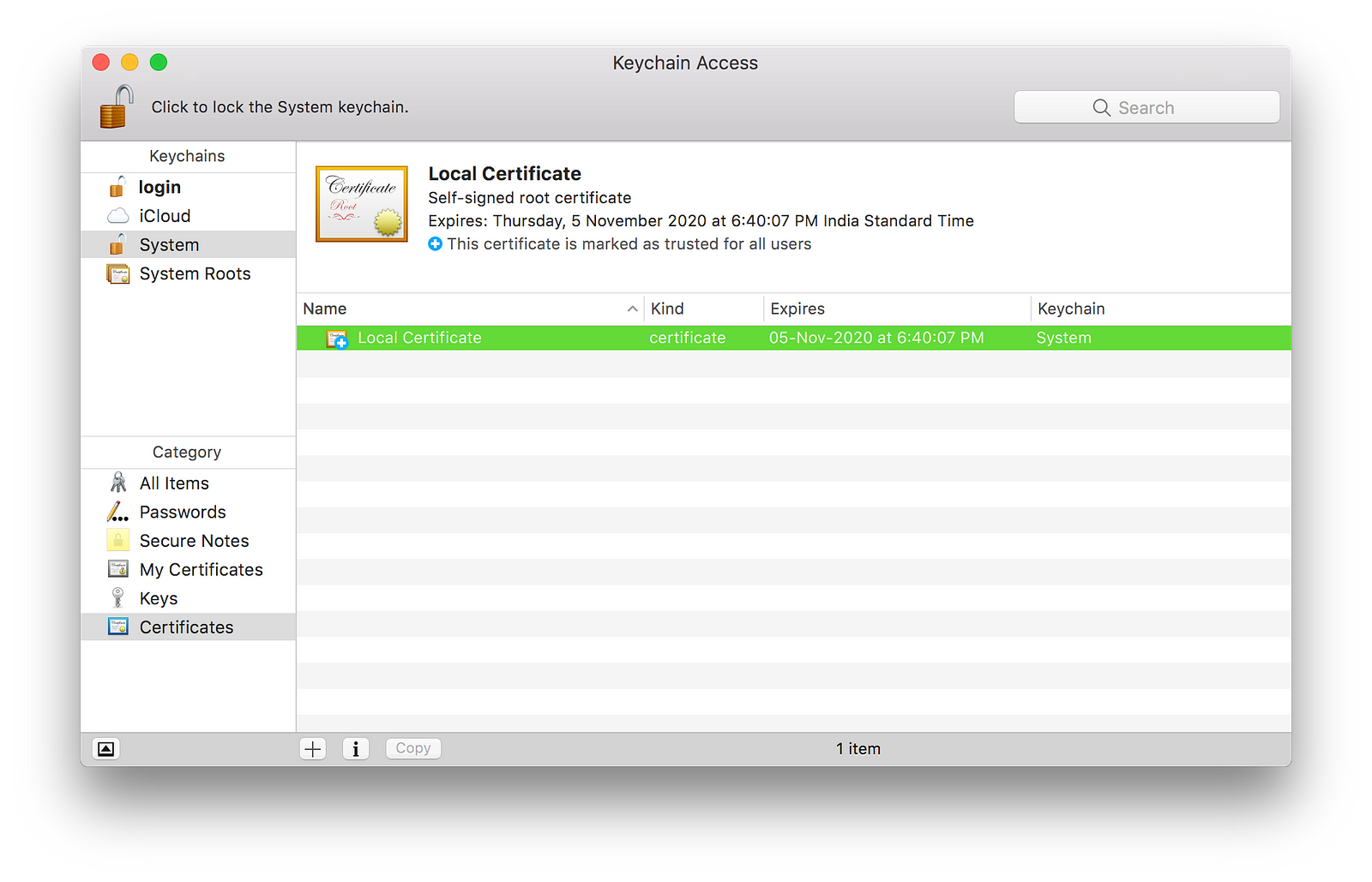A set of scripts to quickly generate a HTTPS certificate for your local development environment.
- Clone this repository and
cdinto it:
git clone https://github.com/dakshshah96/local-cert-generator.git
cd local-cert-generator
- Run the script to create a root certificate:
sh createRootCA.sh
-
Add the root certificate we just generated to your list of trusted certificates. This step depends on the operating system you're running:
- windows - chrome: Open Chrome's SSL-Dialog in the settings and import the root certificate (rootCA.pem) to your System keychain.
- macOS: Open Keychain Access and import the root certificate to your System keychain. Then mark the certificate as trusted.
- Linux: Depending on your Linux distribution, you can use
trust,update-ca-certificatesor another command to mark the generated root certificate as trusted.
Note: You may need to restart your browser to load the newly trusted root certificate correctly.
- Run the script to create a domain certificate for
localhost:
sh createSelfSigned.sh
- Move
server.keyandserver.crtto an accessible location on your server and include them when starting it. In an Express app running on Node.js, you'd do something like this:
const app = require("express")();
const https = require("https");
const http = require("http");
const fs = require("fs");
const port = process.env.PORT || 8080;
const port_ssl = process.env.PORT_SSL || 8443;
console.log(`Listening on ${port} and ${port_ssl}`);
//GET home route
app.get("/", (req, res) => {
var fullUrl = req.protocol + '://' + req.get('host') + req.originalUrl;
console.log(fullUrl);
res.send("Hello World from: " + fullUrl);
});
// we will pass our 'app' to 'https' server
https
.createServer(
{
key: fs.readFileSync("./certs/server.key"),
cert: fs.readFileSync("./certs/server.crt")
},
app
)
.listen(port_ssl);
http.createServer(app).listen(port);- Demo server available in the "example" directory
cd example
node server.js
Open in browser by addressing
https://localhost:8443
Or - after adding DNS-Entry to your etc/hosts-file - open in browser by addressing
https://dev.example.com:8443
Note: Don't forget to switch the port if you want to test the NON-Secure-URL