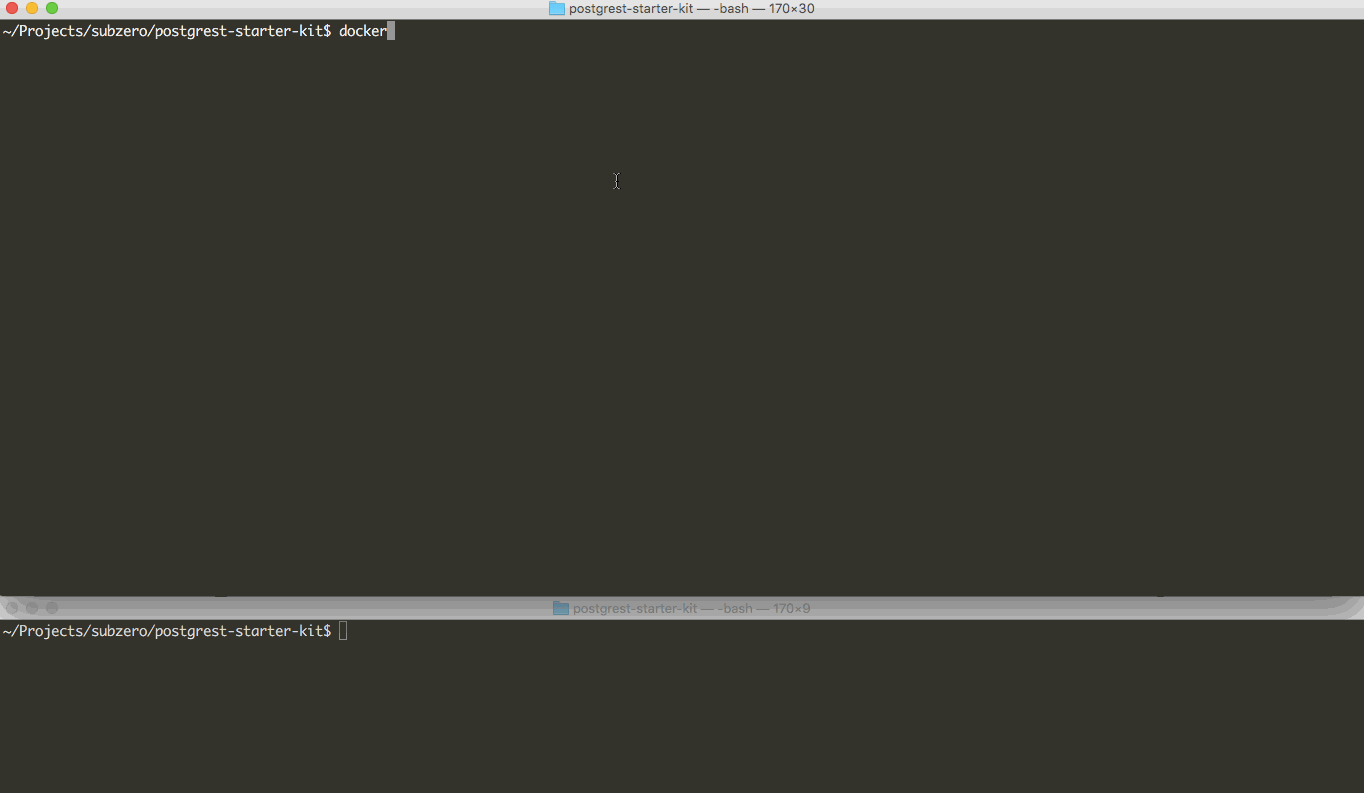This tool is meant to be used with the Docker based starter kits for PostgREST and subZero.
After installing, executing the command in the root of your project will give you this interface.
✓ Convenient interface to view the logs of all stack components
✓ Live code reloading (for SQL/Lua/Nginx configs)
✓ Database schema migration management with auto migration generation using sqitch/migra
✓ Community support on Slack
Use npm to install the subzero developer tools
npm install --global --production windows-build-tools # windows ONLY!!!
npm install -g subzero-cli # install the cli
subzero --help # check it was installedAfter cloning the repo, run these commands.
npm install
npm run build
npm linkThis will create a command available in your PATH called subzero.
To rebuild and recreate the command do:
npm run build && npm unlink subzero && npm linkCopyright © 2017-present subZero Cloud, LLC.
This source code is licensed under the GPLv3
The documentation to the project is licensed under the CC BY-SA 4.0 license.