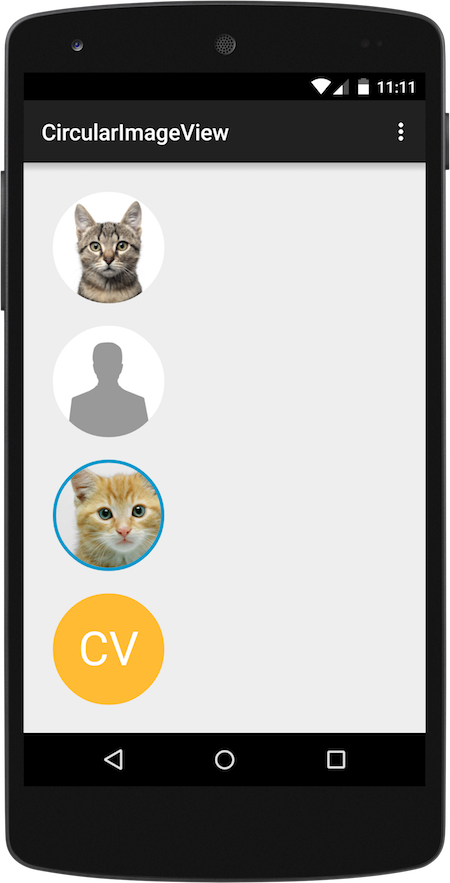A checkable Android ImageView implementation that draws circular images with support for optional placeholder text. CircularTextView works with Picasso (tested with picasso:2.5.2) & Glide (tested with glide:3.6.1).
Download sample application from Google Play
Download the latest version from releases.
Or get it using Gradle:
dependencies {
compile 'com.subinkrishna:circularimageview:1.2.2'
}Or Maven:
<dependency>
<groupId>com.subinkrishna</groupId>
<artifactId>circularimageview</artifactId>
<version>1.2.2</version>
</dependency>XML:
<com.subinkrishna.widget.CircularImageView
android:id="@+id/image"
android:layout_width="50dp"
android:layout_height="50dp"
android:src="@drawable/c2"
app:ci_borderWidth="2dp"
app:ci_borderColor="@android:color/white"
app:ci_placeholderBackgroundColor="@android:color/black"
app:ci_placeholderText="CV"
app:ci_placeholderTextSize="22sp"
app:ci_placeholderTextColor="@android:color/white"
app:ci_shadowRadius="5.0"
app:ci_shadowColor="#999999" />Java:
CircularImageView imageView = findViewById(R.id.image);
imageView.setBorderColor(Color.WHITE);
imageView.setBorderWidth(TypedValue.COMPLEX_UNIT_DIP, 2);
imageView.setPlaceholder("CV", Color.BLACK, Color.WHITE);
imageView.setPlaceholderTextSize(TypedValue.COMPLEX_UNIT_SP, 22);
imageView.setShadowRadius(5.0f);
imageView.setShadowColor(0xFF999999);Custom Attributes
ci_borderWidth(default:0)ci_borderColor(default:#FFFFFFFF)ci_placeholderTextci_placeholderTextSize(default:0)ci_placeholderTextColor(default:#FF000000)ci_placeholderBackgroundColor(default:#FFDDDDDD)ci_checked(default:false)ci_checkedStateBackgroundColor(default:#FFBBBBBB)ci_shadowRadius(default:0)ci_shadowColor(default:#FF666666)
Java Methods
setBorderWidth(int unit, int size)setBorderColor(@ColorInt int color)setPlaceholder(String text)setPlaceholder(String text, @ColorInt int backgroundColor, @ColorInt int textColor)setPlaceholderTextSize(int unit, int size)setCheckedStateBackgroundColor(@ColorInt int backgroundColor)setImageAlpha(int alpha)allowCheckStateAnimation(boolean allowAnimation)setShadowRadius(float radius)setShadowColor(@ColorInt int shadowColor)allowCheckStateShadow(boolean allowShadow)
Methods implemented from android.widget.Checkable
isChecked()setChecked(boolean checked)toggle()
#1 Using Picasso
XML:
<com.subinkrishna.widget.CircularImageView
android:id="@+id/image1"
android:layout_width="100dp"
android:layout_height="100dp" />Java:
CircularImageView i1 = (CircularImageView) findViewById(R.id.image1);
Picasso.with(this)
.load("https://raw.githubusercontent.com/subinkrishna/CircularImageView/master/art/cat_original.jpg")
.placeholder(R.drawable.placeholder)
.centerCrop()
.resize(200, 200)
.into(i1);#2 Using Glide - Error handling
Placeholder image is shown in the sample since Glide tried to load an image from an invalid URL.
XML:
<com.subinkrishna.widget.CircularImageView
android:id="@+id/image2"
android:layout_width="100dp"
android:layout_height="100dp"
app:ci_placeholderBackgroundColor="@android:color/holo_orange_light"
app:ci_placeholderTextSize="42sp"
app:ci_placeholderTextColor="#FFF"
app:ci_placeholderText="CV" />
Java:
CircularImageView i2 = (CircularImageView) findViewById(R.id.image2);
Glide.with(this)
.load("http://invalid.url")
.asBitmap()
.error(R.drawable.placeholder)
.into(i2);#3 Local asset
<com.subinkrishna.widget.CircularImageView
android:id="@+id/image3"
android:layout_width="100dp"
android:layout_height="100dp"
android:src="@drawable/c1"
app:ci_borderWidth="3dp"
app:ci_borderColor="@android:color/holo_blue_dark"/>#4 Placeholder text with custom border & background
Placeholder text is shown along with custom border & background when no bitmap is loaded.
<com.subinkrishna.widget.CircularImageView
android:id="@+id/image5"
android:layout_width="100dp"
android:layout_height="100dp"
app:ci_placeholderBackgroundColor="@android:color/holo_orange_light"
app:ci_placeholderTextSize="42sp"
app:ci_placeholderTextColor="#FFF"
app:ci_placeholderText="CV"/>You can find the changelog here.
- CircularImageView doesn't resize bitmaps to match the view size.
- No support for animations. Please use
DrawableTypeRequest.asBitmap()to make CircularImageView to work with Glide.
As of now, XML drawable resources need to be set using setImageBitmap().
final Bitmap bitmap = getBitmap(context, resId, width, height);
image.setImageBitmap(bitmap);
// Converts the drawable resource to Bitmap
public static Bitmap getBitmap(Context context,
int resId,
int w,
int h) {
Drawable drawable = AppCompatDrawableManager.get().getDrawable(context, resId);
if (Build.VERSION.SDK_INT < Build.VERSION_CODES.LOLLIPOP) {
drawable = (DrawableCompat.wrap(drawable)).mutate();
}
Bitmap bitmap = (w > 0) && (h > 0)
? Bitmap.createBitmap(w, h, Bitmap.Config.ARGB_8888)
: null;
if (null != bitmap) {
final Canvas canvas = new Canvas(bitmap);
drawable.setBounds(0, 0, canvas.getWidth(), canvas.getHeight());
drawable.draw(canvas);
}
return bitmap;
}Copyright (C) 2016 Subinkrishna Gopi
Licensed under the Apache License, Version 2.0 (the "License");
you may not use this file except in compliance with the License.
You may obtain a copy of the License at
http://www.apache.org/licenses/LICENSE-2.0
Unless required by applicable law or agreed to in writing, software
distributed under the License is distributed on an "AS IS" BASIS,
WITHOUT WARRANTIES OR CONDITIONS OF ANY KIND, either express or implied.
See the License for the specific language governing permissions and
limitations under the License.