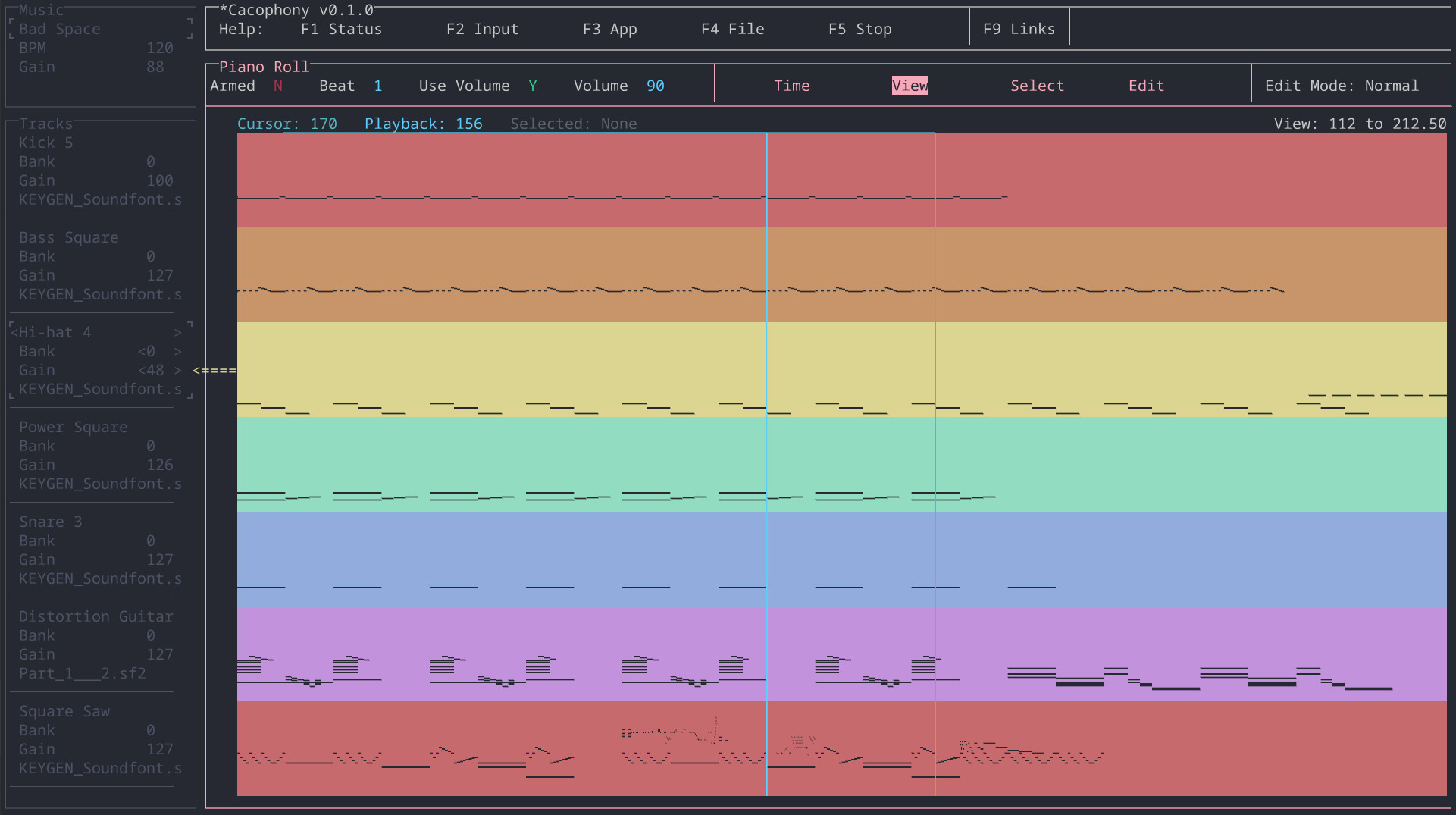Cacophony is a minimalist and ergonomic MIDI sequencer. It's minimalist in that it doesn't have a lot of functionality MIDI sequencers have. It's ergonomic in that there is no mouse input and a very clean interface, allowing you to juggle less inputs and avoid awkward mouse motions.
Buy Cacophony (or compile it yourself).
I compile Cacophony with Rust 1.74.0 for Linux, MacOS, or Windows. Below is a list of operating systems I've tested:
Linux:
- Ubuntu 18.04 i386 with X11
- Ubuntu 18.04 x64 with X11
- Ubuntu 20.04 x64 with X11
- Ubuntu 22.04 x64 with X11
MacOS:
- Catalina 10.15.7 x64
- Ventura 13.2.1 Apple Silicon
Windows:
- Windows 10 x64
- Install Rust (stable)
- Clone this repo
apt install clang cmake speech-dispatcher libspeechd-dev pkg-config libssl-dev librust-alsa-sys-devcargo build --release --features speech_dispatcher_0_9
apt install clang cmake speech-dispatcher libspeechd-dev pkg-config libssl-dev librust-alsa-sys-devcargo build --release --features speech_dispatcher_0_11
apt install clang cmake speech-dispatcher libspeechd-dev pkg-config libssl-dev alsacargo build --release --features speech_dispatcher_0_9
apt install clang cmake speech-dispatcher libspeechd-dev pkg-config libssl-dev alsa librust-alsa-sys-devcargo build --release --features speech_dispatcher_0_9
apt install clang cmake speech-dispatcher libspeechd-dev pkg-config libssl-dev alsa librust-alsa-sys-devcargo build --release --features speech_dispatcher_0_11
cargo install cargo-bundlecargo bundle --release
cargo build --release
To test, just cargo test --all.
Sometimes when debugging, it's useful to create the same initial setup every time. To do this, you can pass input events in like this: cargo run -- --events events.txt
...where the contents of events.txt is something like:
NextPanel
AddTrack
EnableSoundFontPanel
SelectFile
You can run Cacophony like any other application or you can use Rust's cargo run to compile and execute.
There are two ways to run Cacophony:
- Copy + paste
data/into the output directory (target/release/). Open a terminal inrelease/and run./Cacophony. - Instead of
cargo build --release, runcargo run --releaseInclude the--featureslisted above, for examplecargo build --release --features speech_dispatcher_0_11on Ubuntu 22
There are two ways to run Cacophony:
- After compiling, double-click
Cacophony.app(located in./target/release/) cargo run --releaseThis will compile and launch the application but it won't create a .app
There are two ways to run Cacophony:
- Copy + paste
data/into the output directory (target/release/) and double-clickCacophony.exe(located inrelease/) - Instead of
cargo build --release, runcargo run --release
Assuming that you are Esther Alter and you have the relevant credentials on your computer, you can upload the website and create itch.io builds by doing this:
cd pypy -3 build.py