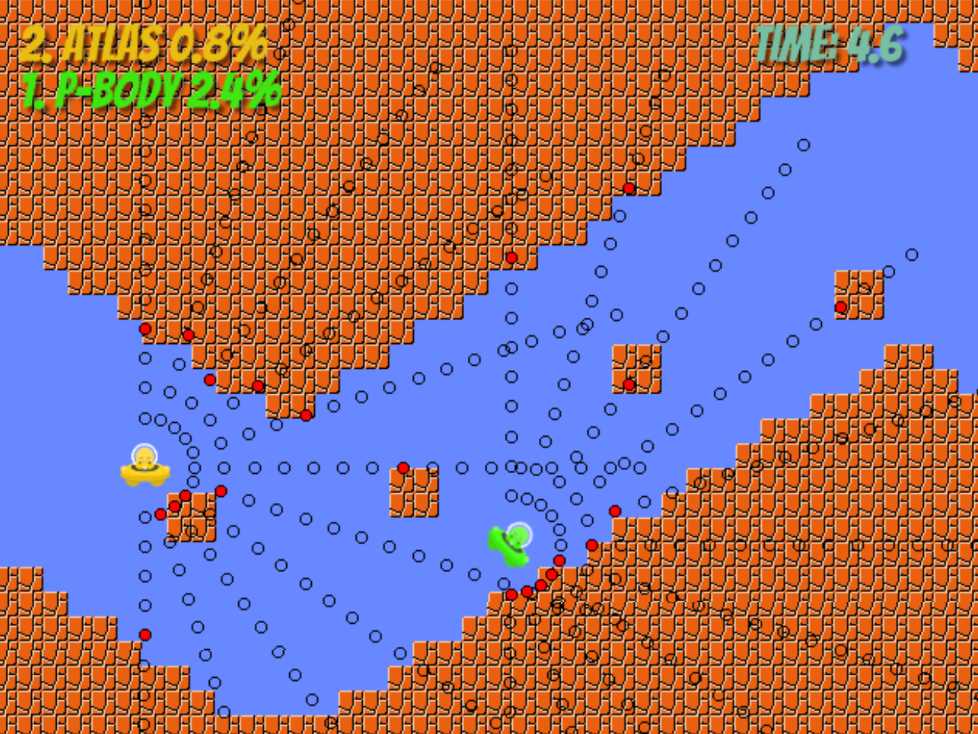A helicopter-like game prepared as an example for starting an adventure with with Machine Learning process. The purpose of the game is to use an ML algorithm to train a self-steering vehicle model.
- Python 3.6
- mogodb or
make docker_mongo
-
Clone the repository:
git clone git@github.com:stxnext/ml-copter-player.git cd ./ml-copter-player -
Create python virtual environment (assuming python interpreter accessible with alias
python3.6):make venvSidenote: If you have installed Python 3.6 via Ubuntu package manager, then you might need to install
python3.6-venvpackage firstly:sudo apt-get install python3.6-venv -
Install required packages:
make install
-
Run command:
make docker_build
Mongodb connection settings are placed in file settings.py.
By default the mongodb server is expected to be running at its default host and port (localhost:27017).
To start the game run command:
make run
or when running in docker:
make docker_up
and in the browser open the address:
http://localhost:8080
You should be able to see a menu page where you can choose one of followin game modes:
Local game- try out the game without collecting any dataTrain game- the data from the sensors will be stored in the dbAI game- run the game where the vehicle is controlled by the AI modelPlayer vs AI- run the game where a player is competing against the AI model
The game map is generated randomly, but you should be able to control some of the parameters of the map by adding parameters in the url:
http://localhost:8080/?seed=123123&length=120
where the parameters meaning is:
seed- the initial seed of the map generatorlength- the length of the map
The objective of the game is to train the model to be able to control the vehicle and acomplish the map in the shortest time, which means it should avoid hitting the obstacles.
While running the game in Train mode the data from sensors is stored
in the db, where an example entry format is:
{
"_id" : ObjectId("5a9427446656911cf10888b9"),
"meta" : {
"gameId" : "7b37a4e0-1b09-11e8-99c3-a33cefb963b3",
"playerName" : "RadekJ"
},
"data" : {
"yV" : 36.2666666666667,
"hV" : 0.4,
"u" : false,
"l" : false,
"r" : true,
"s" : [
3,
3,
2,
3,
3,
5,
10,
null,
9,
4,
3
],
"ts" : 0.282,
"x" : 32.0022222222222
}
}
Where:
-
The
metaobject contains some additional parameters that may be used for filtering the data to be used for training. -
The
dataobject contains parameters describing the state of the vehicle in given moment:ts- time measured from the beginning of given gamex- horizontal position on the map (increasing when moving right direction)yV- vertical velocity (negative value when moving up)hV- horizontal velocity (negative value when moving left direction)u- boolean information ifupkey was pressedl- boolean information ifleftkey was pressedr- boolean information ifrightkey was presseds- sensors data: each item of the list represents one of 10 distance sensors, as presented at image below. Integer value of each sensor represents the dinstance from the terrain or an obstacle. For example, the value of0means that the closest point of the sensor is touching the terrain, value4means that the fifth closest point is touching the terrain and so on. Thenullvalue means that none of the points of given sensor is touching the terrain.
You can clean up the database by running a script:
make clean_db
Running this command will permanently delete all the entries you have collected during your training flights. For more advanced database operations you should consider using mongo db shell or MongoDB GUI tool
Assuming you have some data collected in the database, you should be able to use it for training the AI algorithm that will be responsible for controlling the vehicle.
The teach.py module already contains some initial code that will let you avoid wasting time for writting boilerplate code.
The objective is to write the train_and_save function so it will train a chosen ML algorithm
with the training data collected during training flights and store the trained model.
The common flow assume the following steps:
- get data
- store data
- load and analyze data
- transform data
- teach the algorithm
- predict
- assess
(For more details see the blog post: https://stxnext.com/blog/2017/12/12/getting-started-machine-learning-python/)
However, some of these steps are already accomplished, so you can focus on data pre-processing and choosing and tuning the algorithm.
To gain necessary knowledge about ML algorithms, it's advised to familiarize yourself with scikit-learn docummentation
You can simply run the teaching script with a command:
make teach
or when running in docker:
make docker_teach
As the result of running the teaching script you should receive a saved object of the trained model (e.g. stored as a pickle) which would be then available for making predictions of which keys should be pressed in given situation.
The websocket_handler function (defined in controllers.py module)
which is responsible for communication with the browser,
should respond with prediction of keys to be pressed for given input
conditions (in json format).
For example the browser would send:
{
"yV":23.466666666666637,
"hV":129.59999999999957,
"s":[3, 4, 3, 4, 7, null, null, 1, 1, 4, 6],
"ts":2.169,
"x":224.91111111111104
}
this data is passed to the predict method (defined in teach.py module),
which is expected to use the trained model to predict the answer in the form of
iterable of 3 boolean-castable values (up, left, right), e.g:
[True, False, True]
so the server would respond with json:
{
"u": true,
"l": false,
"r": true
}
To take part in the competition, the player is expected to deliver a host address where
a running server handles websocket communication on /predict endpoint.
It's also important that the player's server have to be accessible for the competition server
(must be in the same network).