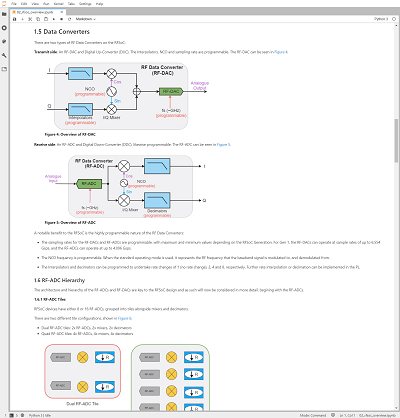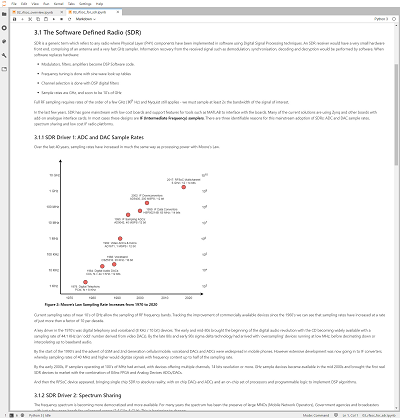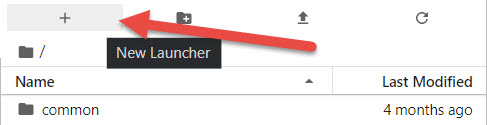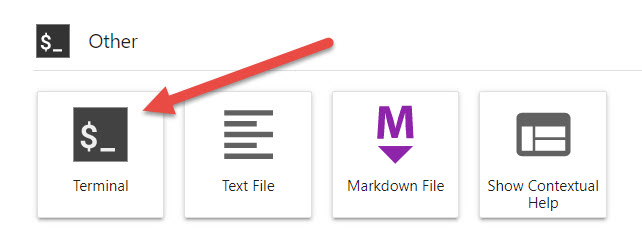A collection of RFSoC introductory notebooks. This repository is only compatible with PYNQ images v2.7 for the ZCU111 and RFSoC2x2.
The RFSoC notebooks can be installed on to your development board by running a simple line of code in a command terminal. However, you will need to connect your board to the internet. Follow the instructions below to install the notebooks now.
- Power on your RFSoC2x2 or ZCU111 development board with an SD Card containing a fresh PYNQ v2.7 image.
- Navigate to Jupyter Labs by opening a browser (preferably Chrome) and connecting to
http://<board_ip_address>:9090/lab. - We need to open a terminal in Jupyter Lab. Firstly, open a launcher window as shown in the figure below:
- Now open a terminal in Jupyter as illustrated below:
- Now simply run the code below that will install the package to your system.
pip3 install git+https://github.com/strath-sdr/rfsoc_notebooksOnce installation has complete you will find the RFSoC notebooks in the Jupyter workspace directory. The folder will be named 'rfsoc-notebooks'.