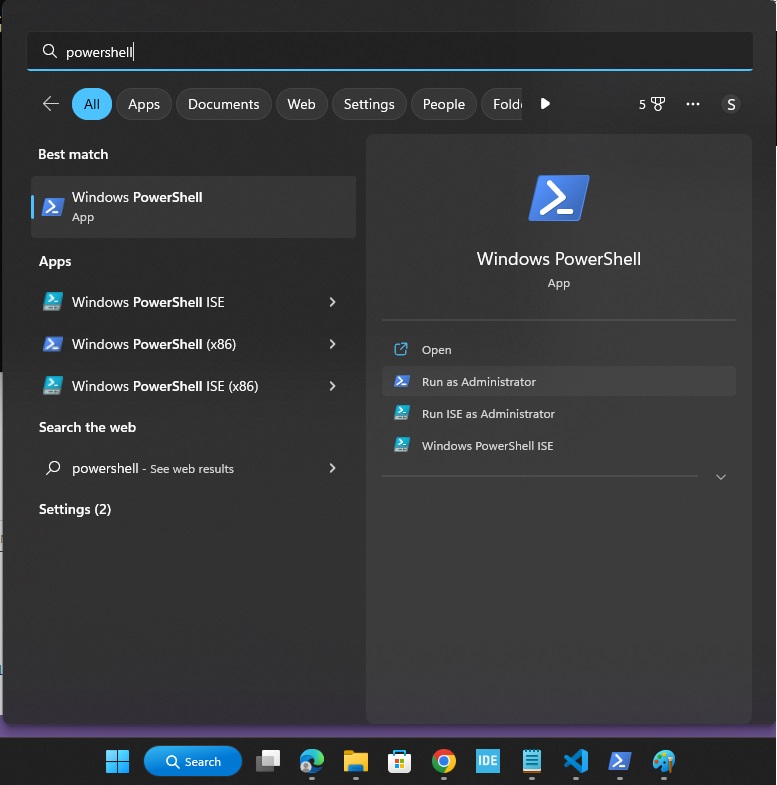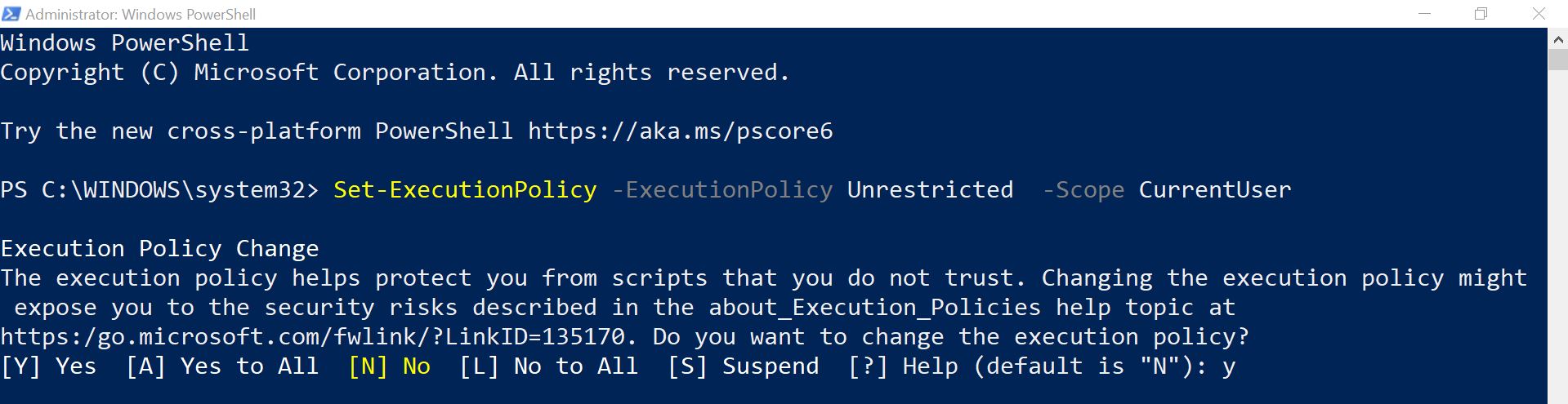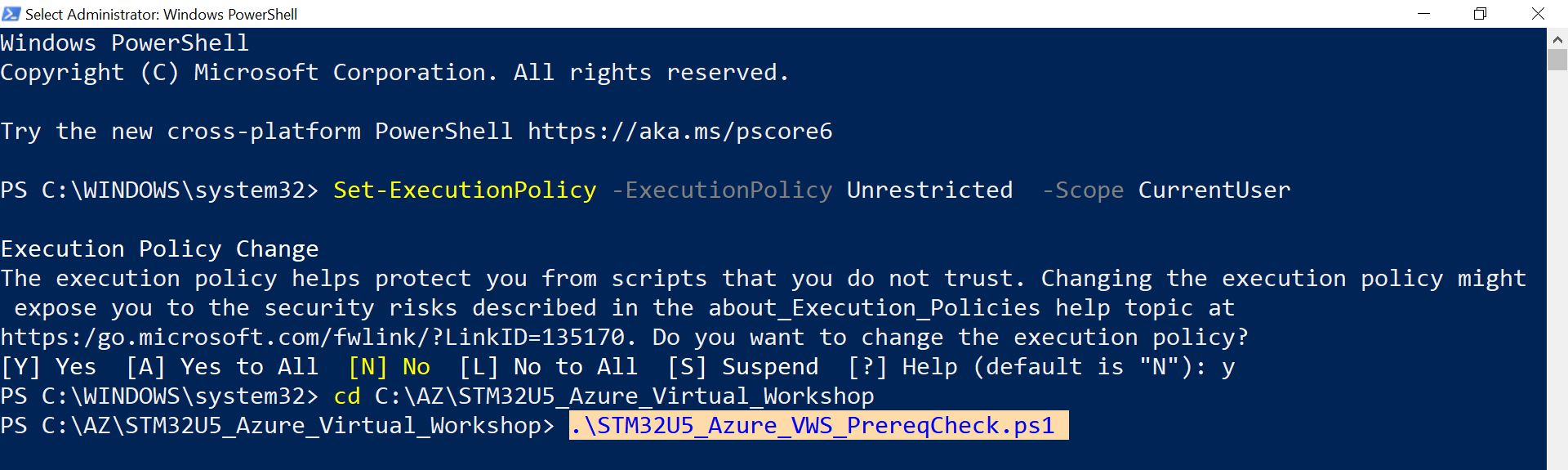Welcome to the STM32U5 Azure Virtual Workshop.
To ensure that X-CUBE-AZURE runs smoothly, it is recommended that you follow all the setup steps below.
This process may take between 15mn to 1 hours to complete depending on your system and Internet speed.
If you have any question or need support, please contact our support line. The details are provided at the end of this document.
- You need to have administration rights on your PC to be able to install drivers and software and to do the workshop.
- Please refer to the updated prerequisite check video
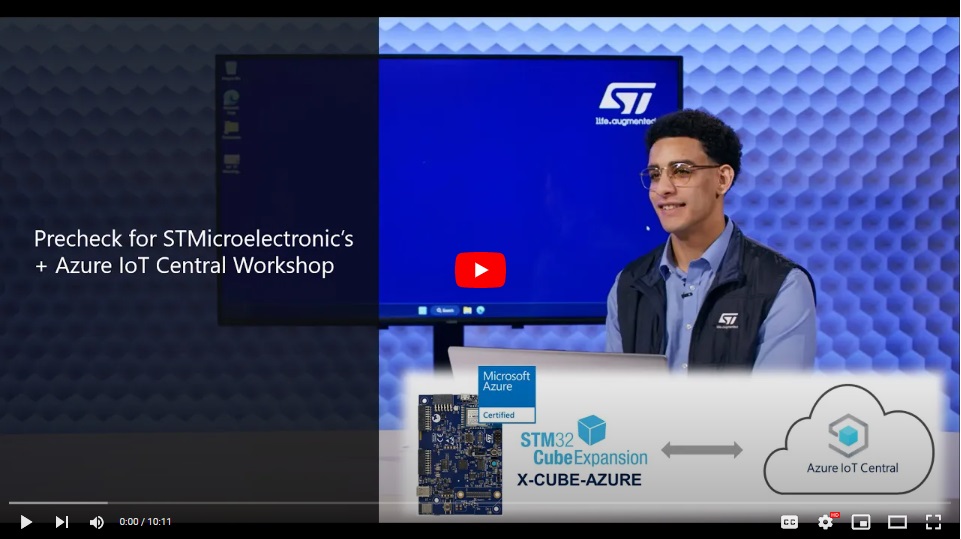
- Windows machine with admin rights
- USB port access
- RECCOMENDED: Fresh Windows install, Windows sandbox, or Windows running on a virtual machine
- 1 x B-U585I-IOT02A board
- 1 x male Type-A to male Type-B micro-USB cable (not included in the kit)
- Windows PC
- 2.4 GHz Wi-Fi router (No captive portal)
Note: For machines with USB Type C, please have a Type C to Type A adapter
- 2+ GHz processor
- 4 GB of system memory (RAM)
- 10 GB of available disk space
You need a Windows PC with administration rights to be able to install drivers and software requirements listed below.
We recommend a fresh Windows install, if that is not possible, try to run Windows sandbox or a virtual machine.
| Software | Version | Description |
|---|---|---|
| Git | DevOps tool used for source code management | |
| STM32CubeProgrammer | 2.12.0 | All-in-one multi-OS software tool for programming STM32 |
| X-CUBE-AZURE | 2.1.0 | Integrate modular Azure RTOS kernel and libraries with hardware enforced security to build more secure cloud connected applications |
| Python with Pip | 3.11.1 | A general-purpose programming language |
| Azure CLI | 2.40.0 | A tool that pulls all the Azure services together in one central command line interface |
| Edge or Chrome | Web browser |
To ensure that everything runs smoothly, it is recommended that you follow all installation steps prior to the workshop. The procedure can take between 15mn to 1h to complete.
The instructions on setting up your Windows machine are described in this video.
Download Git for your platform from the official website
git clone https://github.com/stm32-hotspot/STM32U5_Azure_Virtual_Workshop.git
- Open PowerShell terminal as Administrator
- Set execution policy
Run the following command to allow script execution
Set-ExecutionPolicy -ExecutionPolicy Unrestricted -Scope CurrentUser
Enter y to accept the Execution Policy Change
Navigate to the directory where you have cloned this repo to.
cd C:\<Your directory>\STM32U5_Azure_Virtual_Workshop
Type .\STM32U5_Azure_VWS_PrereqCheck.ps1 to run the prerequisite check script
.\STM32U5_Azure_VWS_PrereqCheck.ps1
STM32U5_Azure_VWS_PrereqCheck.ps1 programmatically installs all the software requirements to ensure that your environment is prepared for the workshop.
You need a 2.4 GHz Wi-Fi to run the workshop as the Wi-Fi module on the B-U585I-IOT02A board supports 2.4 GHz Wi-Fi only. If you are not sure about yout Wi-Fi settings, you can setup your PC as a 2.4 GHz hotspot and connect the board to it. To do that:
- On the search bar type hotspot
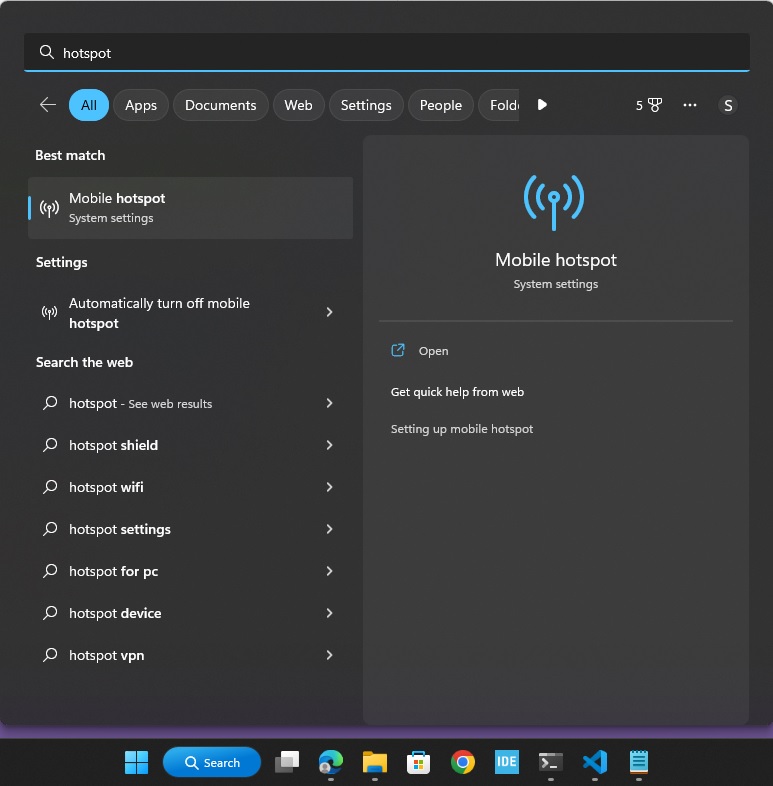
- Enable the hotspot

- Edit the hotspot properties

- Set the hotspot SSID, Password and Select the 2.4 GHz option and click save
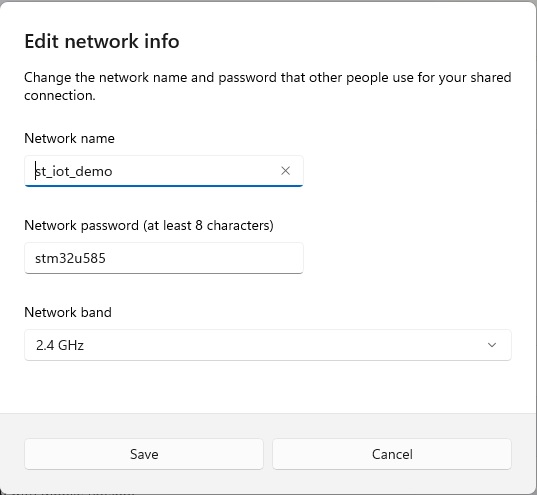
- Trun the power saving option off
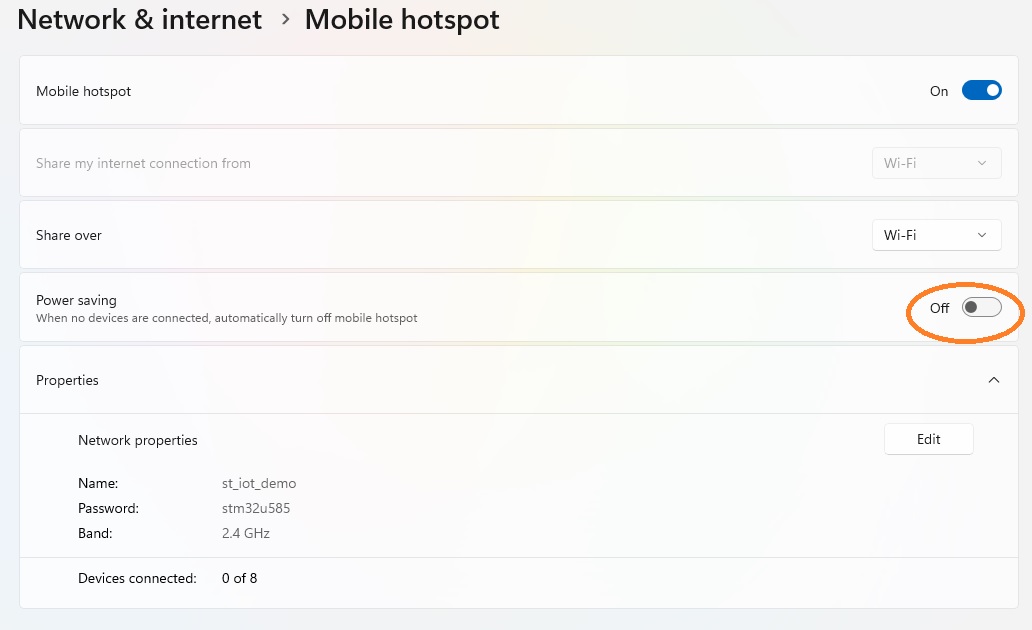
Questions and support ahead of the workshop
-
If you have issues during the software download and install, please contact ST by entering an Online Support Request at: https://community.st.com/s/onlinesupport?o=ws&tabset-08cae=2 to help resolve the issue.
-
When entering the support request, in the Subject field please fill with: “STM32U5 Azure Virtual workshop”.
To ensure your request is quickly routed to the correct support team, please indicate the Workshop Request Type, Technical or Non-Technical, that best describes your question.