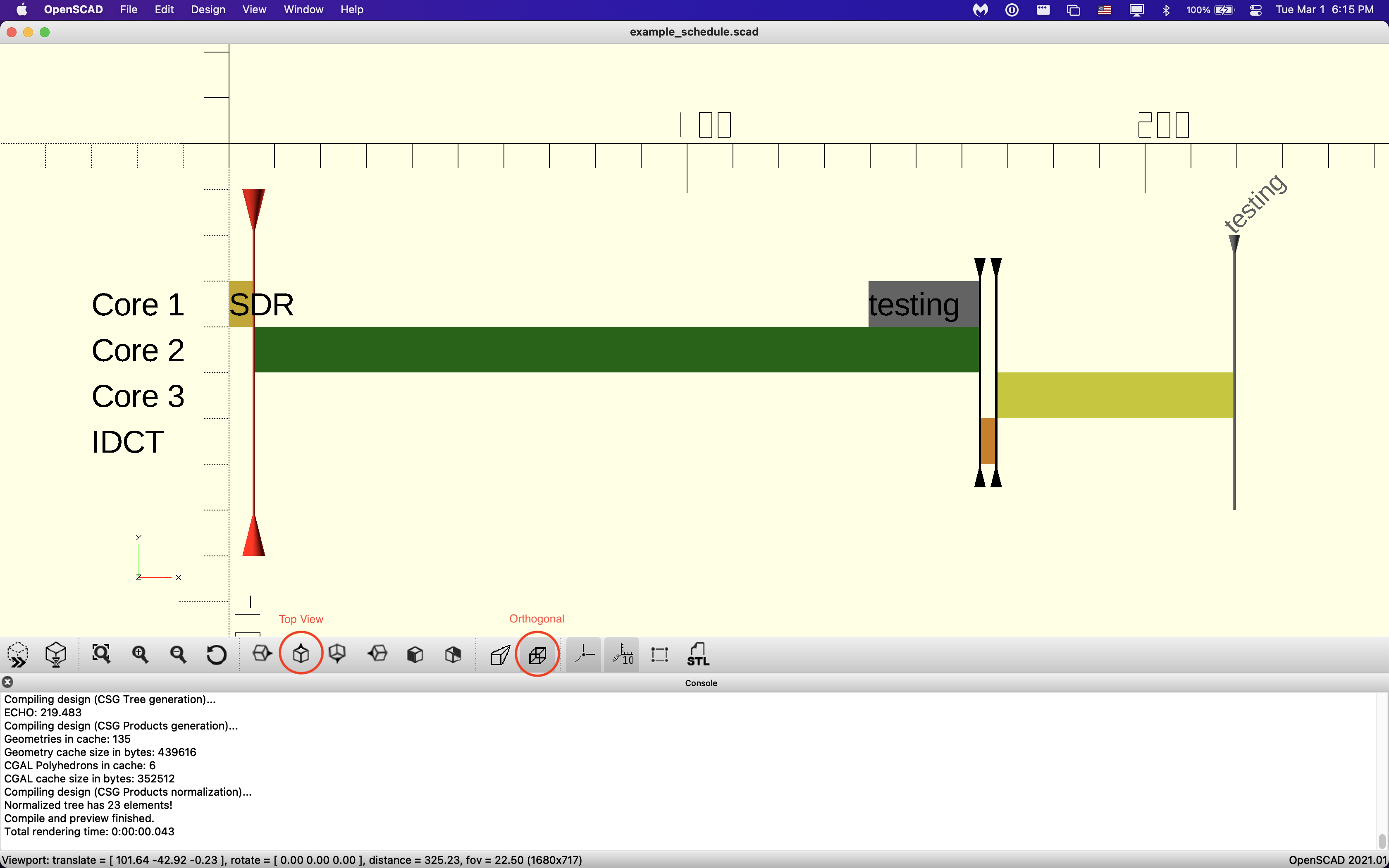ece_423_draw_schedule
A hastily put together tool to draw ECE 423 schedules accurately in OpenSCAD
Setup
- Install Openscad
- Mac Users and Brew:
brew install openscad - Executable Download: https://openscad.org/
- Mac Users and Brew:
- Install OpenSCAD VSCode syntax highlighter through VSCode Extensions (By Antyos)
- Open example_schedule.scad and scheduler_helpers.scad in VSCode
- Using OpenSCAD program, open example_schedule.scad
Tips
- Have the "console" viewport open, as it informs you of syntax errors
- You can also print values to this window using "echo"
- This tool was intended to work in 2D
- Enable "Orthogonal View"
- Click "Top" to make your view 2D
- These are circled in red in the image up top
- Navigation Tips
- Scroll in and out to zoom
- Right click and drag to pan around
- Have the Cheat Sheet open at all times (if trying to write new code or functions)
- There are a ton of color presets, if you care to use them