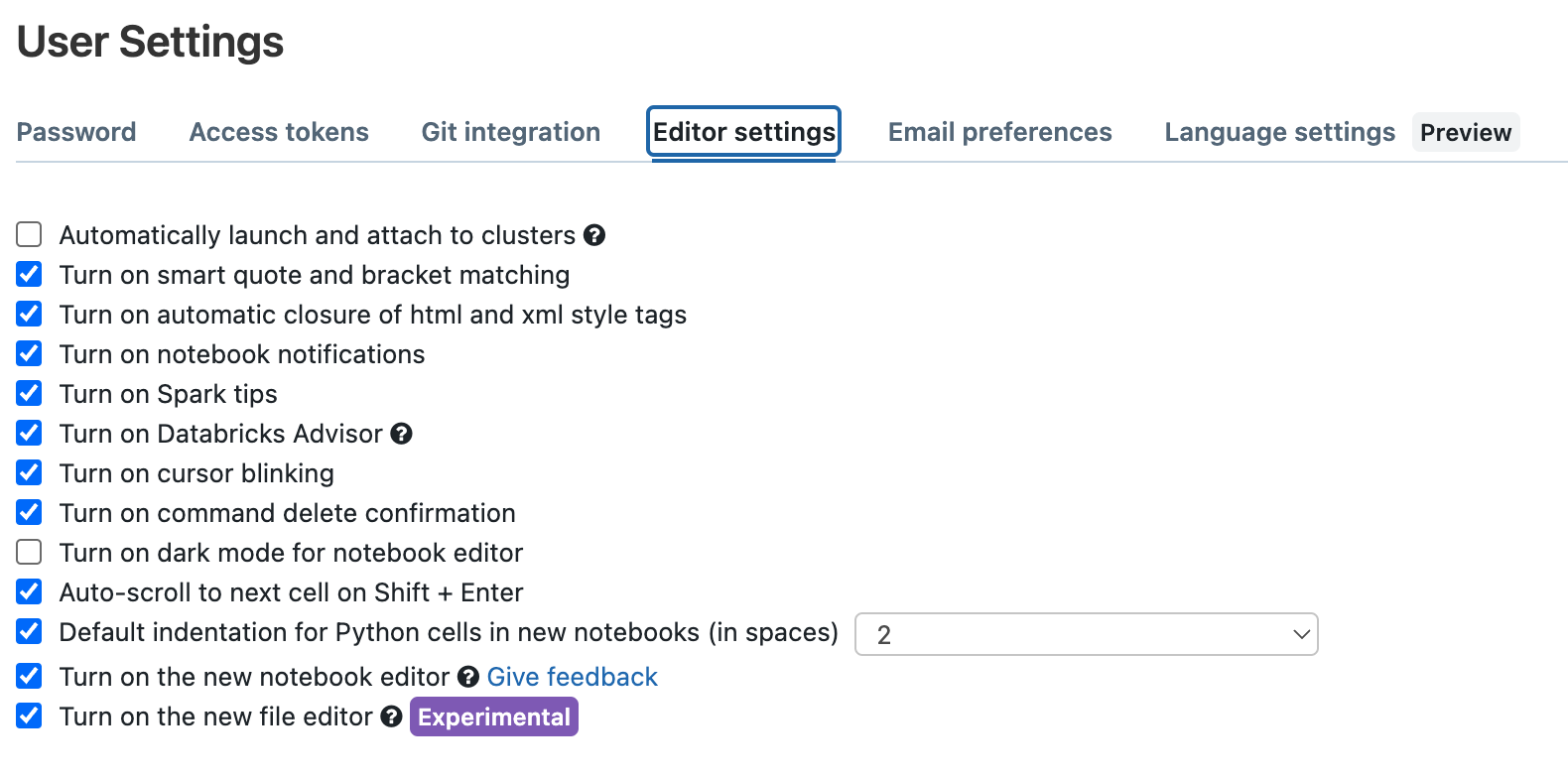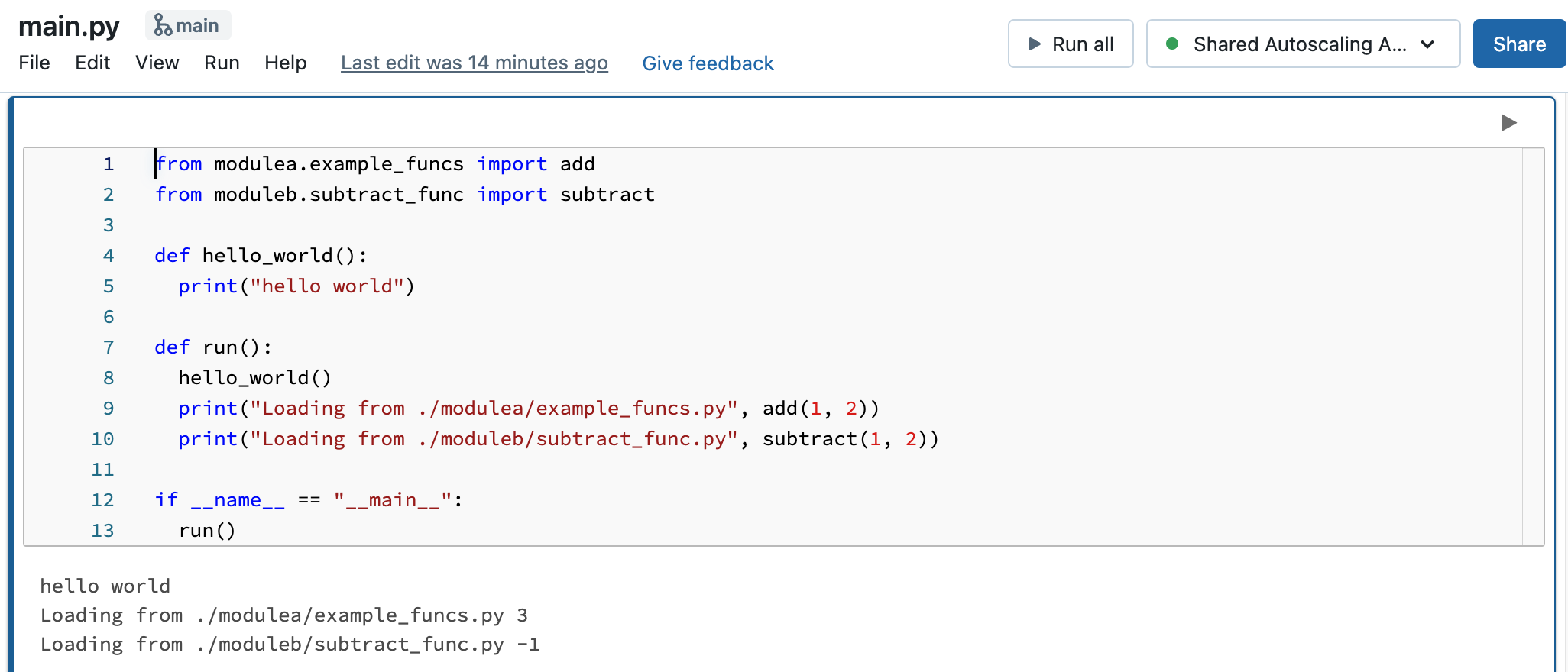- Go to user settings by clicking your name on the top right
- Navigate to editor settings tab
- Turn on the new notebook editor
- Turn on the new file editor (Experimental)
- Take a look at main.py to see how to execute python files with
__name__ == __main__ - Take a look at main notebook to be able to import python modules (files) and packages (folders) into a notebook to execute functions.