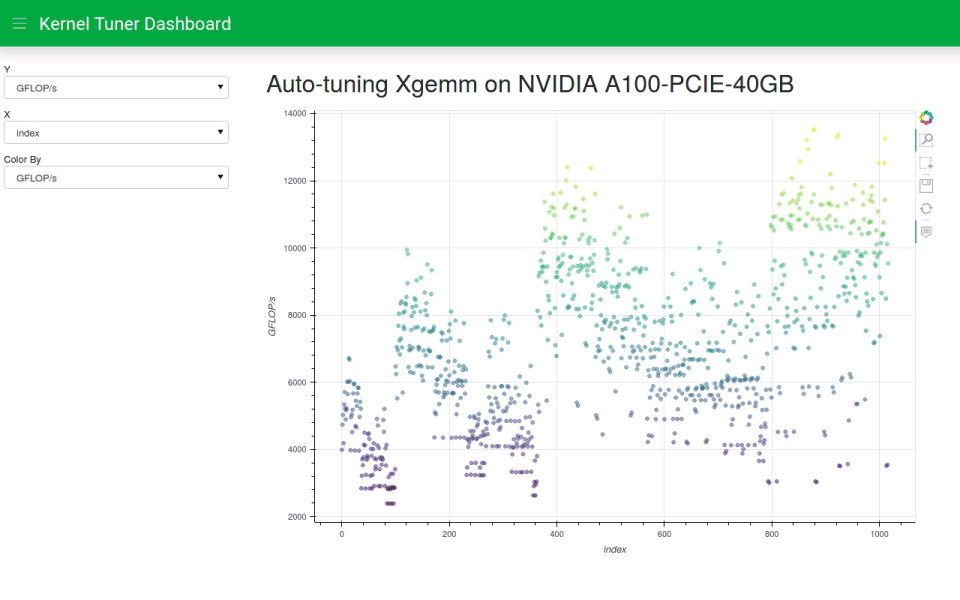KTdashboard allows you to monitor, analyze, and visualize an active or completed auto-tuning run of Kernel Tuner, a tool for automatic optimization of CPU and GPU computational kernels.
For the moment the installation instructions are:
git clone git@github.com:KernelTuner/dashboard.git
cd dashboard
pip install -e .
We plan to add ktdashboard to pypi in the future.
To turn up your first dashboard and test if your installation works, type:
ktdashboard -demo tests/test_cache_1000.json
This creates a KTdashboard using a test cache with about a 1000 different benchmark configurations in it.
The -demo switch enables demo mode, which means that KTdashboard mimicks a live tuning run.
KTdashboard uses Kernel Tuner's cachefiles to visualize the auto-tuning results as they come in. Cache files are used within Kernel Tuner to record all information about all benchmarked kernel configurations. This allows the tuner to do several powerful things, such as continuing where it had left off in a previous tuning session, or simulate auto-tuning runs for benchmarking search algorithms and hyperparameter optimization. Because Kernel Tuner appends new results to the cache during benchmarking, KTdashboard can use this to keep track of the results collected so far and monitor your auto-tuning experiments for new results as they come in.
When you are using Kernel Tuner for a long auto-tuning run be sure to use the option cache=my_cache_filename.json. This
allows you to monitor the tuner's progress using:
ktdashboard my_cache_filename.json
KTdashboard is considered part of the Kernel Tuner project, for licensing, contribution guide, and citation information please see Kernel Tuner.