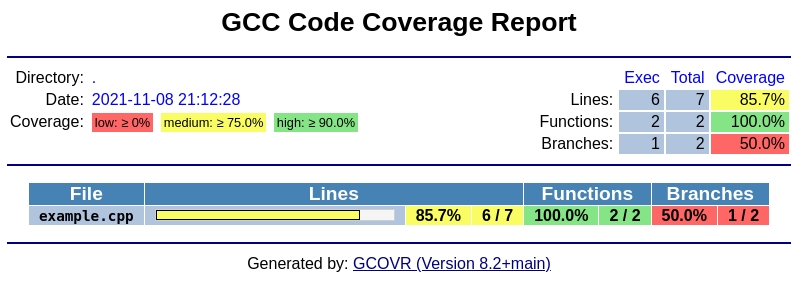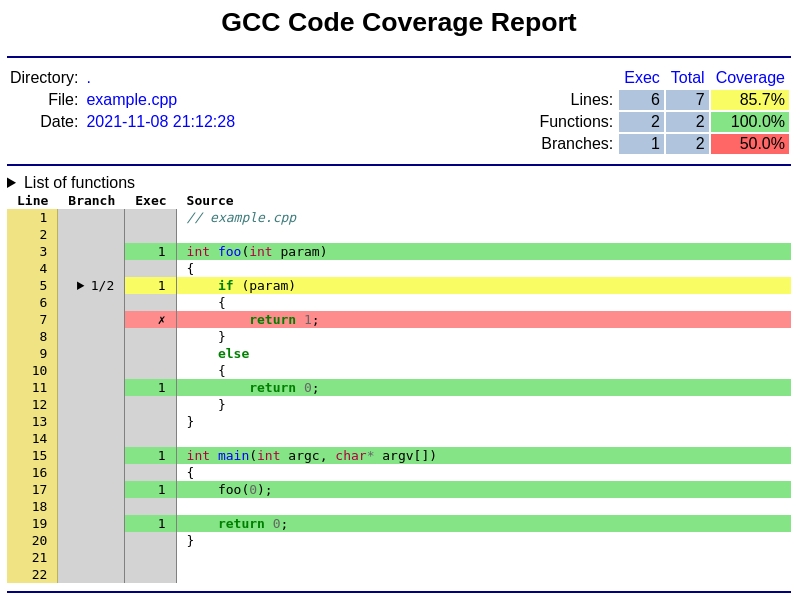generate GCC code coverage reports
website and documentation • bugtracker • GitHub
Gcovr provides a utility for managing the use of the GNU gcov utility and generating summarized code coverage results. This command is inspired by the Python coverage.py package, which provides a similar utility for Python.
The gcovr command can produce different kinds of coverage reports:
| CLI Option | User Guide | Description |
|---|---|---|
default, --txt |
Text Output | compact human-readable summaries |
--html |
HTML Output | overview of all files |
--html-details |
HTML Output | annotated source files |
--html-template-dir |
HTML Output | use custom set of Jinja2 templates |
--csv |
CSV Output | CSV report summarizing the coverage of each file |
--json |
JSON Output | JSON report with source file structure and coverage |
--json-summary |
JSON Output | JSON summary coverage report |
--clover |
Clover XML Output | machine readable XML reports in Clover format |
--cobertura |
Cobertura XML Output | machine readable XML reports in Cobertura format |
--coveralls |
Coveralls JSON Output | machine readable JSON report in Coveralls format |
--jacoco |
JaCoCo XML Output | machine readable XML reports in JaCoCo format |
--lcov |
LCOV info Output | machine readable report in LCOV info format |
--sonarqube |
SonarQube XML Output | machine readable XML reports in SonarQube format |
Thus, gcovr can be viewed as a command-line alternative to the lcov utility, which runs gcov and generates an HTML-formatted report. The development of gcovr was motivated by the need for text summaries and XML reports.
Example HTML summary:
Example HTML details:
Gcovr is available as a Python package that can be installed via pip.
Install newest stable gcovr release from PyPI:
pip install gcovrInstall development version from GitHub:
pip install git+https://github.com/gcovr/gcovr.gitGCC can instrument the executables to emit coverage data. You need to recompile your code with the following flags:
--coverage -g -O0
Next, run your test suite. This will generate raw coverage files.
Finally, invoke gcovr. This will print a tabular report on the console.
gcovr
You can also generate detailed or nested HTML reports:
gcovr --html-details coverage.html gcovr --html-nested coverage.html
Gcovr will create one HTML report per source file and for
--html-nested also per directory next to the coverage.html
summary.
You should run gcovr from the build directory.
The -r option should point to the root of your project.
This only matters if you have a separate build directory.
For example:
cd build; gcovr -r ..
For complete documentation, read the manual.
If you want to report a bug or contribute to gcovr development, please read our contributing guidelines first: https://gcovr.com/en/latest/contributing.html
This software is distributed under the 3-clause BSD License. See https://gcovr.com/en/latest/license.html#license-terms for details. See https://gcovr.com/en/latest/license.html#acknowledgements for the full list of contributors.