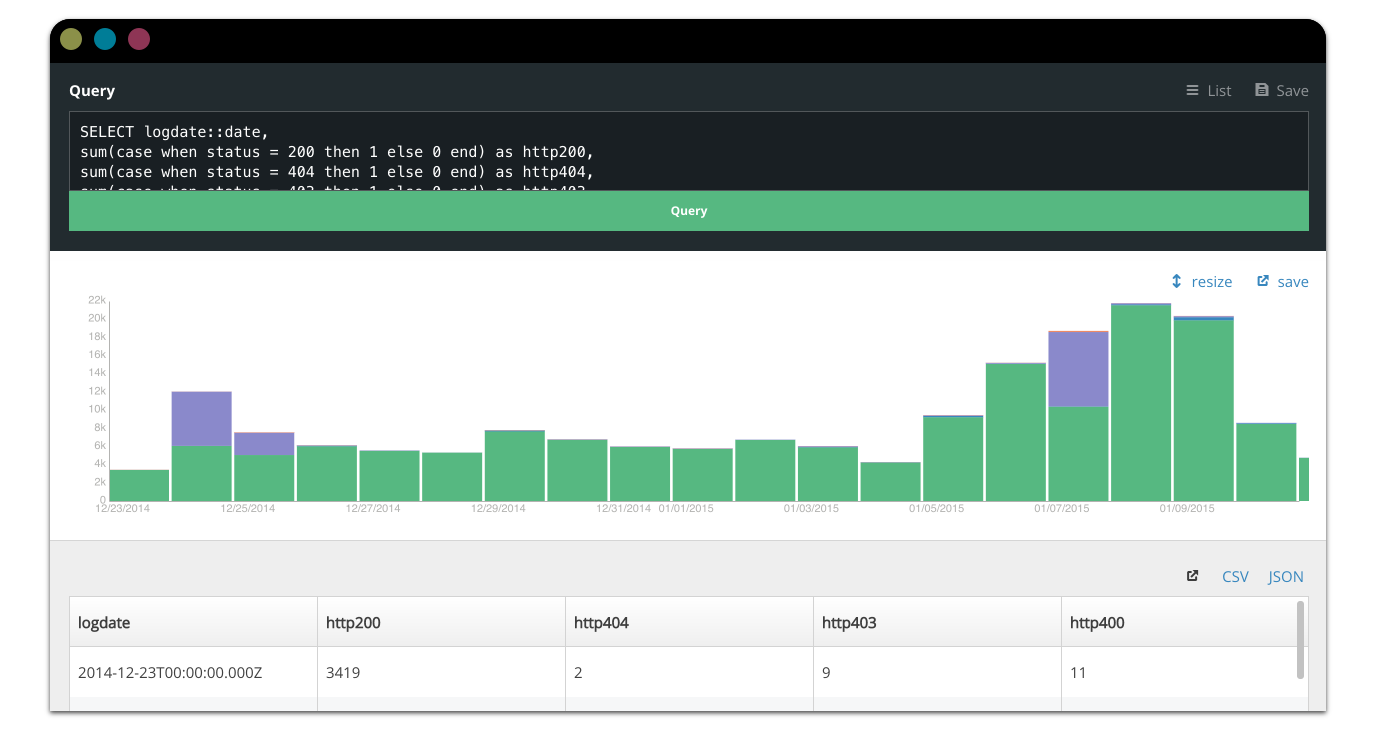A clean & modern data interface: SQL queries into JSON, CSV, and charts, done simply.
- Export query results to JSON & CSV
- Visualize some query results automatically
- Share and save queries
- Responsive on lil' screens
To run the simple demo:
$ npm install
$ browserify site.js -o bundle.js
$ node example_server.jsThen you can configure the server by editing configuration in site.js.
The example in example_server.js talks to SQLite,
but you can swap in Postgres/RedShift using the pg module,
MySQL using the mysql module, and so on. Or you can even just point
stickshift at any URL that accepts queries over POST and returns
results as JSON.
Stickshift exposes a JavaScript API of the form:
var Stickshift = require('stickshift');
Stickshift(element, {
// the http(s) endpoint to POST queries to and get results back
endpoint: '',
// GitHub access_token, used for saving queries
token: '',
// GitHub username, repo, and branch for saving queries.
username: '',
repo: '',
branch: ''
});Calling Stickshift props up the full interface and router within the given
element.
stickshift is built with React,
Flux,
and React-Router. It's written
in CommonJS & ES6 and cross-compiled with browserify
& 6to5. Query storage is powered by hubdb.
Structure:
src/components: UI components, like the chart, table, and query interfacesrc/stores: Flux stores for saved queries & transient table informationsrc/constants: Constants for actions, like 'received table results'lib/d3 & vega, for now, until vega builds are sorted
There's no user login system built into stickshift: like your choice of
database, this is likely to be specific to your purpose, company, usage,
and so on. Some common approaches include:
- Running it locally or behind a firewall
- Ditching
example_server.jsand integrating with a server that does authentication, like through passport. This is what we do at Mapbox.
If you run this on anything but a localhost, it's really best practice
to create a read-only user, since this is an interface for doing analysis
that should not have permissions to modify data.
stickshift automatically creates charts for applicable queries: those
that
- Have a column parseable as dates
- Have at least one other column of numbers
These charts are rendered with Vega. They're designed for exploratory data analysis, so are relatively simple.
- Run
npm run developto continously rebuild source and run stickshift without a node server.