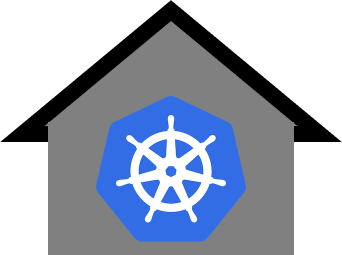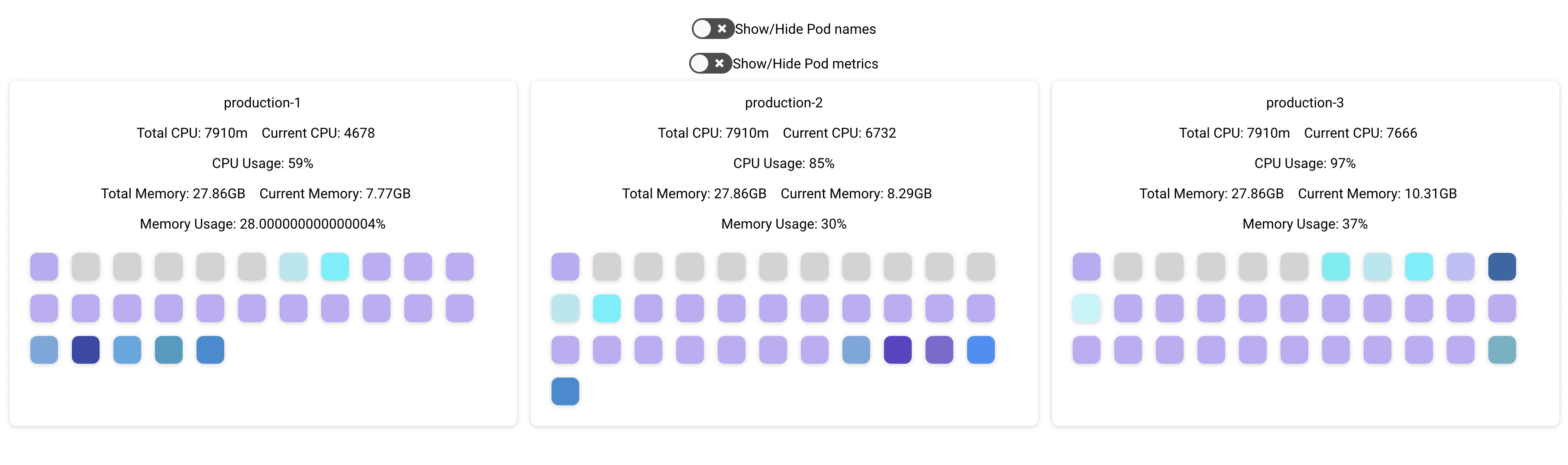kuberhaus
Resource dashboard for kubernetes
Setup
Connect to your desired kubernetes cluster:
kubectl config use-context <cluster-name>
go run main.go
Now start the dashboard:
cd dashboard
yarn
yarn start
Using Docker
Use existing image stevelacy/kuberhaus
docker run -v ~/.kube/:/root/.kube -p 8282:8282 --name stevelacy/kuberhaus:latest
Open http://localhost:8282
Build image
docker build -t kuberhaus:latest .Run container and mount config to container
docker run -v ~/.kube/:/root/.kube -p 8282:8282 --name kuberhausRunning on kubernetes
Kuberhaus will automatically retrieve the KUBERNETES_SERVICE_HOST variable and connect to the parent cluster
deployment.yaml
apiVersion: apps/v1
kind: Deployment
metadata:
name: kuberhaus-deployment
namespace: kube-system
labels:
app: kuberhaus
spec:
replicas: 1
selector:
matchLabels:
app: kuberhaus
template:
metadata:
labels:
app: kuberhaus
spec:
serviceAccountName: cluster-admin
containers:
- name: kuberhaus
image: stevelacy/kuberhaus:latest
imagePullPolicy: Always
ports:
- containerPort: 8282
---kubectl apply -f deployment.yaml
Access it with kubectl port-forward
kubectl port-forward -n kube-system kuberhaus-deployment-<id> 8282:8282
MIT