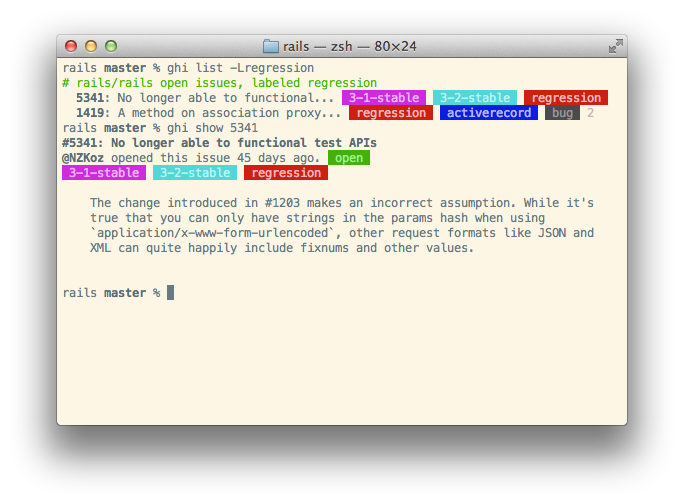GitHub Issues on the command line. Use your $EDITOR, not your browser.
ghi was originally created by Stephen Celis, and is now maintained by drazisil's fork here.
Via brew (latest stable release):
brew install ghiVia gem (latest stable release):
gem install ghiVia curl (latest bleeding-edge versions, may not be stable):
curl -sL https://raw.githubusercontent.com/stephencelis/ghi/master/ghi > ghi && \
chmod 755 ghi && \
mv ghi /usr/local/binusage: ghi [--version] [-p|--paginate|--no-pager] [--help] <command> [<args>]
[ -- [<user>/]<repo>]
The most commonly used ghi commands are:
list List your issues (or a repository's)
show Show an issue's details
open Open (or reopen) an issue
close Close an issue
lock Lock an issue's conversation, limiting it to collaborators
unlock Unlock an issue's conversation, opening it to all viewers
edit Modify an existing issue
comment Leave a comment on an issue
label Create, list, modify, or delete labels
assign Assign an issue to yourself (or someone else)
milestone Manage project milestones
status Determine whether or not issues are enabled for this repo
enable Enable issues for the current repo
disable Disable issues for the current repo
See 'ghi help <command>' for more information on a specific command.
You may get a strange error if you use SourceTree, similar to #275 and #189. You can follow the steps here to resolve this.
If you're looking for a place to start, there are issues we need help with!
Once you have an idea of what you want to do, there is a section in the wiki to provide more detailed information but the basic steps are as follows.
- Fork this repo
- Do your work:
- Make your changes
- Run
rake build - Make sure your changes work
- Open a pull request!
FAQs can be found in the wiki