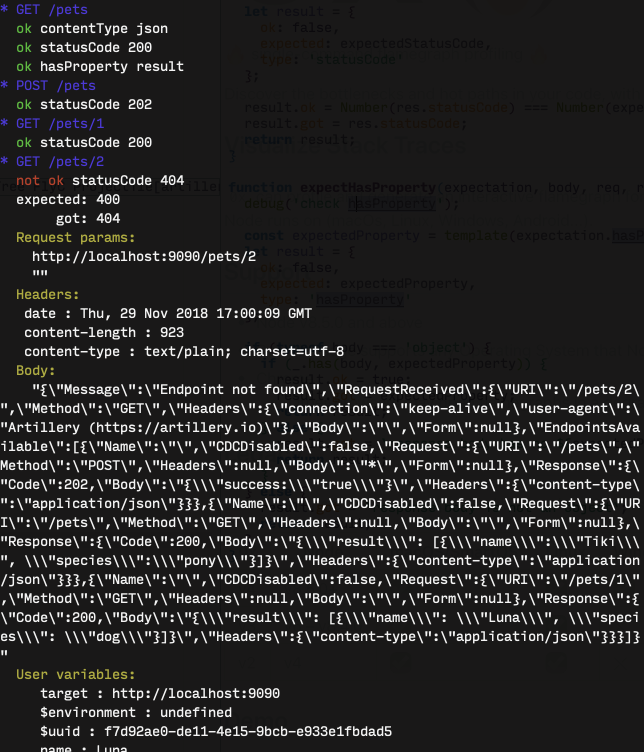- Add expectations and assertions to your HTTP scenarios
- Use the same
artillerycommand to run functional / acceptance tests on your APIs - See details of any failed assertions (request headers & body, response etc)
- Use your Artillery scenarios for both functional testing and load testing
🐞 Please report issues over at https://github.com/shoreditch-ops/artillery/issues
npm install -g artillery-plugin-expect
Important: this plugin requires Artillery v1.6.0-26 or higher.
config:
target: "http://example.com"
plugins:
expect: {}scenarios:
- name: Get pets
flow:
- get:
url: "/pets"
capture:
- json: "$.name"
as: name
expect:
- statusCode: 200
- contentType: json
- hasProperty: results
- equals:
- "Tiki"
- "{{ name }}"
- hasHeader: "<Any header key>"
- headerEquals:
- "<Any header key>"
- "<Expected header value>"Run your script that uses expectations with:
artillery run --quiet my-script.yaml
The --quiet option is to stop Artillery from printing its default reports to the console.
Failed expectations provide request and response details:
This plugin allows for the same scenario to be re-used for either load testing or functional testing of an API. (The only real difference between the two, of course, is how many virtual users you run -- only one for functional tests, and $BIG_NUMBER for a load test.)
In practical terms, what you probably want to do is use the environments functionality in Artillery to create a separate "environment" with configuration for functional testing. Something like:
config:
target: "https://my.api.internal"
environments:
#
# This is our load testing profile, where we create a lot of virtual users.
# Note that we don't load the plugin here, so that we don't see the output
# from the plugin.
#
load:
phases:
- duration: 600
arrivalRate: 10
#
# This is our functional testing profile, with a single virtual user, and
# the plugin enabled.
#
functional:
phases:
- duration: 1
arrivalCount: 1
plugins:
expect: {}
scenarios:
# Your scenario definitions go here.Check that the response status code equals the code given.
expect:
- statusCode: 201
Check the value of Content-Type header.
When the response is JSON, check that the response object has a property (or does not in case of notHasProperty) Same behavior as lodash#has.
expect:
- hasProperty: 'data[0].id'
Check that two or more values are the same. NOTE only primitive values (e.g. booleans, strings and numbers) are currently supported.
- get:
url: "/pets/f037ed9a"
capture:
- json: "$.species"
as: species
expect:
- equals:
- "{{ species }}"
- "dog"
Check that the response contains a header.
- get:
url: "/pets/f037ed9a"
expect:
- hasHeader: "object-version"
Check that the response contains a header and its value matches some string.
- get:
url: "/pets/f037ed9a"
expect:
- headerEquals:
- "object-version"
- "v3"
Check that response body matches a regular expression. The regular expression provided must be a string which is a valid argument to the RegExp constructor.
- get:
url: "/pets/f037ed9a"
expect:
- matchesRegexp: .+ # body is not empty
This plugin is still in the early stages and we would love to hear your comments, ideas and suggestions for improvements. Please file an issue over at https://github.com/shoreditch-ops/artillery/issues.
MPL 2.0