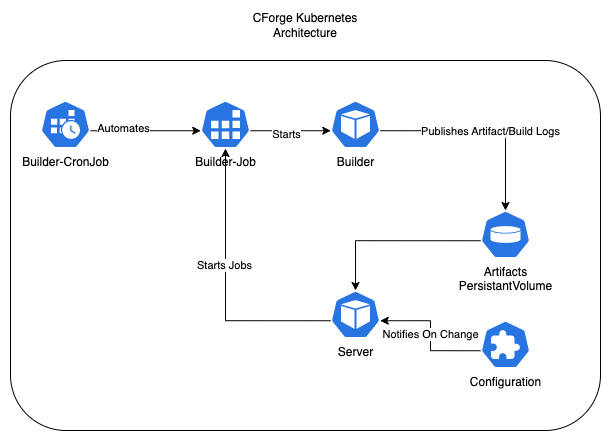CForge is a simple build server and artifact repository for C programs written in ISO C99. It registers, builds, and stores artifacts for C programs tracked in Git repositories. CForge can periodically fetch new commits, build them, and display the status of builds on a web page.
- Register and Build C Programs: Supports multiple independent C programs. Detects and reports build failures.
- Artifact Repository: Stores build artifacts tied to specific commits.
- Periodic Builds: Automatically fetches new commits periodically and builds them.
- Web Page: Displays the status of current and previous builds.
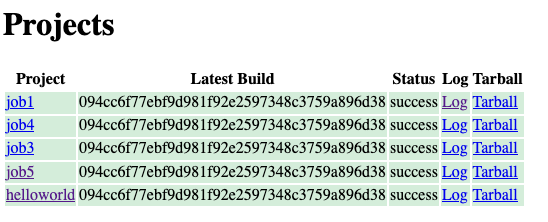
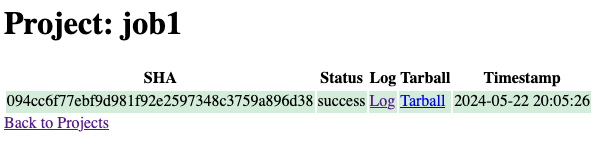
- A "C program" consists of
.cand.hfiles and a Makefile with canonicalallandcleantargets. - The C program only depends on the C standard library and builds into a single executable.
- The C program is tracked in a Git repository.
CForge uses Kubernetes to manage build jobs, artifact storage, and web services.
-
Build Jobs
- Kubernetes Jobs handle the building of C programs.
- Build jobs run in a pod using a Debian container with the
build-essentialpackage.
-
Artifact Repository
- Artifacts are stored as tarballs in a Kubernetes volume mount.
- Tarball names include the project name and commit SHA.
- Build logs are stored along side the tarballs.
-
Config File Watcher
- A Kubernetes service watches a configuration file for changes and creates build jobs.
- Also serves a basic HTTP page displaying build statuses.
- Displays the current and previous builds for projects.
- Shows the status of builds (completed, failed).
- Provides links to logs for builds.
-
Periodic Builds
- Kubernetes CronJobs fetch new commits periodically and trigger builds.
- Kubernetes cluster that supports persistent volumes
- Docker
- Git
-
Clone the Repository
git clone https://github.com/stenius/cforge cd cforge -
Build Docker Image
Build and publish the Docker images for the build job and the server/operator:
make
-
Deploy to Kubernetes
Apply the Kubernetes manifests to deploy CForge:
kubectl apply -f k8s/
-
Update Configuration File
Create and apply a 'CForge' custom resource with your project details.
apiVersion: cforge.steni.us/v1 kind: CForge metadata: name: cforge namespace: cforge spec: projects: - name: helloworld repo_url: https://github.com/laristra/c-makefile.git - name: job2 repo_url: https://github.com/laristra/c-makefile.git
-
Register a C Program
Add the Git URL of the C program to the
config.yamlfile.- name: hello url: https://github.com/user/hello.git
The config file watcher will detect the change and create a build job.
-
View Build Status
Access the web page served by the config file watcher to view the status of builds:
http://<service-ip>:<port>The page displays the current and previous builds for the registered C programs and provides links to failure logs for failed builds.
Contributions are NOT welcome! This is a toy project. Please fork the repository.
This project is licensed under the BSD License. See the LICENSE file for details.
CForge uses the following open-source projects: