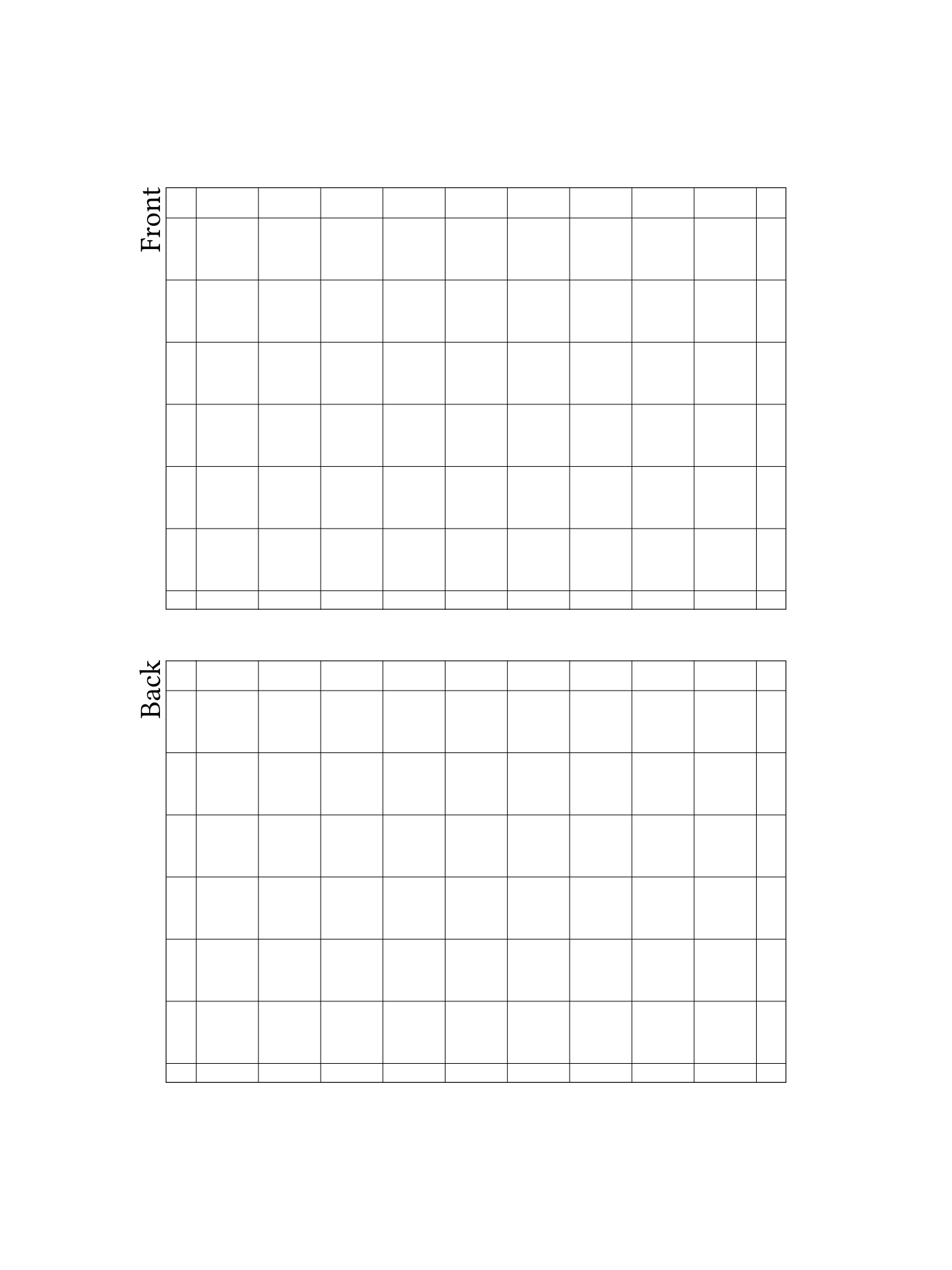Warning
rm2anki uses a library for rendering notebooks that does not support the new lines format version 6. This means that notebooks created with OS versions 3.x will not work as input. OS version 2.15.1.1189 is known to create notebook files that can be parsed.
This tool allows you to write flashcards on a reMarkable paper tablet and then convert them into Anki Decks.
- 1 notebook = 1 Anki deck
- The name of the deck is either the notebook name or the filename
- Editing cards works by reconverting the notebook. Learning progress is not lost.
Usage: rm2anki [OPTIONS] <OUTPUT> [NOTEBOOKS]...
Arguments:
<OUTPUT> Path to the destination .apkg
[NOTEBOOKS]... Path to a notebook in rmapi zip file format
Options:
-a, --anki-media-dir <ANKI_MEDIA_DIR>
Path to Anki collection.media directory
-n, --name-from-filename
Use zipfile basename as deck name. Default is to use notebook name.
-h, --help
Print help
-V, --version
Print version
The input to this tool are notebook zip files generated by rmapi.
To write flashcards, either install the provided template pictured below or provide your own.
If you prefer a GUI to do this, maybe try rM2 Template Helper.
The following commands assume that you have SSH access to your remarkable and your current work directory is this repository. Then you can run:
cd templates
scp flashcard.* root@10.11.99.1:/usr/share/remarkable/templatesThen you also need to register the template on the remarkable in a json file by pasting the below lines into the array under the path /usr/share/remarkable/templates/templates.json:
{
"name": "Flashcards",
"filename": "flashcard",
"iconCode": "\ue9d7",
"categories": [
"Life/organize"
]
}Right now, the area of the drawing that is extracted into the cards is fixed. The bounding boxes given relative to width and height respectively are x=0.1740, y=0.1474, w=0.6519, h=0.3326 for the front and y=0.5200 for the back of a card. As long as the cards in your template have the same size and position, they should import just fine. The background is removed during import.