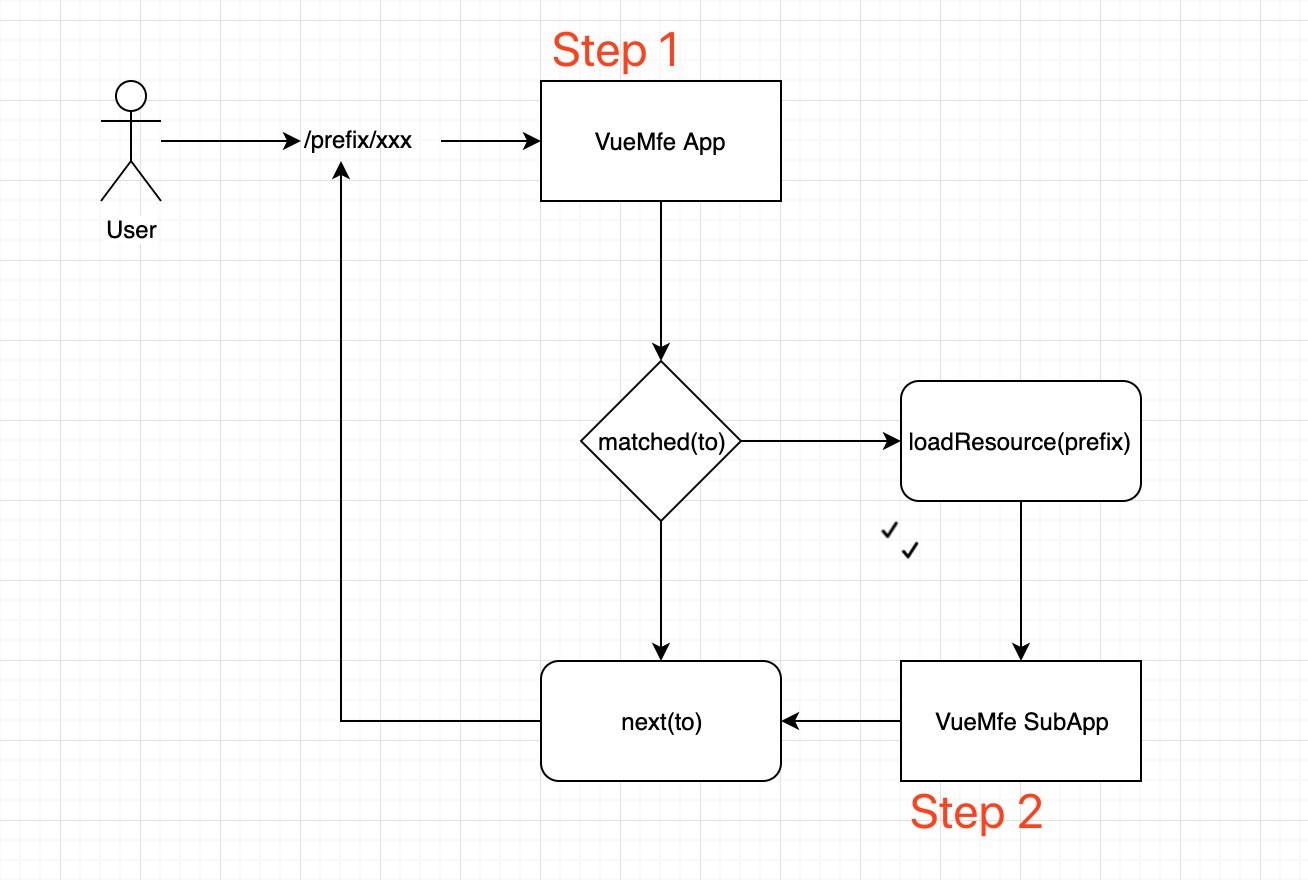✨😊 A micro-frontend solution based on Vue.js. 中文 | DEMO
___________
| | |__ |__
| | | |__- Support dynamically add child routes to an existing route & nested route.
- Support dynamically load sub-application & nested sub-application.
- Support lazy load module or component from remote.
- Support sub-application independently develop & build(need mfe plugin supports).
The micro-frontend principle implemented by Vue-MFE is based on the pedestal (App). When the pedestal project intercepts the route without matching, it will try to dynamically load the sub-application (SubApp) routes. And after the sub-application routes is successfully injected into the pedestal's routing instance this.$router, next(to) thus achieves a complete closed loop.
npm install
npm run exampleCreate the VueMfe pedestal(root) application, because we need to register the beforeHook hook of the router instance, so the router parameter is required.
import router from '@@/router/index'
import { createApp } from 'vue-mfe'
export default createApp({
router
})Create VueMfe sub-application, you can create arbitrary amount of them but must take care of that each prefix cannot be duplicated.
import routes from './router/routes.js'
import { createSubApp } from 'vue-mfe'
export default createSubApp({
prefix: '/demo',
routes,
name: '示例',
// resources will be installed and executed sequentially
resources: []
})VueMfe.createApp({}: AppConfig)create the root(pedestal) application source code
import { createApp } from 'vue-mfe'
/**
* createApp
* @typedef AppConfig
* @property {Router} router required, the router instance of the root(pedestal) app
* @property {boolean} [sensitive] optional, default is `false`,is the path sensitive or not for word case? '/AuTh/uSEr' => '/auth/user'
* @property {string} [parentPath] optional,default is `'/'`, where the dynamically routes be injected?
* @property {Resources} [resources] optional, the resources support async/async function or object. them will be installed and executed sequentially and SubAppConfig.resources > AppConfig.resources
* @typedef {Object<string, {}>|Object<string, string[]>|Object<string, {}[]>} RawResource
* @typedef {RawResource & AppConfig & SubAppConfig} Resource
*
* @callback ResourcesFn
* @returns {Resource|Resource[]|Promise<Resource>}
* @typedef {ResourcesFn|Resource|Resource[]} Resources
*
* @param {AppConfig} config
*
* 1. initialize router and register the root application with its config
* 2. register the before hook to intercepts the unmatchable route
* 3. lazy load the resources of the unmatchable route if it has
*/
export default createApp({
router,
sensitive: false,
parentPath: '/',
resources: () => {},
})VueMfe.createSubApp({}: SubAppConfig)create a sub-application source code
import { createSubApp } from 'vue-mfe'
/**
* createSubApp
* @typedef {Object} SubAppConfig
* @property {string} prefix required, sup-application route prefix that needs to be intercepted
* @property {Route[]} routes required, sup-application routes config array that needs to be dynamically injected
* @property {string} [name] optional, sup-application name string not prefix
* @property {(rootApp: Vue)=>boolean|Error|Promise<boolean|Error>} [init] sup-application initialize method, it receive the root app instance as the first parameter
* @property {string} [parentPath] optional, where the sup-application routes be dynamically injected to?
* @property {Resources} [resources] optional, an object or a function it given the resources of current application
* @property {string} [globalVar] optional,if the resource given a global variable key
* @property {Object<string, (() => Promise<{}>)|{}>} [components] optional, the components that need to be exposed
* @property {[props: string]: any} [props] the other properties be register or shared as what you want
*
* @param {SubAppConfig} config
*
* 1. when install a sub-application calls `createSubApp(this.$router.app)`
* 2. register current application configuration to inner `configMap`
* 3. call the `init(app) => void|boolean` method to initialize the pre-dependencies
* 4. dynamically install the routes to the specific parent path
* 5. next(to), END
*/
export default createSubApp({
prefix: '/demo',
routes,
name: 'example demo',
parentPath: '/',
// the css needs to be install as first, then the chunk-vendors, last the umd.js
resources: ['main.xxxxxxx.css', 'chunk.xxxx.vendors.js', 'demo.xxxx.umd.js'],
init: (rootApp) => {},
components: {
example: () =>
import('./components/example'),
},
})VueMfe.Lazy(path: string): Promise<any>lazy load module or component source code
import VueMfe from 'vue-mfe'
/**
* Lazy
* @description resolve the application name by the given url, lazy load module or component from remote
* @tutorial
* 1. if a remote component, css styles must be inside of the component
* 2. the remote module or component also support code-splitting
* 3. the all properties in `SubAppConfig` could be imported dynamically
* @param {string} url appName+delimiter+[propertyName?]+componentName
* @param {string} [delimiter]
* @example
* ```js
* const LazyModule = VueMfe.lazy('appName.propertyName')
* ```
* @example
* ```js
* const FlowLayout = VueMfe.lazy('wf.components.FlowLayout')
* ```
*/
VueMfe.Lazy('demo.components.example')VueMfe.isInstalled(prefix: string): booleanwhether the application is installed or not source code
import VueMfe from 'vue-mfe'
/**
* isInstalled
* @param {string} prefix
*/
VueMfe.isInstalled('demo')- unit test cases
- deploy docs by vuepress & netlify
- update docs with newest features
- publish package to npm registry
If it has any help or inspiration, please give me a star to lights up my days. And if you have any confusing problem just make an issue, i'll fix or answer it when i see that.