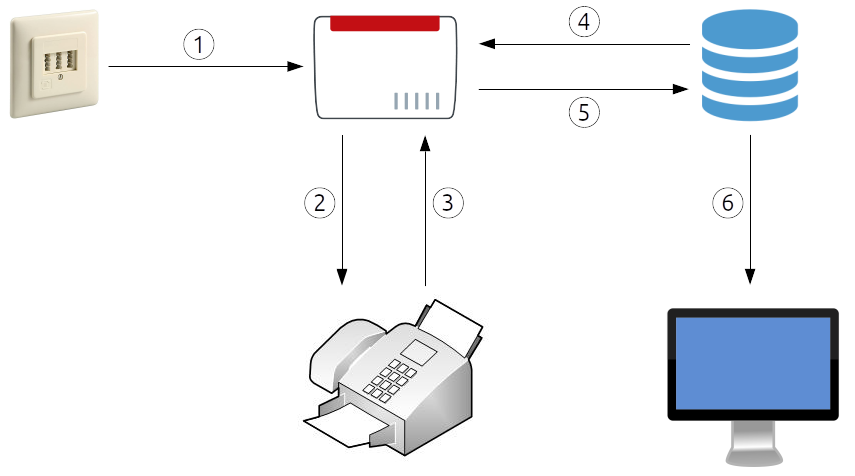Java archive Firefighter Information System
JarFIS covers a special use case for german firefighters, who usually are notified about new operations via fax. The
tool is capable of displaying the same information on an info screen to better spread the incoming information to new
volunteer firefighters who arrive at the fire department.
While nothing happens, it will display the current weather situation. When a new operation arrives, it will switch the screen for some time to an operation screen and return to the default info screen after a configurable duration.
The environment can vary of course, but the idea is that a fax arrives at the primary number (1) and gets routed to the fax printing device (2). The fax printing device should print the information and then forward the fax to a secondary number (3) which will be stored by the router on an internal memory / FTP server as a PDF file.
JarFIS will poll this FTP storage (4) and download a new incoming PDF file (5). Then it extracts the text using
optical character recognition, parse the text to a machine-readable JSON file and display it on the info screen (6).
- Download the latest release of JarFIS
- You will need at least a Java Runtime Environment 17 or higher
- Install
Tesseract ≥ 4.0.0, on Debian / Ubuntu based systems, this is usually done withsudo apt install tesseract-ocr
Copy the default application.yml next to the .jar file which you downloaded and remove lines you don't want to change. Remove line you don't want to change.
Unit for all time related options is millisecond. A minimal sample can seen below:
fis:
ftp:
username: SECRET
password: SECRET- Optionally configure logback for enhanced logging
- Optionally configure an API key OpenWeatherMap to show weather information when no operation is active
- Optionally configure an API key for smsapi.com to enable push notifications via SMS
⚠️ This can cause costs, consider configuring a daily limit
⚠️ Depending on local laws it is usually illegal to forward operation information to not authorized people - Optionally configure an SMTP server to enable push notifications via mail
⚠️ Depending on local laws it is usually illegal to forward operation information to not authorized people - For more information about advanced configuration (e.g. passing arguments from the command line, …) see the Spring Boot documentation.
java -jar fis.jarThen start a web browser at http://localhost:8080.
To run JarFIS as a systemd service, put the below file as fis.service into /etc/systemd/system, replace User with the user that should run the service and ExecStart with the path to your jar file:
[Unit]
Description=JarFIS
After=syslog.target
Wants=network-online.target
After=network.target network-online.target
[Service]
User=sampleuser
ExecStart=/opt/jarfis/fis.jar
SuccessExitStatus=143
[Install]
WantedBy=multi-user.target
Mark the .jar file as executable:
chmod +x fis.jarCall sudo systemctl daemon-reload to make systemd aware of the new service and systemctl enable fis.service to run JarFIS automatically when booting your server.
See the Spring Boot documentation to learn how to configure JarFIS as init.d service or on Windows.
Create a file called jarfis.txt. Write each configuration parameter you want to customize to this file as environment variables, e.g.:
FIS_FTP_USERNAME=Sample
FIS_FTP_PASSWORD=SecretWhen starting the container, pass a port mapping and environment variables as arguments:
docker run --network host --name jarfis --env-file jarfis.txt ghcr.io/stefan-niedermann/fisDeveloper note: It should be enough to just map the port with -p 8080:8080 instead of using --network host, but while fetching the weather and even connecting to the FTP server works without any issues, remote files can not be listed. This leads to a broken behavior that is not capable of displaying incoming operation faxes.
All contributions to this repository are considered to be licensed under
the GNU Affero General Public License 3+.
Contributors to JarFIS retain their copyright. Therefore we recommend to add following line to the header of a file,
if you changed it substantially:
@copyright Copyright (c) <year>, <your name> (<your email address>)