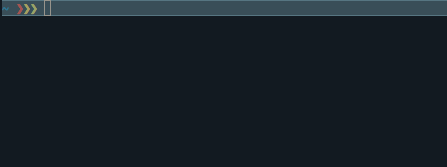A commandline interface for Jenkins jobs, which queries the current status of all matching jobs in parallel.
usage: riffraff [<flags>] <command> [<args> ...]
Flags:
--help Show context-sensitive help (also try --help-long and --help-man).
-v, --verbose Verbose mode. Print full job output
--salt Show failed salt states
Commands:
help [<command>...]
Show help.
status [<regex>]
Show the status of all matching jobs
build [<regex>]
Trigger build for all matching jobs
logs <job>
Show the logs of a job
diff <job> <build1> <build2>
Print a diff between two builds of a job
queue [<regex>]
Show the queue of all matching jobs
nodes
Show the status of all Jenkins nodes
open [<regex>]
Open a job in the browser
go get github.com/mre/riffraff
...or download a static binary from the releases page.
You need to set the following environment variables:
export JENKINS_URL="http://example.com/"
export JENKINS_USER="username"
export JENKINS_PW="password"
You might want to put those into your ~/.bashrc, ~/.zshrc or equivalent.
riffraff status jenkins-job-name
This will print the current status of all Jenkins jobs matching the given pattern (jenkins-job-name in this case).
You can use any regular expression for that, e.g.:
riffraff status "^application-.*-unittests$"
You can get the full output of each last job matching the pattern with
riffraff status -v "^application-.*-unittests$"
The tool is named after the butler from the Rocky Horror Picture Show, and not the rapper with the same name ;-).