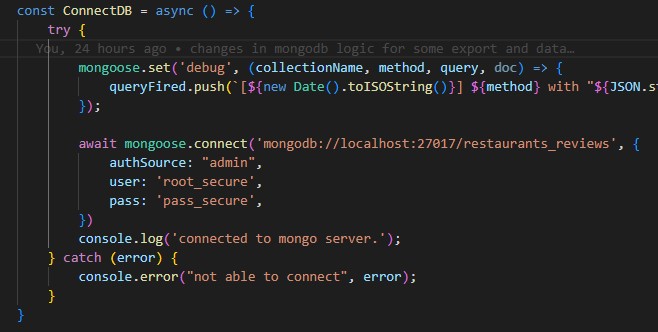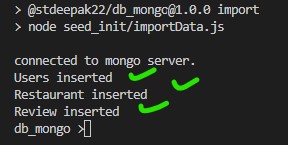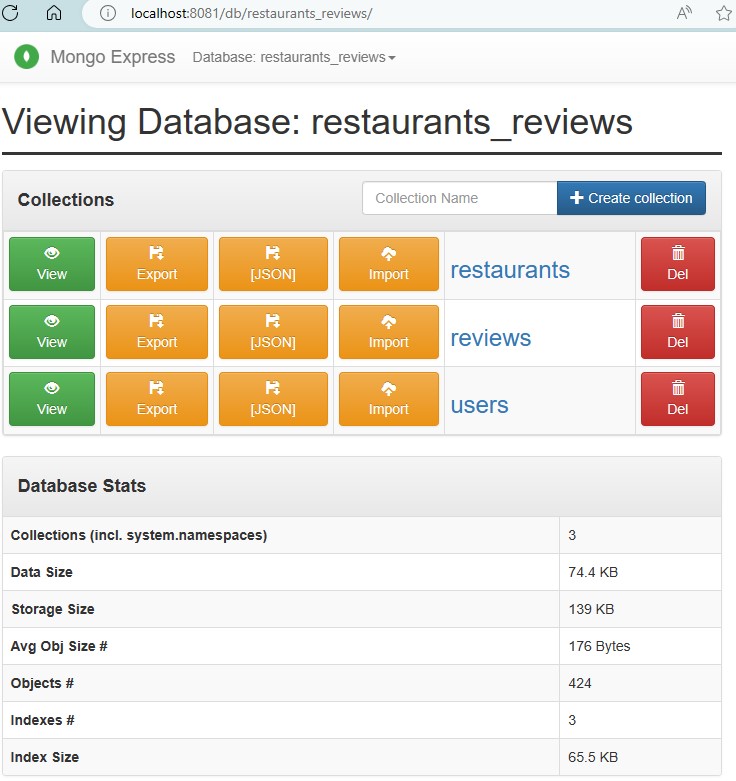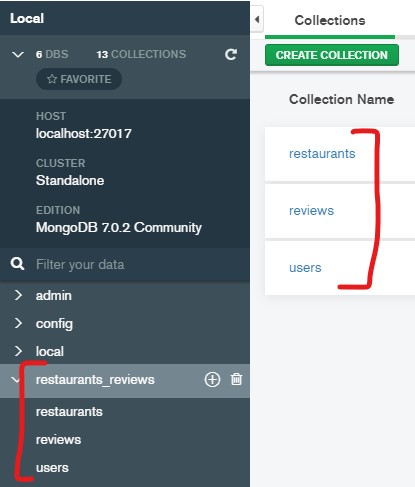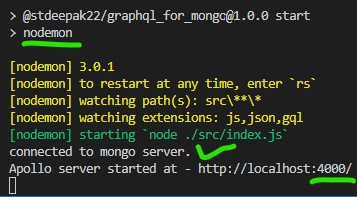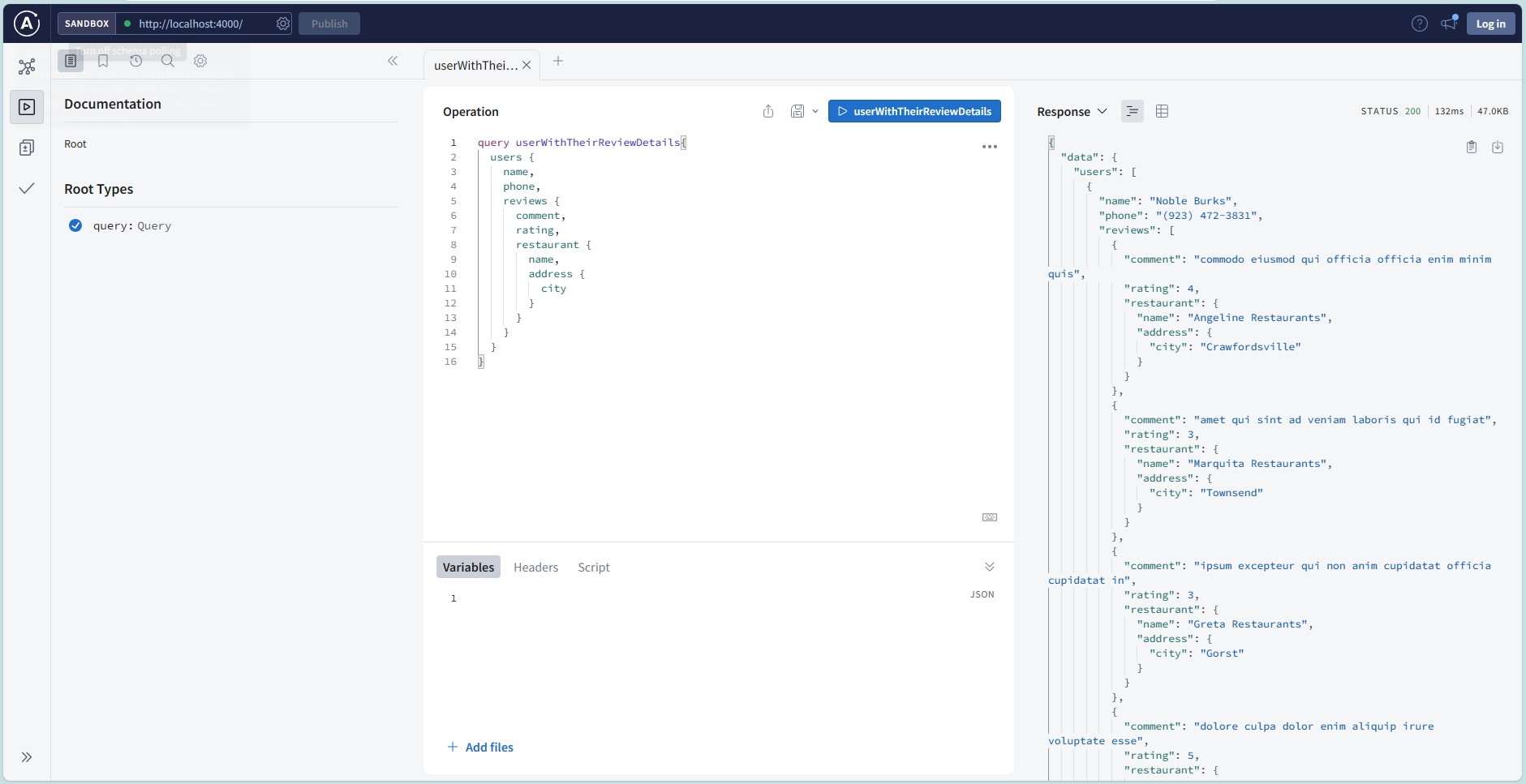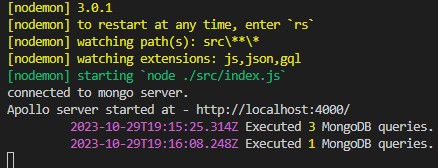Using npm package apollo to create graphql server. This is not something used for production, but a hobby project, and definitely there are thousands of chances/way to improve it further. eg. use the express rather the standalone server provided by apollo itself.
Though I tried covering most of the important thing to keep in mind, while creating GraphQL server. If you have other suggestion, dont hesitate to raise PR.
This repository has mainly 2 directories.
db_mongographsql_for_mongo
as name clearly indicate, db_mongo contains the mongo related stuff (temp data import, connection, and fetch) and graphql_for_mongo this one use db_mongo as npm package (via npm link), and mainly focus on graphql stuff.
install the node modules for both the directory using npm install.
db_mongo >
npm install
graphql_for_mongo >
npm install
if you don't have mongo db installed locally, and have docker installed, you can get mongodb container up and running in minutes using the docker-compose.yaml file available at -
db_mongo\seed_init\docker-compose.yaml
it will download docker image, and will start container of mongodb and mongo-express (for exploring the database). It will configure the credentials of DB (inside "admin" database) as following -
- user name =
root_secure - password =
pass_secure
File mongooseConnection.js is having configuration about db server, and its credentails, if you are using locally installed mongodb, make sure you change the configuration as per your mongodb server in this file. This mongooseConnection.js file is available at -
db_mongo\src\db\mongooseConnection.js
we are using the npm package mongoose to connect to mongodb, and query it. DB we are using for this exercise is restaurants_reviews.
Now when we have mongodb up and running, we'll import some dummy data to this restaurants_reviews db. There are mainly 3 entities - User, Review by user for a restaurant, and Restaurant itself. Dummy json data has linked among these entities, and json files are available at db_mongo\seed_init\dummy-data\
30_Users.json- this contains 30 users, with some basic user's properties eg.name,email,phoneetc.100_Restaurants.json- this contains 100 restaurants, with some properties, andidof reviews for each restaurants if any.294_Reviews.json- this contains 294 reviews by some users from above 30 users list, for above 100 restaurants.
Now lets import this dummy data to 3 collections by running below script -
npm run import
which will eventually execute the logic written in db_mongo\seed_init\importData.js file. If everything went well, we will see something like below -
and now lets see the DB and collections -
- if you used the above docker compose file, then you can open
mongo-expressat port8081http://localhost:8081, and see the db/collections. If it ask for credentails, default credentails areadminandpass
- if you have MongoDB Compass, you can use that as well to see the DB and its collections.
now when we have mongo db up and running with dummy data in db restaurants_reviews, let's start the apollo standandalone server (using npm start) at port 4000 (configured inside graphql_for_mongo\src\index.js) and test graphql queries.
graphql_for_mongo >
npm start
Note: We are using the nodemon to restart "npm start" if we modify any js, json or gql file.
Lets open graphQL testing client provided by apollo server at http://localhost:4000 and fire the graphql query and see the result -
On your terminal (where you started apollo server using npm start) you can see how many queries are fired overall for that GraphQL query, remembers its optimized using the dataloader.