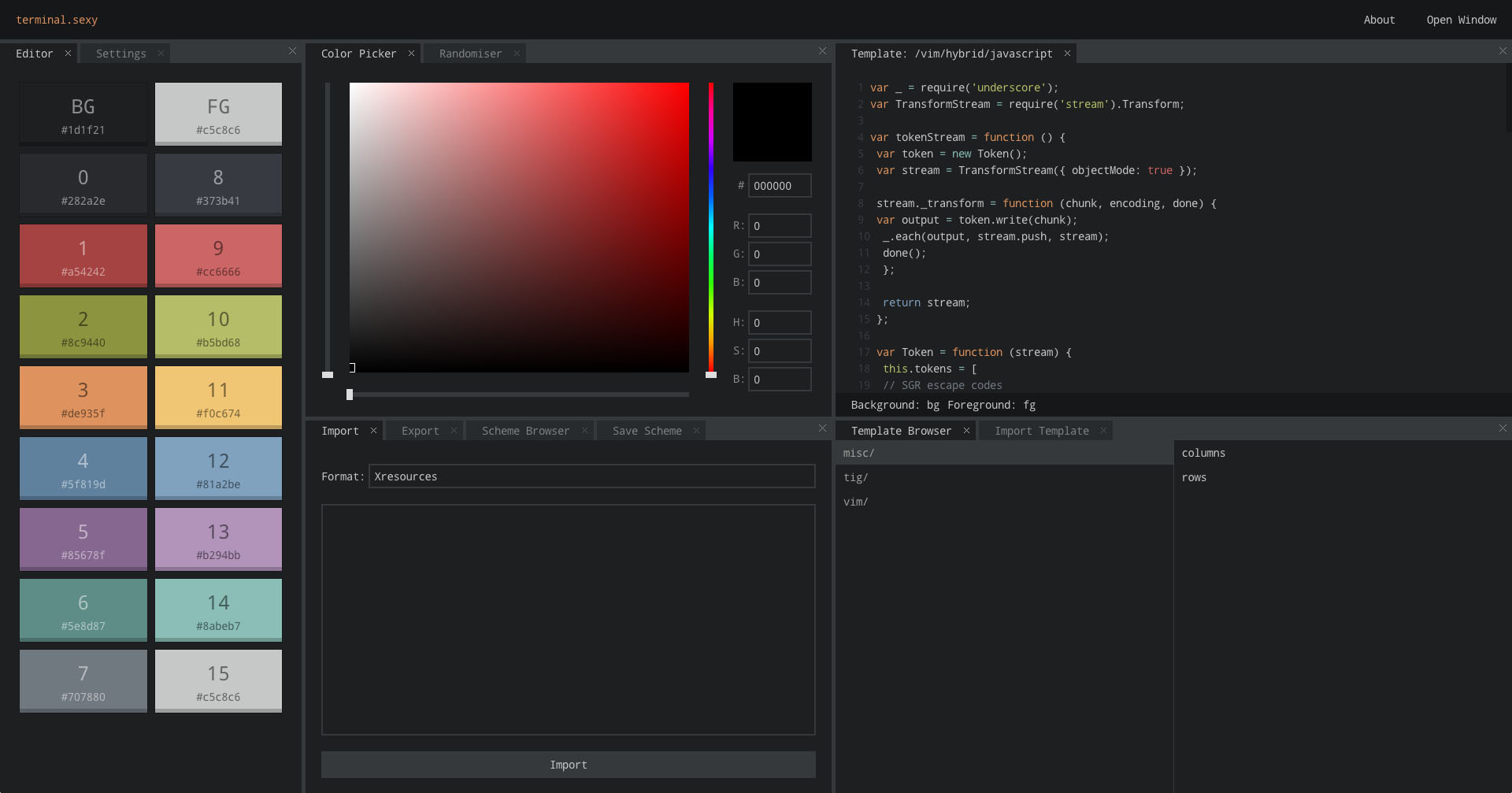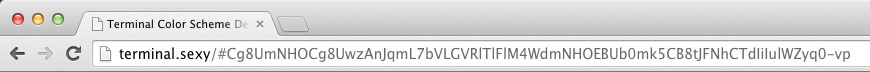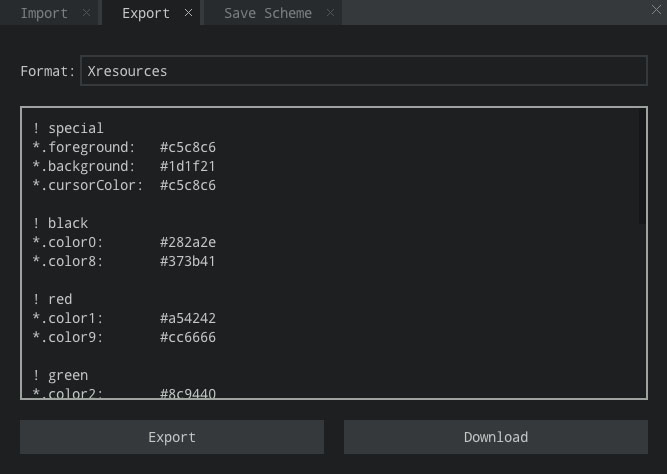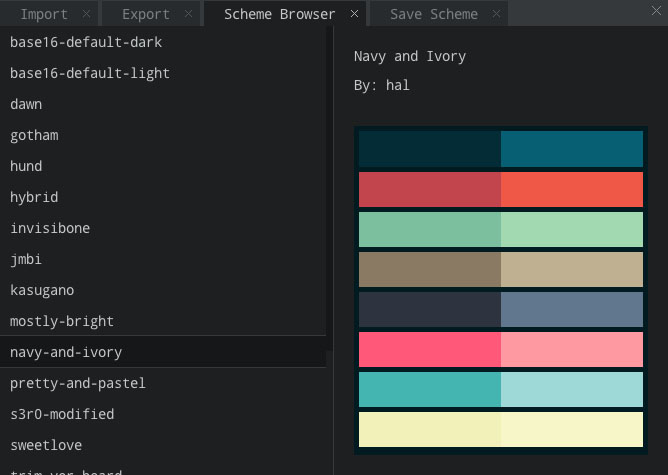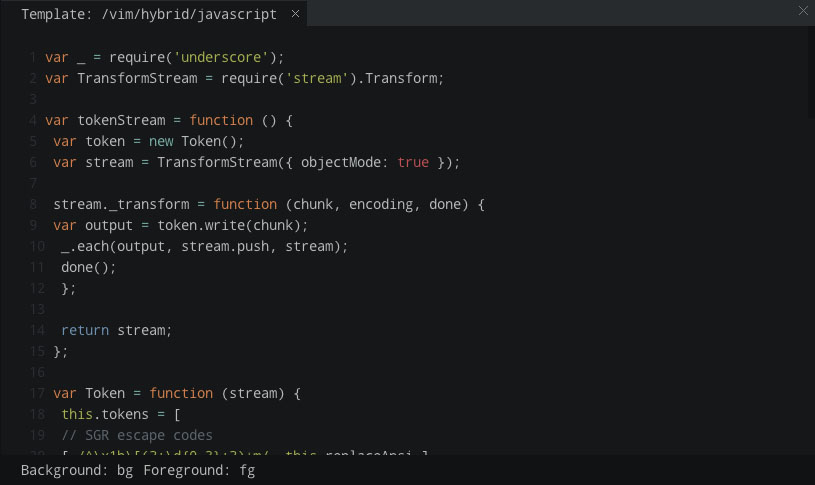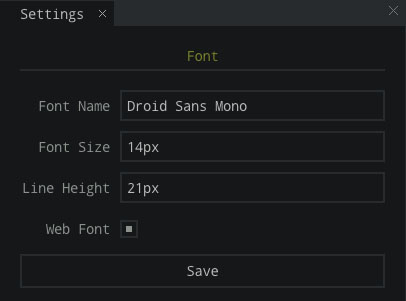Design, edit and share terminal colorschemes.
Share your color scheme by copying the URL.
http://terminal.sexy/#Cg8UmNHOCg8UwzAnJqmL7bVLGVRlTlFlM4WdmNHOEBUb0mk5CB8tJFNhCTdIiIulWZyq0-vp
Uses the termcolors library.
Import from:
- Xresources
- Termite
- iTerm (works best with srgb themes)
Export to:
- Chrome Secure Shell
- Gnome Terminal
- Guake Terminal
- iTerm
- Konsole
- Linux console
- MinTTY
- PuTTY
- Terminal.app
- Terminator
- Termite
- XFCE4 Terminal
- Xresources
Load a pre-made color scheme.
The file browser is based on Ranger.
Use hkjl (or arrowkeys) to move and press enter to open a scheme or template.
Templates are like terminal screenshots.
They allow you to see exactly what a color scheme looks like in the terminal.
You can also hover over any text to see what the foreground/background colors are set to.
Create your own templates by using tmux and running the following command:
capture-pane -eJ; save-buffer ~/tmux.txt; delete-buffer
You can currently set the font family, size and line-height.
It cans also use any font on Google Web Fonts.
(Just make sure you use the exact same case: Droid Sans Mono but not droid sans mono)
MIT