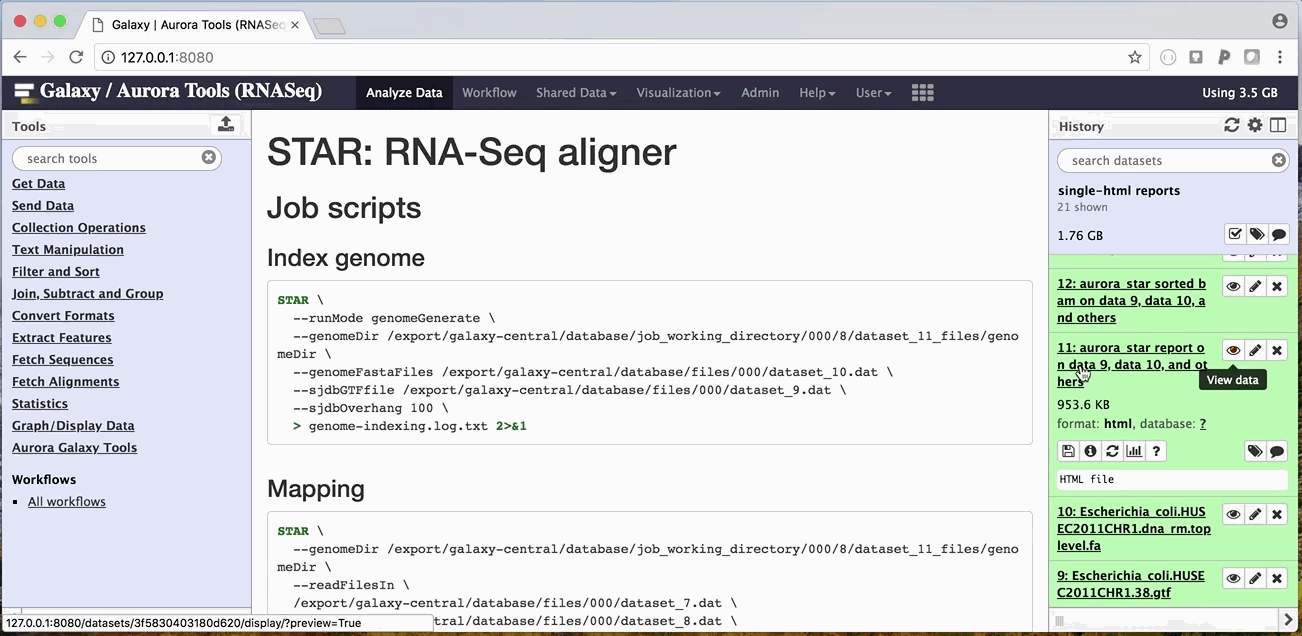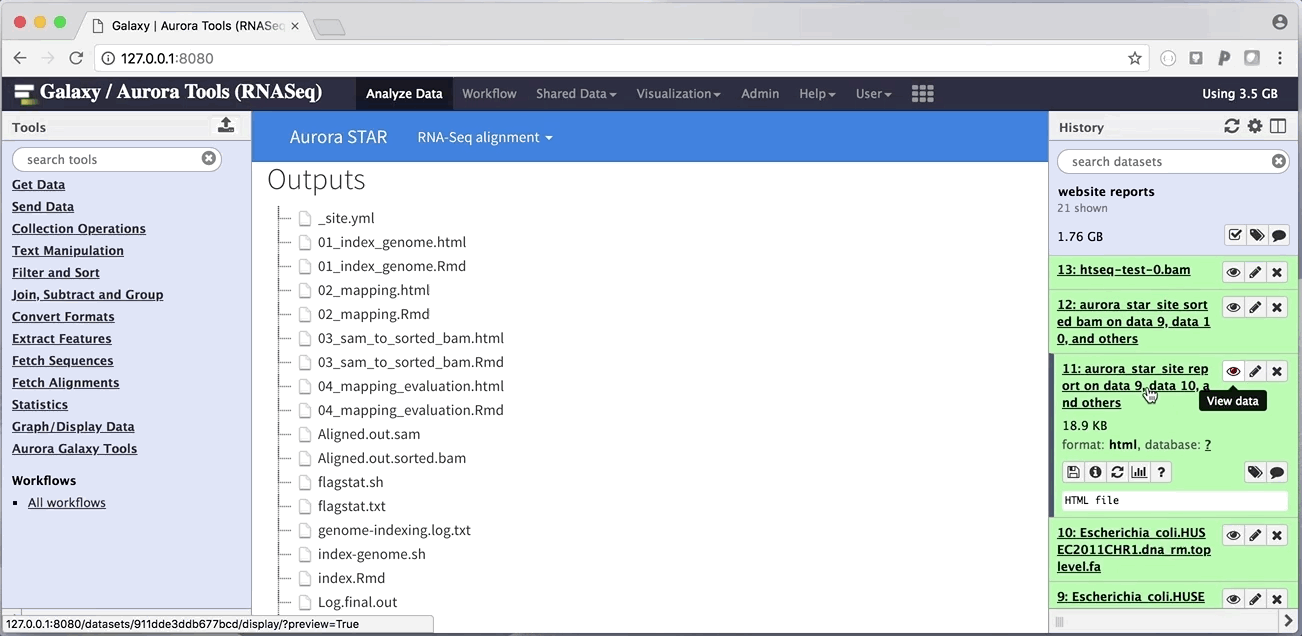Aurora Galaxy Tools are a type of Galaxy tools that are wrapped with the R Markdown framework. Aurora Galaxy Tools make it possible to generalize Galaxy tool outputs in HTML format. Aurora tool outputs could be either individual HTML documents or a static website. Aurora Galaxy Tools make Galaxy analysis reports better organized, data visualization more interactive and prettier.
- Output a single HTML report
- Output a website report
Both types use a clickable file tree to display tool outputs.
Thanks to Björn Grüning for developing this excellent
Galaxy Docker image. We used his image (bgruening/galaxy-stable on Docker hub)
as a base image and developed a Galaxy Docker image which has all Aurora Galaxy Tools installed. To try out our Galaxy
R Markdown tools, a Galaxy instance can be launched with the following command:
docker run --rm -d \
-p 8080:80 -p 8021:21 -p 8022:22 \
-e "ENABLE_TTS_INSTALL=True" \
mingchen0919/aurora_galaxy_tools:demoThe Galaxy instance will be available at http://127.0.0.1:8080/. Please refer to this page for more details about how to use the Docker image.
Steps to developing an Aurora Galaxy Tool We have developed a set of template files to help developers to quickly develop new Aurora Galaxy tools. All template files (Table 2) are available from the GitHub repository. Most of those template files are common to both single HTML report and website report types of Aurora tools. In this section, we will go through how to develop an Aurora Galaxy Tool with those template files. We explain the main functionalities of each template file as follows:
First, we need to create a Galaxy tool XML file which defines the web interfaces including
inputs and outputs, as well as command line execution. The rmarkdown_report.xml file can
be used an template. The command line execution portion in this file creates an output directory
and three environment variables which store paths to the tool installation directory,
the output report and the created output directory. Developers should extend the command line
execution section by defining command line arguments that will be passed to the
rmarkdown_report_render.R file.
After we have defined the tool web interface, we can use the rmarkdown_report_render.R to
collect inputs for the data analysis. This R script file functions as a command line application
and bridges the tool definition XML file and the data analysis R Markdown files (see details in next step).
This file reads the option specifications from the command-line-arguments.csv file and for
each command line argument that is passed from the rmarkdown_report.xml, stores the value
in both an R variable and an Unix environment variable. The argument’s short flag character
is used in the variable names. For example, if an command line argument uses m as the flag symbol,
its value is stored in the environment variable X_m and R variable opt$X_m. opt is an R
list object that stores all command line arguments. After all command line arguments are
collected from the rmarkdown_report.xml, the template renders R Markdown files to perform
the actual data analysis. At the end, it executes the expose-outputs-to-galaxy-history.sh
script to expose outputs to the analysis history pane.
command-line-arguments.csv A four column table which stores specifications of command line
options defined in the command line execution of the rmarkdown_report.xml file. In the
rmarkdown_report_render.R template file, we defined a helper function named
getopt_specification_matrix that assists in converting command line arguments into R variables.
Therefore, this file stores the command line arguments from the command line section in the
rmarkdown_report.xml file. The first and last columns store short option flags and variable
names. The second column specifies if this option is required or not. The third column specify
the data type that this option accepts. Users can refer to the documentation of the R
package getopt for more details [12].