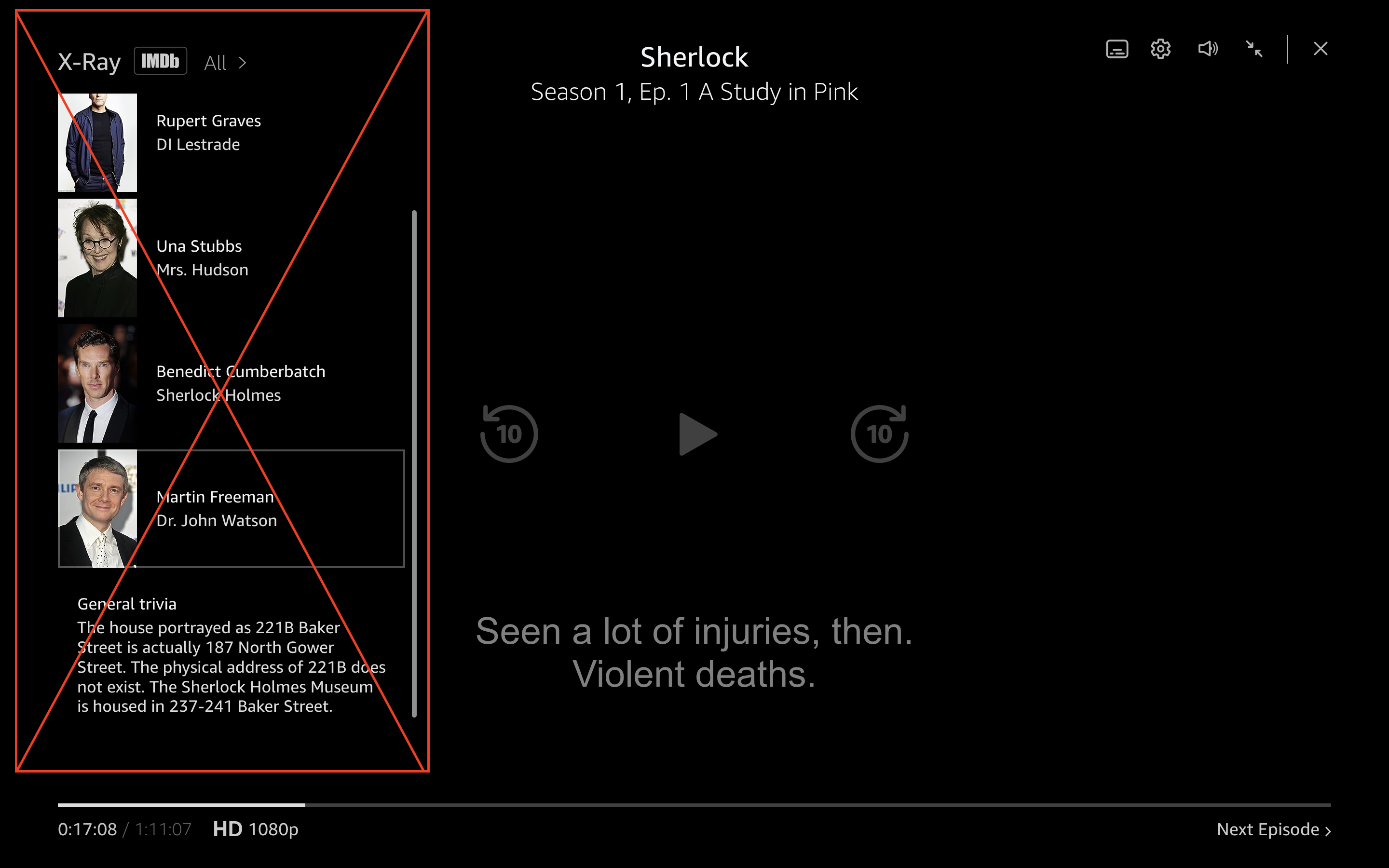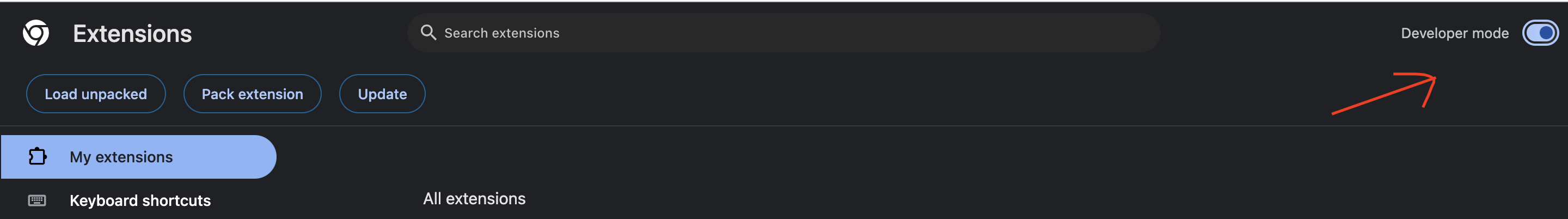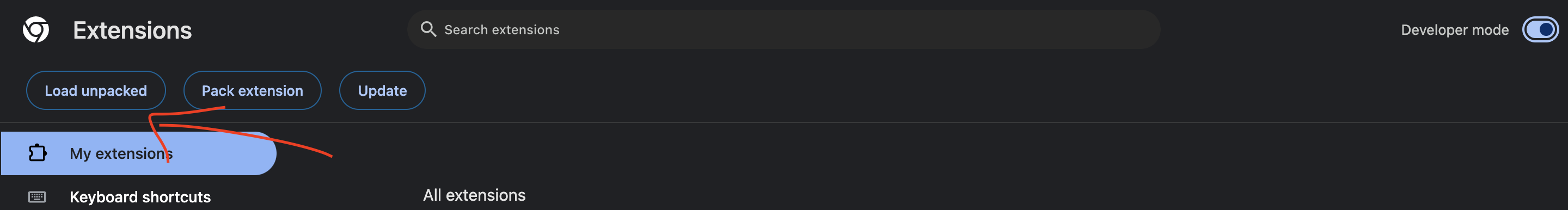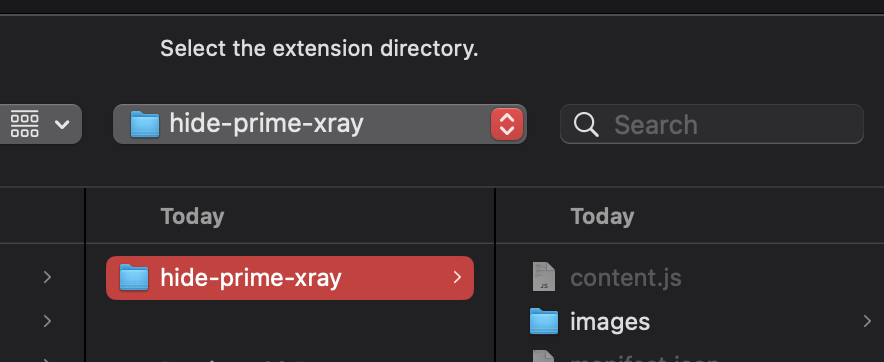Use stylus, a published extension as pointed out here.
Enhancing your Amazon Prime video experience is usually delightful, but the X-ray scene information during the pause screen can be distracting. Enter the solution: hide-prime-xray, a Chrome extension designed to seamlessly disable the X-ray feature.
- Click the "Code" button and download the ZIP file.
- Unzip the file to your preferred location.
-
Open your Chrome browser and navigate to
chrome://extensions/. -
Enable developer mode in the top right corner of the page.
-
Click "Load Unpacked" in the top left corner.
-
Select the unzipped folder containing the extension.
- Refresh your Prime Video site.
- The X-ray panel will be completely hidden, providing a distraction-free viewing experience.