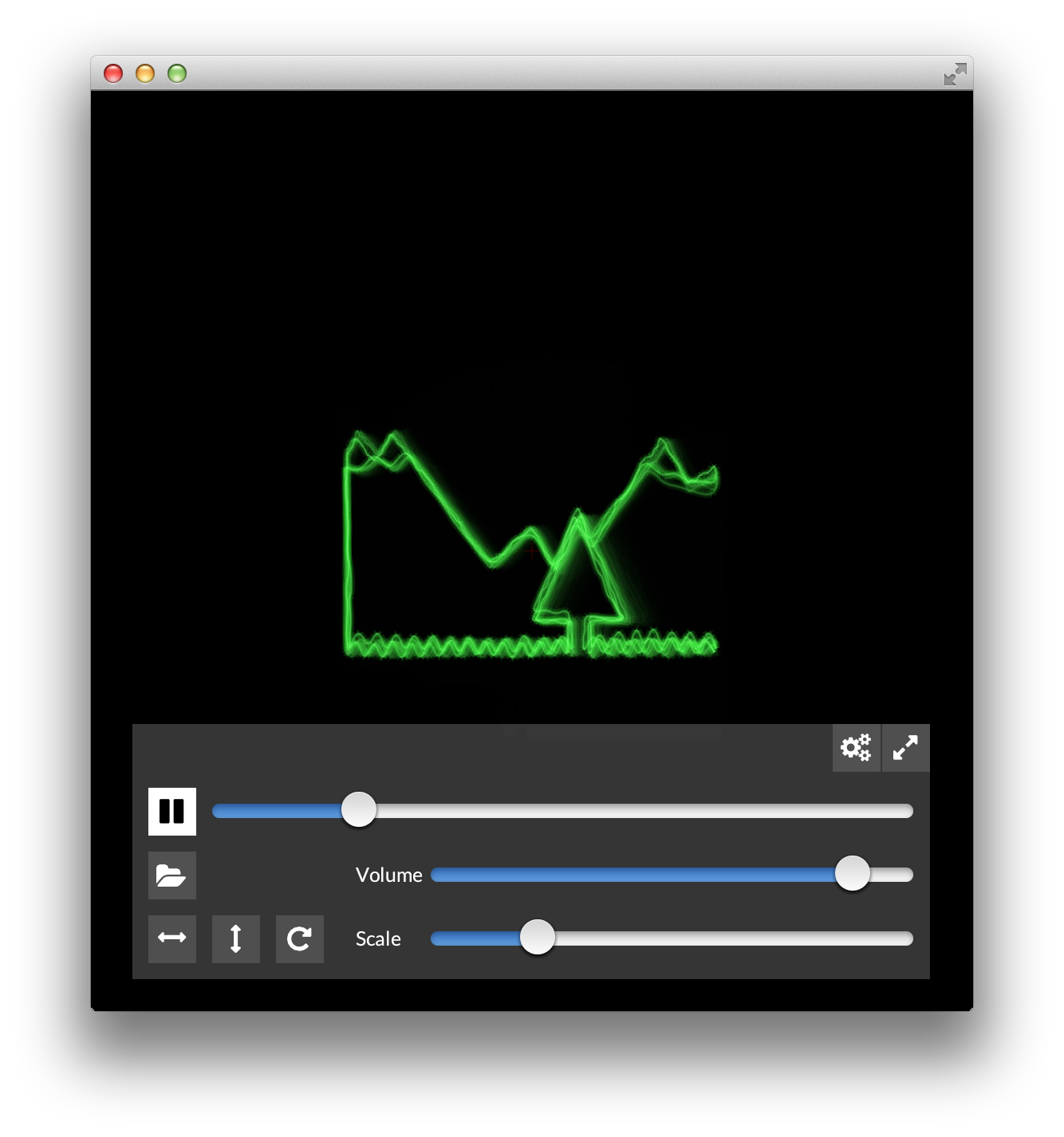A software oscilloscope attempting to mimic the aesthetic of old school ray oscilloscopes.
This is the programming documentation. If you are not a programmer please
- either visit the user page at asdfg.me/osci/
- or click on the releases tab and download the latest version for your platform
Things are moving around a bit at the moment. Make sure to read these instructions before each build.
- Download and unzip Openframeworks 0.9.3 or newer
- Move this project into apps/myApps/oscilloscope
- Clone ofxMightyUI into addons/ofxMightyUI.
- Clone ofxAvCodec into ofxAvCodec.
- (
This is seriously painful) Follow the instructions in ofxAvCodec/readme.md andcompile shared libraries for your platformgrab the precompiled binaries from the releases section. - Clone ofxFontAwesome into addons/ofxFontAwesome
- Clone ofxFontStash2 into addons/ofxFontStash2
- run
scripts/clean.sh - run
scripts/prepare.sh osx - Open apps/myApps/oscilloscope/Oscilloscope.xcodeproject and then Build&Run
- (Optional) Code sign by running
scripts/sign-mac.sh bin/Oscilloscope.app "Developer ID Application: Name of your certificate"(runsecurity find-identity -v -p codesigningto get a list of installed certs)
You can also build with make && make run on the command line. The resulting build will have no icon/no proper name/no retina support.
The shell commands can be run from a git bash, cygwin, msys, or any other shell emulator.
Windows project file is out of date. Remove the ofxFontStash2 plugins and re-add all files from the pugi branch.
- run
scripts/clean.sh - run
scripts/prepare.sh win32 - Open oscilloscope.sln and Build&Run
At this point audio should play through Asio (first choice), or Wasapi. You can follow these instructions to patch OF so you can pick at startup: http://pastebin.com/ZZLZ3jUm
- run
scripts/clean.sh - run
scripts/prepare.sh linux64 - run
make && make run? [subwolf knows, i haven't done this in ages!]
See scripts/readme.md for the full distribution process.
- for osx run
scripts/dist.sh $platform $version - platform is one of
osx linux linux64 win32 win64 - version is whatever version you want, e.g.
1.0.6
Once you have a running version (either compiled or a binary release) you can manipulate the shaders on the fly. The shaders will be reloaded automatically when they're saved. Please note that you're bound to OpenGL2 / GLSL 1.2 (shader 120 with gl_ext_geometry_shader)
- Openframeworks. A creative coding library. The larger part of it is licensed as MIT/BSD.
- FFmpeg and ofxAvCodec. FFmpeg is the encoder/decoder library and licensed under the gpl/lgpl 2.1. The binaries included here were compiled to comply with the lgpl. A copy of the LGPL together with instructions how the library was compiled for each platform can be found in the
legalfolder. - The sourcecode for this application is freely available on github.