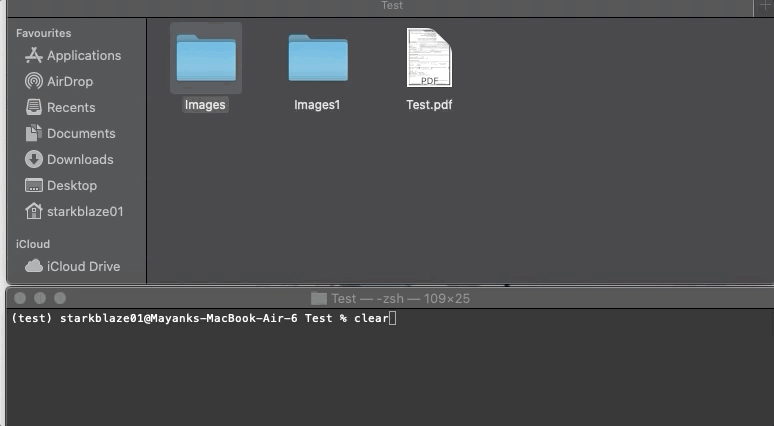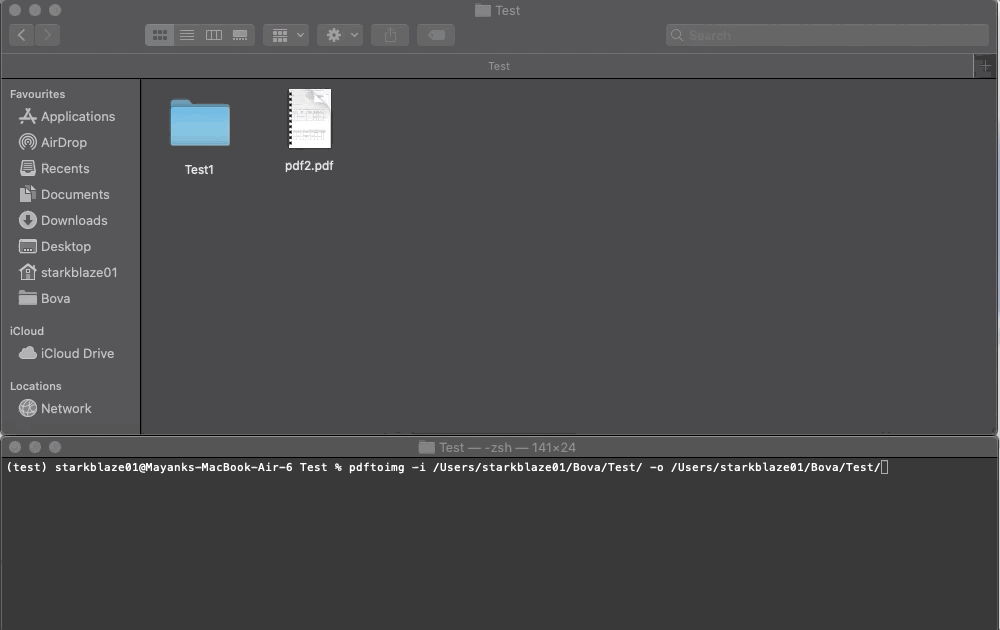Simple Command Line tool to convert PDF to Image. It is a wrapper of pdf2image.
pip install pdftoimg
- Open terminal.
- Run
pdftoimg -hfor help.
pdftoimg -i <pdf_path> -o <output_folder_path> -f <format> -d <dpi> -g <True/False>
To convert single PDF to image by specifying absolute path:
pdftoimg -i /Users/starkblaze01/Bova/file_name.pdf -o /Users/starkblaze01/output_folder
To convert multiple PDFs in a directory to images in the sample folder:
pdftoimg -i /Users/starkblaze01/Bova/input_folder -o /Users/starkblaze01/output_folder- Note: Using this will convert all the PDFs present in input_folder directory and its sub-directories.
Definitions:
- -i for input pdf_file path
- -o for output_folder path
- -f for image format(Default: jpeg)
- -d for dpi(Default: 200)
- -g for grayscale image(Default: False)
Click here to see GIF of sample usage.