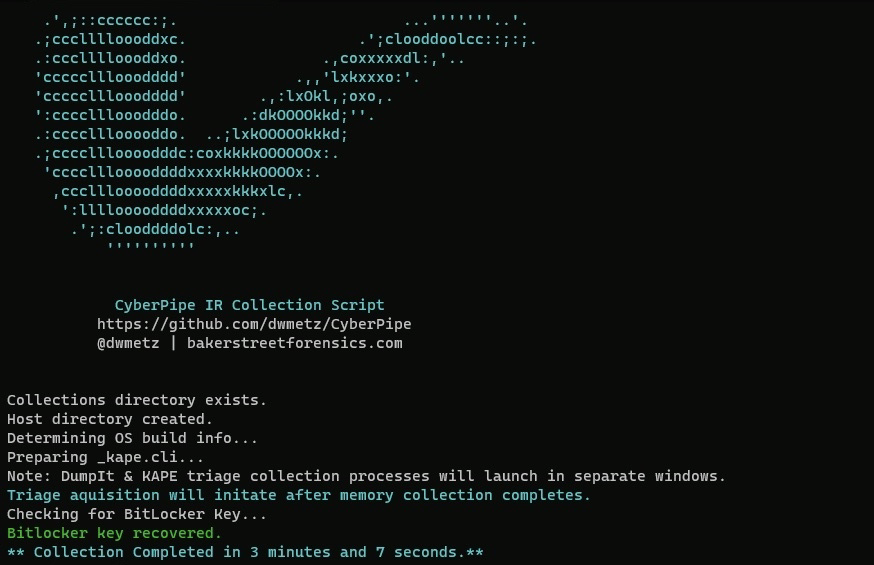
- 🐏 Capture a memory image with DumpIt for Windows,
- 💻 Capture a triage image with KAPE,
- 🔐 Check for encrypted disks,
- 🔑 Recover the active BitLocker Recovery key,
- 💾 Save all artifacts, output, and audit logs to USB or source network drive.
- MAGNET DumpIt for Windows
- KAPE
- DumpIt.exe (64-bit) in /modules/bin
- DumpIt_arm.exe (DumpIt.exe ARM release) in /modules/bin
- (optional) DumpIt_x86.exe (DumpIt.exe x86 release) in /modules/bin
- Encrypted Disk Detector (EDDv310.exe) in /modules/bin/EDD
- Prior to v4, the script required specific folder configurations in place (Collections folder, Memory folder, KAPE, etc.) That’s been simplified now. Just sit
CyberPipe.ps1next to your KAPE directory (whether on network or USB) and the script will take care of any folder creation necessary.
- Admin permissions check before execution.
- Memory acquisition will use Magnet DumpIt for Windows (previously used Magnet RAM Capture).
- Support for x64, ARM64 and x86 architectures.
- Both memory acquistion and triage collection now facilitated via KAPE batch mode with
_kape.clidynamically built during execution.- Capture directories now named to
$hostname-$timestampto support multiple collections from the same asset without overwriting.- Alert if Bitlocker key not detected. Both display and (empty) text file updated if encryption key not detected.
- If key is detected it is written to the output file.
- More efficient use of variables for output files rather than relying on renaming functions during operations.
- Now just one script for Network or USB usage. Uncomment the
“Network Collection”section for network use.Stopwatchfunction will calculate the total runtime of the collection.- ASCII art
“Ceci n’est pas une pipe.”
In the provided code, a network location of \Server\Triage can be seen. This should be changed to reflect the specifics of your environment. Your KAPE folder will exist under this directory.
Permission requirements for said directory will be dependent on the nuances of the environment and what credentials are used for the script execution (interactive vs. automation).
For a walkthrough of the code visit BakerStreetForensics.
Note: this script was previously titled CSIRT-Collect. Project name and repo updated with version 4.0.
