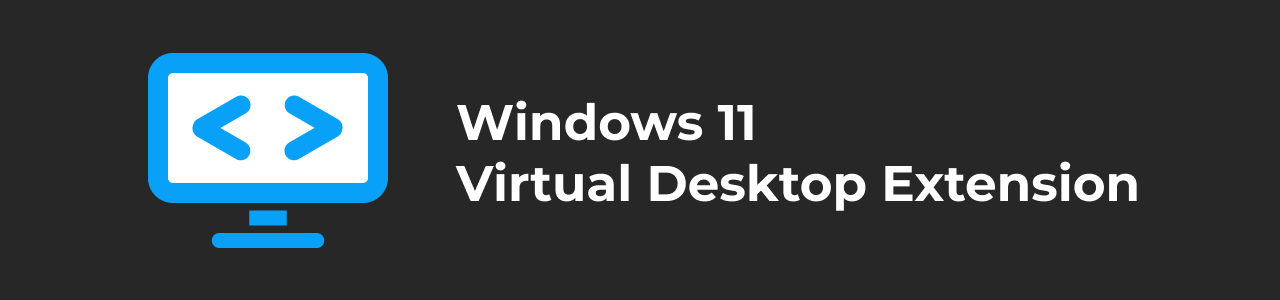Requires at least Windows 11 Version 23H2 Build 22631.3085.
- Enhance Windows 11 virtual desktops with additional keyboard shortcuts.
- Switch between virtual desktops using the mouse wheel on taskbar and task view.
- Move the current selected window to another virtual desktop.
- Show current virtual desktop number on tray icon.
Mouse Wheel Up(on taskbar) — Switch to the previous virtual desktop.Mouse Wheel Down(on taskbar) — Switch to the next virtual desktop.Ctrl+Win+Shift + Left— Move current window to the previous virtual desktop.Ctrl+Win+Shift + Right— Move current window to the next virtual desktop.
Win + Tab— Open Task View.Ctrl+Win + D— Add a new virtual desktop.Ctrl+Win + F4— Close the current virtual desktop.Ctrl+Win + Left— Switch to the previous virtual desktop.Ctrl+Win + Right— Switch to the next virtual desktop.