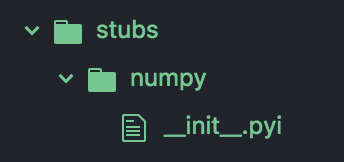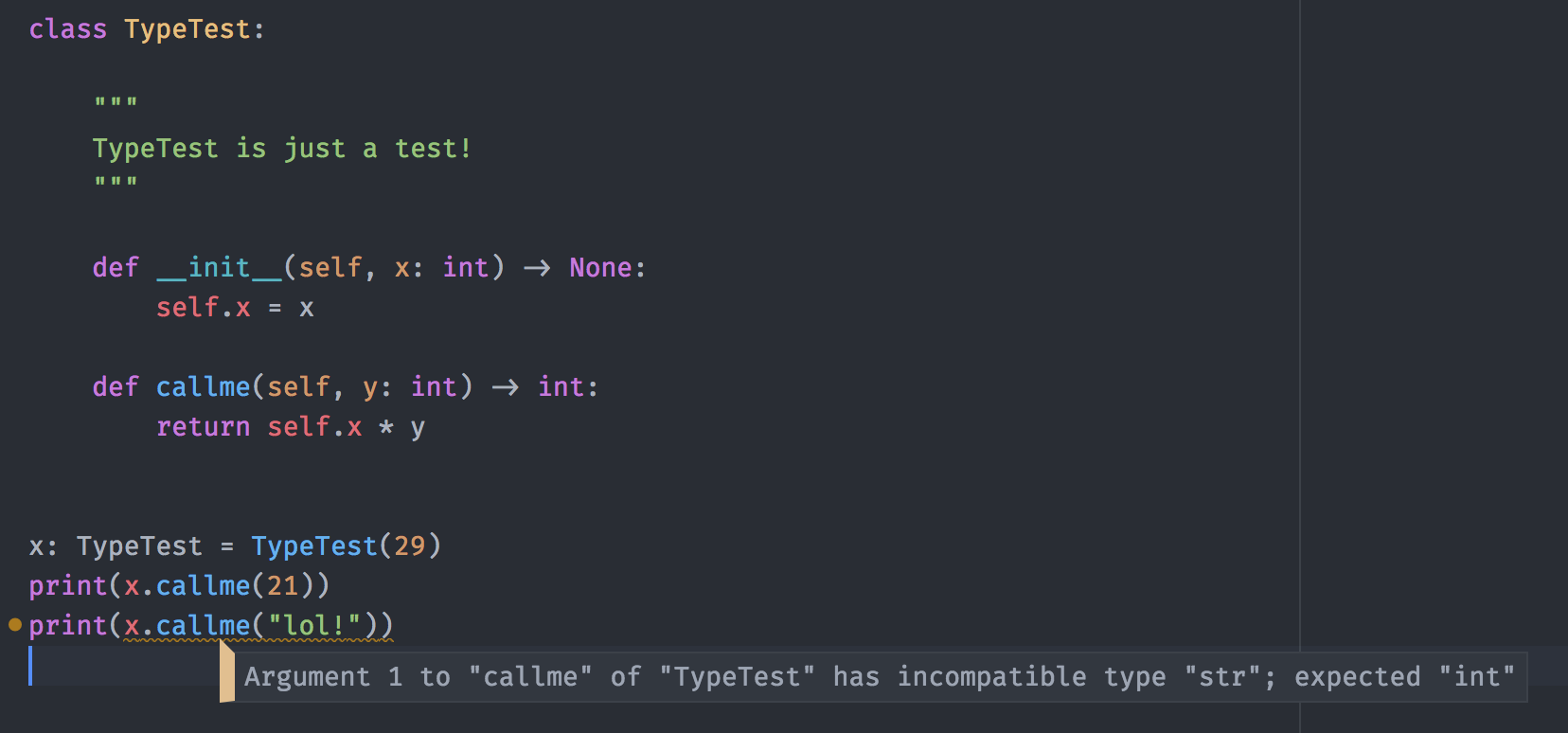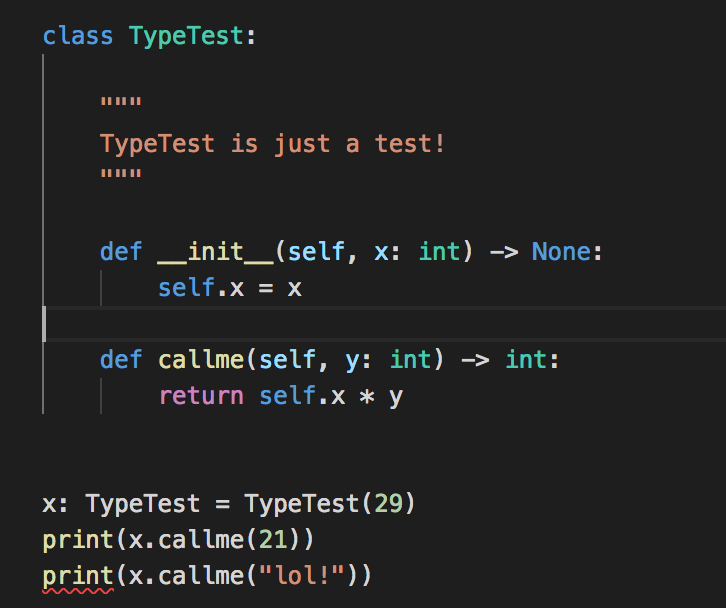TensorFlow Encrypted
This library provides a layer on top of TensorFlow for doing machine learning on encrypted data as initially described in Secure Computations as Dataflow Programs and is structured into roughly three levels:
- basic operations for computing on encrypted tensors
- basic machine learning components using these
- ready-to-use models for private machine learning
with the aim of making it easy for researchers and practitioners to experiment in a familiar framework and without being an expert in both machine learning and cryptography.
Usage
tf-encrypted can be imported next to TensorFlow, giving access to extra operations for constructing regular TensorFlow graphs that operate on encrypted data. Since secure computation protocols by nature involve more than one party, each protocol instance takes a list of hostnames as input (three for the Pond protocol) and then exposes methods for creating private variables etc. along the lines of traditional TensorFlow programs. Simple wrappers around tf.Session can finally be used to execute these.
import tensorflow as tf
import tensorflow_encrypted as tfe
servers = [
tfe.protocol.Player('10.0.0.1'),
tfe.protocol.Player('10.0.0.2'),
tfe.protocol.Player('10.0.0.3')
]
with tfe.protocol.Pond(*servers) as prot:
w = prot.private_variable(weight_values)
b = prot.private_variable(bias_values)
x = prot.private_placeholder(prediction_shape)
y = prot.sigmoid(prot.dot(x, w) + b)
res = y.reveal()
with tfe.remote_session() as sess:
print(res.eval(sess))Note that higher level estimators are also available, such as tfe.estimator.LogisticClassifier.
Installation
We recommend using a package manager like conda.
Dependencies:
setuptoolspiptensorflow
To install Tensorflow, you can use pip:
pip install tensorflowIf installing the GPU version of Tensorflow, please refer to their documentation for how to find the proper build for your platform and CUDA version. You'll then point your pip command with a tfBinaryURL specific to your system, or you'll use the generic:
pip install tensorflow-gpuAssuming you're in the preferred Python environment, the following code will install tf-encrypted:
git clone https://github.com/mortendahl/tf-encrypted.git
cd tf-encrypted
pip install .[tf] # or .[tf_gpu] if using a tensorflow-gpu buildIf you're helping with development, use pip install -e ... in the last line.
Examples
(more coming)
Logistic regression
import tensorflow as tf
import tensorflow_encrypted as tfe
servers = [
tfe.protocol.Player('10.0.0.1'),
tfe.protocol.Player('10.0.0.2'),
tfe.protocol.Player('10.0.0.3')
]
training_providers = [
tfe.protocol.InputProvider('10.1.1.1'),
tfe.protocol.InputProvider('10.1.1.2'),
tfe.protocol.InputProvider('10.1.1.3'),
tfe.protocol.InputProvider('10.1.1.4'),
tfe.protocol.InputProvider('10.1.1.5')
]
prediction_providers = [
tfe.protocol.InputProvider('10.2.2.1'),
tfe.protocol.InputProvider('10.2.2.2')
]
with tfe.remote_session() as sess:
with tfe.protocol.Pond(*servers) as prot:
# instantiate estimator
logreg = tfe.estimator.LogisticClassifier(
session=sess,
num_features=2
)
# perform private training based on data from providers
logreg.prepare_training_data(training_providers)
logreg.train(epochs=100, batch_size=30)
# perform private prediction
prediction = logreg.predict(prediction_providers)Developing
Typing
tf-encrypted is developed using types with mypy.
This means your branch must not produce any errors when the project is run via mypy.
Most popular editors have plugins that allow you to run mypy as you develop so you
can catch problems early.
Stubs
MyPy uses stubs to declare
types for external libraries. There is a standard set of stubs declared here
that should "just work" out of the box. For external libraries that are not yet
declared in the typeshed, we can define our own or use external dependencies.
External
External development happens for types. We can contribute back to these repositories as we develop so keep that in mind whenever you need to add some annotations.
The flow to use an external library:
- fork/clone what you want (fork optional, not necessary unless you will add types)
- take note of the path you cloned to
- Update the
MYPYPATHto include this directory
E.g., for Tensorflow in Atom
git clone https://github.com/partydb/tensorflow-stubscd tensorflow-stubs && pwd | pbcopy # => /Users/bendecoste/code/tensorflow-stubs- add this path to
MYPYPATH, in atom: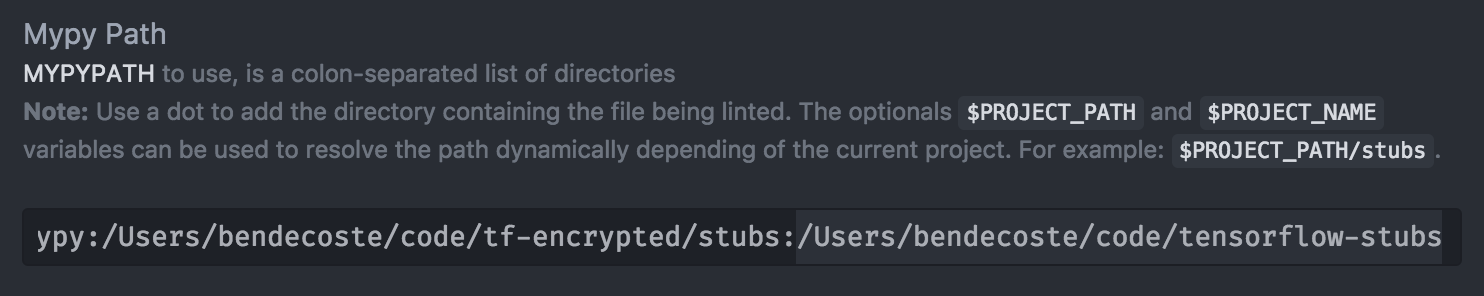
Internal
Create a new folder for the package and add a __init__.pyi file
E.g.,
Atom
In Atom, you can install the linter-mypy package.
VS Code
In User Settings add the following information
{
"python.linting.mypyEnabled": true
}On OSX you may also need to tell VS Code to use python3
{
"python.pythonPath": "python3"
}You also need to have mypy installed
python3 -m pip install mypy
After that, you should see errors whenever you develop (if you cause any 😉)
Contributions
Several people have made contributions to this project in one way or another (in alphabetical order):