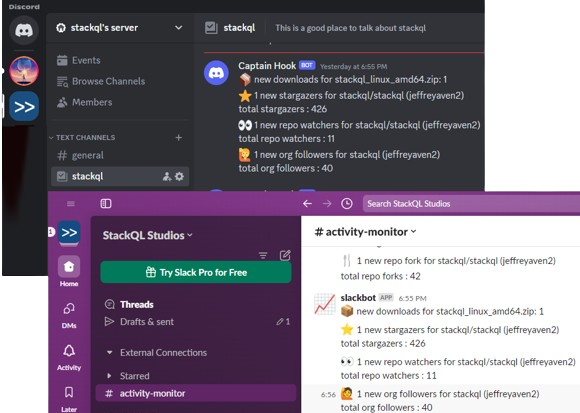Get real-time alerts in Slack or Discord for GitHub project activity.
This project uses stackql to perform real-time open source project activity monitoring, this includes real time notification of:
- ⭐ new GitHub repo stargazers
- 👀 new GitHub repo watchers
- 🍴 new GitHub repo forks
- 📊 new GitHub repo issues
- 🙋 new GitHub org followers
- 📦 new GitHub release asset downloads
- 🍺 new homebrew downloads
Materialized views and SELECT statements are used to capture and compare state between current and previous metrics for GitHub and Homebrew monitored endpoints, this is described in the diagram here:
graph TB
A[CREATE MATERIALIZED VIEW\nof GitHub or Homebrew metric] --> B[SELECT query for\nGitHub or Homebrew metric]
B --> C[Compare current state\nto previous state]
C --> D[Send Slack and/or Discord\nmessage with alert]
D --> B
for example, here given this materialized view created and populated using stackql:
CREATE OR REPLACE MATERIALIZED VIEW mvw_github_repo_stargazers AS
SELECT login FROM github.activity.repo_stargazers
WHERE owner = 'your-org' and repo = 'your-repo'the following stackql query polls GitHub for new stargazers...
SELECT c.login
FROM github.activity.repo_stargazers c
LEFT JOIN mvw_github_repo_stargazers mvw
ON c.login = mvw.login
WHERE mvw.login IS NULL
AND c.owner = 'your-org' AND c.repo = 'your-repo'then the state is refreshed using...
REFRESH MATERIALIZED VIEW mvw_github_repo_stargazerssimilar patterns are repeated for repo watchers, issues, org followers, release asset downloads and homebrew downloads.
basic configuration required (provided using environment variables, a .env file in the example below):
| Variable | Description | Example Value |
|---|---|---|
LOG_LEVEL |
Log level (INFO for general logs; DEBUG for detailed logging) | INFO |
SLEEP_INTERVAL |
Time delay in seconds between request loops | 5 |
GITHUB_REPO |
GitHub repository name | stackql |
GITHUB_REPO_OWNER |
GitHub organization or owner name | stackql |
HOMEBREW_FORMULA_NAME |
Homebrew formula name, if available | stackql |
STACKQL_GITHUB_USERNAME |
Your GitHub username | jeffreyaven |
STACKQL_GITHUB_PASSWORD |
Your GitHub personal access token | ghp_yourpersonalaccesstoken |
SLACK_WEBHOOK_URL |
Slack webhook URL for sending notifications | https://hooks.slack.com/services/... |
DISCORD_WEBHOOK_URL |
Discord webhook URL for sending notifications | https://discord.com/api/webhooks/... |
To build and run the container locally using docker run the following commands:
docker build --no-cache -t oss-activity-monitor .
# to supply the above variables in a .env file
docker run --env-file .env oss-activity-monitorto stop the container use
docker stop $(docker ps -a -q --filter ancestor=oss-activity-monitor)
To run the container using the image hosted on Docker Hub, execute the following command:
docker run --env-file .env stackql/oss-activity-monitor:latestto stop the container use
docker stop $(docker ps -q --filter ancestor=stackql/oss-activity-monitor:latest)
To run Azure Container Instances, first, build and push an image to your Azure Container Registry (ACR) using the following commands:
docker build -t oss-activity-monitor .
docker tag oss-activity-monitor {replace-with-your-acr-name}.azurecr.io/oss-activity-monitor:latest
docker push {replace-with-your-acr-name}.azurecr.io/oss-activity-monitor:latestReplace {replace-with-your-acr-name} with the name of your Azure Container Registry.
Then, you can deploy the container instance using the az command-line tool, the following example exports container logs to an Azure Log Analytics workspace for inspection:
# replace with your variables....
RESOURCE_GROUP="oss-activity-monitor-rg-prd"
LOCATION="eastus"
CONTAINER_NAME="activity-monitor-instance"
ACR_NAME="ossactivitymonitorprd"
STORAGE_ACCOUNT_NAME="ossactivitymonitorprd"
IMAGE_NAME="$ACR_NAME.azurecr.io/activity-monitor:latest"
ACR_USERNAME=ossactivitymonitorprd
ACR_PASSWORD=xxxxxx
LOG_ANALYTICS_WORKSPACE_NAME="activity-monitor-logs-prd"
FILE_SHARE_NAME=fileshareprd
MOUNT_PATH=/mnt/azure
# Read .env file and prepare environment variables for ACI
ENV_VARS=()
while IFS='=' read -r key value; do
ENV_VARS+=("$key=$value")
done < .env
# create a Log Analytics workspace
az monitor log-analytics workspace create \
--resource-group $RESOURCE_GROUP \
--workspace-name $LOG_ANALYTICS_WORKSPACE_NAME \
--location $LOCATION
# get the workspace key
LOG_ANALYTICS_WORKSPACE_KEY=$(az monitor log-analytics workspace get-shared-keys \
--resource-group $RESOURCE_GROUP \
--workspace-name $LOG_ANALYTICS_WORKSPACE_NAME \
--query primarySharedKey -o tsv)
# get the Workspace ID
LOG_ANALYTICS_WORKSPACE_ID=$(az monitor log-analytics workspace show --resource-group $RESOURCE_GROUP --workspace-name $LOG_ANALYTICS_WORKSPACE_NAME --query "customerId" -o tsv)
STORAGE_KEY=$(az storage account keys list \
--resource-group $RESOURCE_GROUP \
--account-name $STORAGE_ACCOUNT_NAME \
--query "[0].value" -o tsv)
# Create a file share
az storage share create \
--account-name $STORAGE_ACCOUNT_NAME \
--name $FILE_SHARE_NAME
# add backend storage variable
BACKEND_FILE_STORAGE_LOCATION="$MOUNT_PATH/stackql.db"
ENV_VARS+=("BACKEND_FILE_STORAGE_LOCATION=$BACKEND_FILE_STORAGE_LOCATION")
# create the container instance
az container create \
--resource-group $RESOURCE_GROUP \
--name $CONTAINER_NAME \
--image $IMAGE_NAME \
--registry-login-server $ACR_NAME.azurecr.io \
--registry-username $ACR_USERNAME \
--registry-password $ACR_PASSWORD \
--environment-variables "${ENV_VARS[@]}" \
--log-analytics-workspace "$LOG_ANALYTICS_WORKSPACE_ID" \
--log-analytics-workspace-key $LOG_ANALYTICS_WORKSPACE_KEY \
--azure-file-volume-account-name $STORAGE_ACCOUNT_NAME \
--azure-file-volume-account-key $STORAGE_KEY \
--azure-file-volume-share-name $FILE_SHARE_NAME \
--azure-file-volume-mount-path $MOUNT_PATHaz container create
--resource-group $RESOURCE_GROUP
--name $CONTAINER_NAME
--image stackql/oss-activity-monitor
--environment-variables "${ENV_VARS[@]}"
--log-analytics-workspace "$LOG_ANALYTICS_WORKSPACE_ID"
--log-analytics-workspace-key $LOG_ANALYTICS_WORKSPACE_KEY
--azure-file-volume-account-name $STORAGE_ACCOUNT_NAME
--azure-file-volume-account-key $STORAGE_KEY
--azure-file-volume-share-name $FILE_SHARE_NAME
--azure-file-volume-mount-path $MOUNT_PATH
az container list
--resource-group $RESOURCE_GROUP \